Using Sales Document Search on other sObjects
Error: "This SObject does not have an SAP Customer Number mapping; see your Salesforce administrator for details."
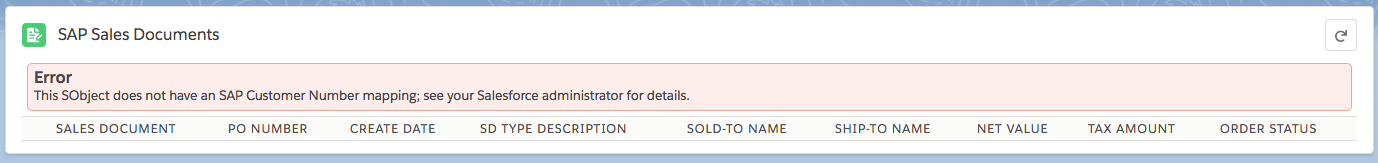
Solution: Add a customer number mapping to the sObject the component is being added to
- You can resolve this error by adding an additional customer number mapping to the sObject the component is being added to.
- Example: If you're using Sales Doc Search on the Case object, then add an additional SAP Customer Information Setting metadata record to identify the field on Case to use as the SAP customer number.
- Formula fields can be added to the sObject to direct to the corresponding related/parent records.
- Example: The formula can look at the cases account record to source the SAP customer number from account.
Follow these steps to add an additional SAP Customer Information Setting metadata record:
- Navigate to Setup.
- Use the Setup Quick Find box to search for "Custom Metadata", then click the Custom Metadata Types link.
- Click the Manage Records link next to SAP Customer Information Setting (Managed).
- Click the New button.
- Enter information as shown in the following example: Label = Case SAP Customer Information Setting Name = Case Entity = Case Customer Number Field = SAP Customer Number
-23b66d75e559dbbfdd5eca3b1acff152.png)