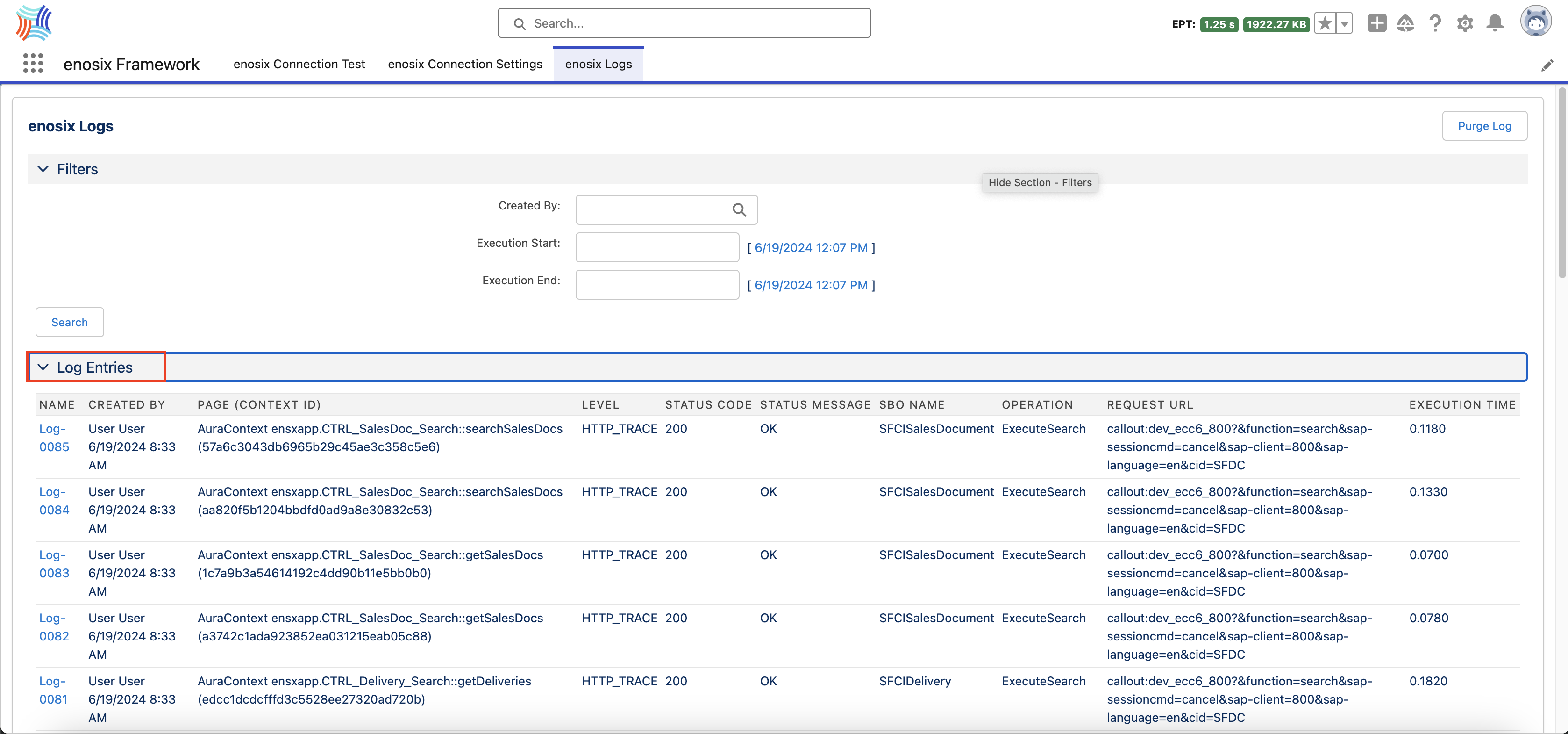How to Enable enosix Logging
- Navigate to the App Launcher
- Select the enosix Framework app
- Click the enosix Logs tab
- Select Edit Settings listed under enosix Log Setting
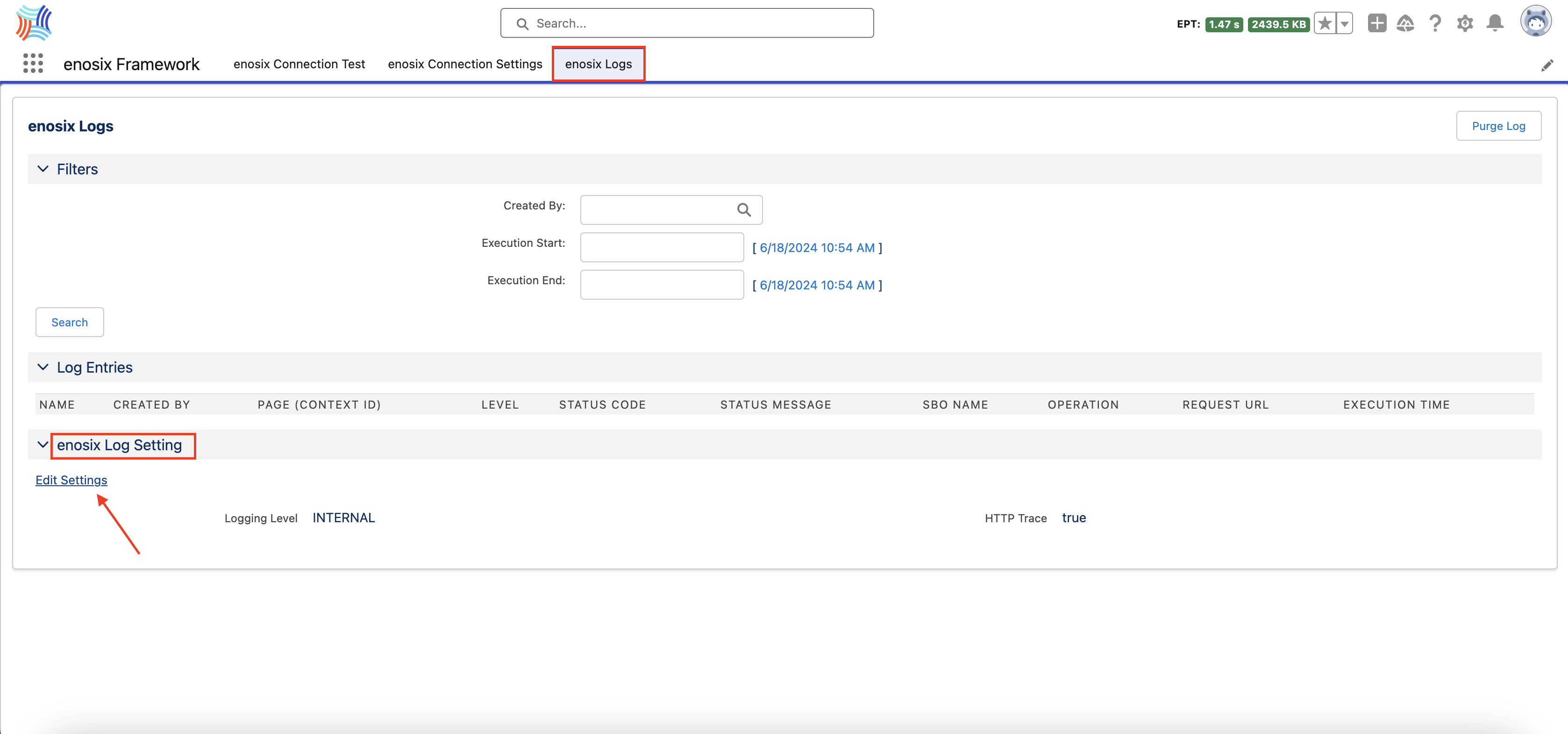
- In Custom Settings, click the New button (or click Edit if already created)
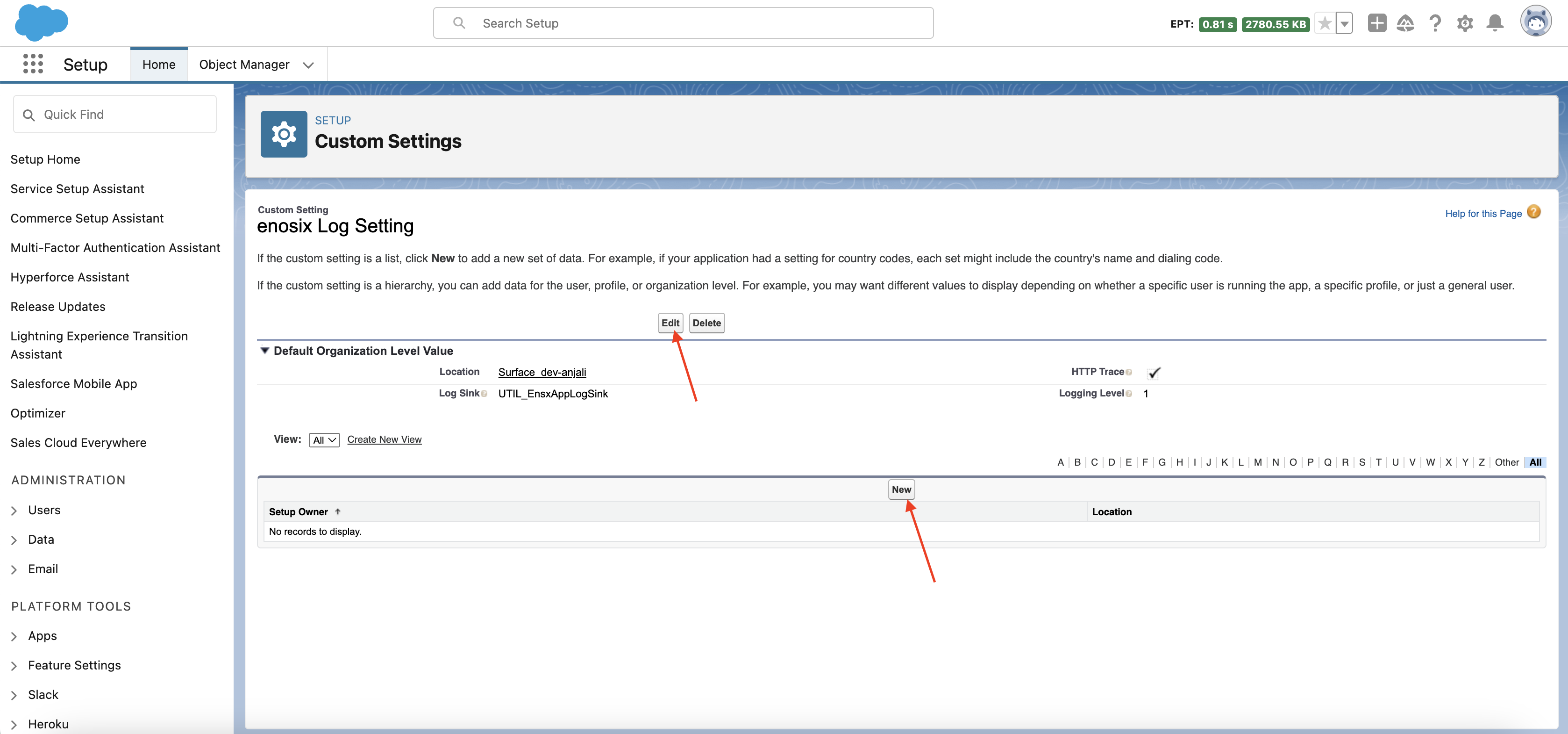
- Click the New button to add a new set of data, and enter the logging settings as shown below:
- Location: Profile or User, where you want this log setting to be applied
- HTTP Trace: Checked
- Log Sink: ensxtx_UTIL_EnsxAppLogSink
- Logging Level: 1
NOTE: If the latest packaging is deployed, the log sink should be ensxtx_UTIL_EnsxAppLogSink.
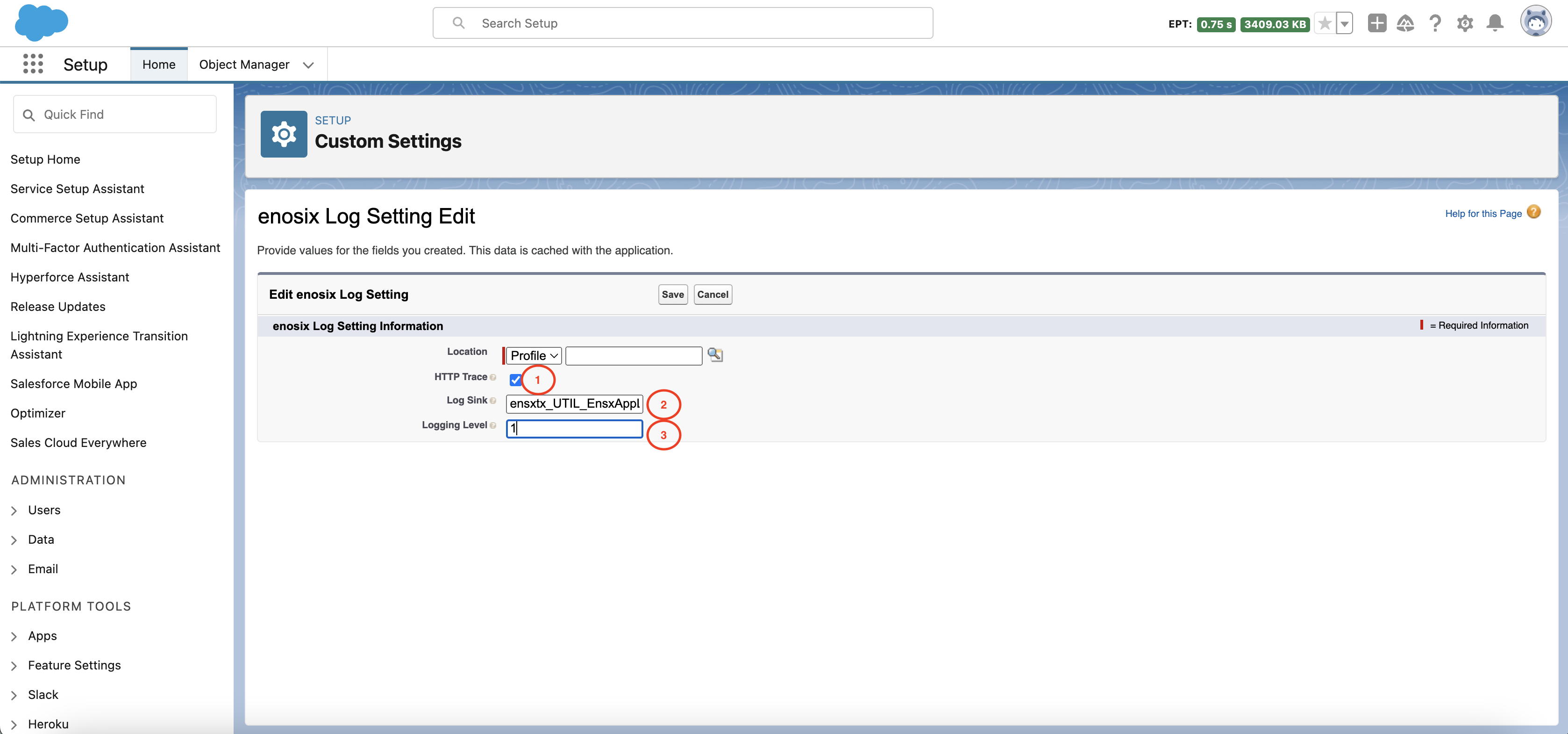
- Log Entries displays all the latest log entries
TIP: You may need to re-access the components to generate new entries. After doing so, you'll see the entries listed on this page.