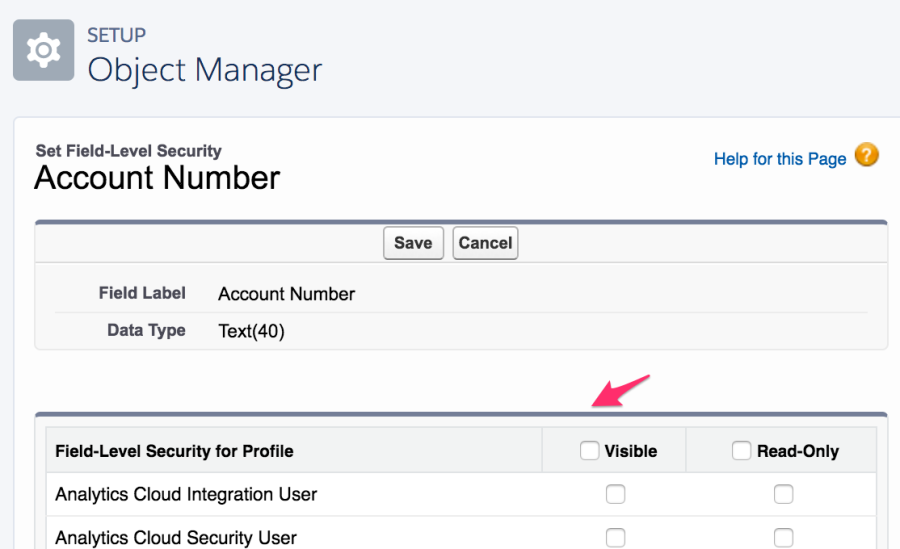Customer Link Page
Error: You do not have permission to link SAP Customers
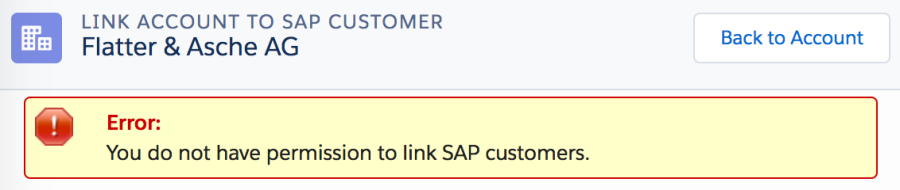
Solution: Configure access to link Salesforce accounts to SAP Customers
To link Salesforce accounts to SAP customers, you must edit the Customer Number Field in the SAP Customer Information Setting screen. Users who need to link Salesforce Accounts to SAP Customers require update access to the configured field (based on the configured Customer Number Field).
Configure the Customer Number Field
- Navigate to Setup.
- Use the Setup Quick Find box to search for "Custom Metadata", then click the Custom Metadata Types link.
- Click the Manage Records link next to SAP Customer Information Setting (Managed).
- Click on Settings under the Label column.
- Configure the Customer Number Field. Example: Set Customer Number Field = Account Number.
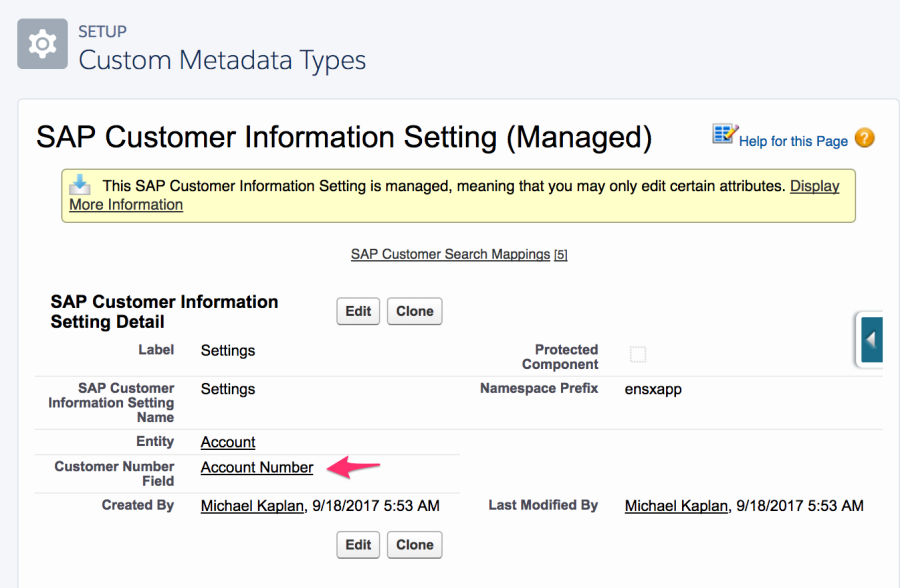
Verify That Users Have Update Access
- Click on the Object Manager tab in the Setup screen.
- Click on the Account object.
- Click on Fields & Relationships.
- Click on Account Number.
- Click the Set Field-Level Security button.
- Ensure that users who need to link Salesforce Accounts to SAP Customers have update access.