Overview
Link is a cloud proxy server that can be deployed to SAP Cloud Foundry allowing access to the enosix framework for SAP® running on on-premise SAP Netweaver servers using the SAP Cloud Connector agent. Once deployed and configured it will enable access to your SAP system from Salesforce using the enosix suite of virtualization and integration solutions.
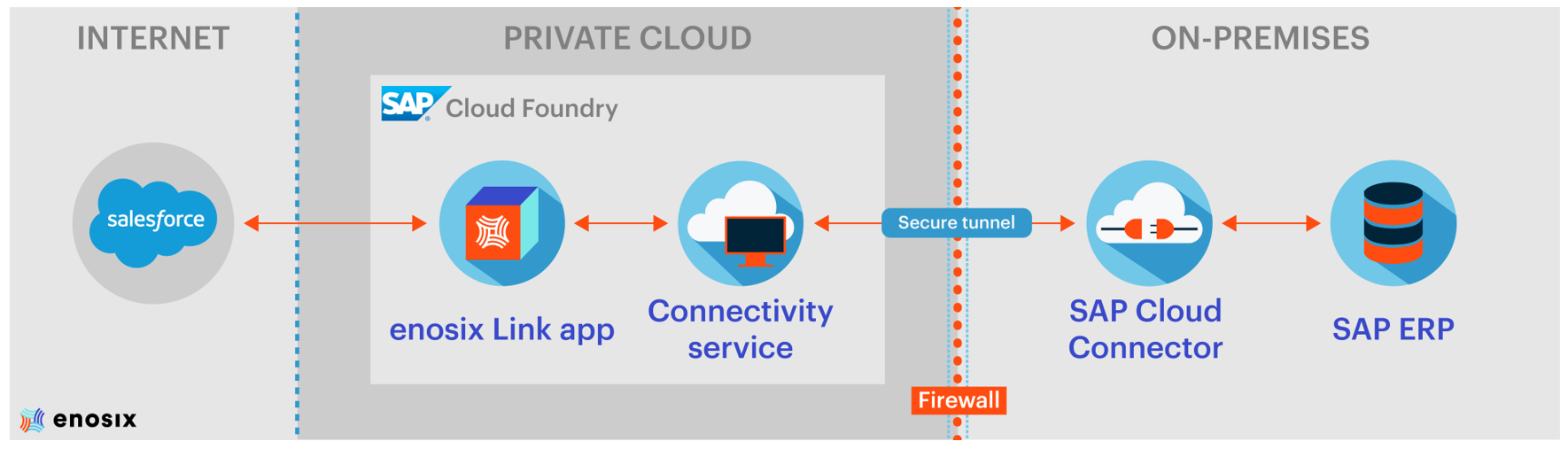
Using SAP Cloud Connector that runs inside your firewall a secure tunnel is created between your SAP ERP system and Cloud Applications. Using the enosix Link application deployed to your SAP Cloud Foundry instance a proxy to connect your Salesforce and SAP ERP system can be achieved.
Key features
- Firewall on the on-premise network does not need to open an inbound port
- Runs in an isolated SAP Cloud Foundry Instance on your account that you completely own, control, and manage
- Provides secure connection with standard HTTPS with 2-way Transport Level (TLS) Encryption
- enosix Link uses SAP Cloud Connector (that comes with SAP Cloud Foundry) and a proxy server running in SAP Cloud to establish a secure end-to-end channel from Salesforce to SAP ERP
- Solution is fully supported by SAP
- enosix Link app can be run in any data center supported by SAP Cloud Foundry (from providers including AWS, Azure, GCP, and SAP), so you can put it close to your other applications, if desired
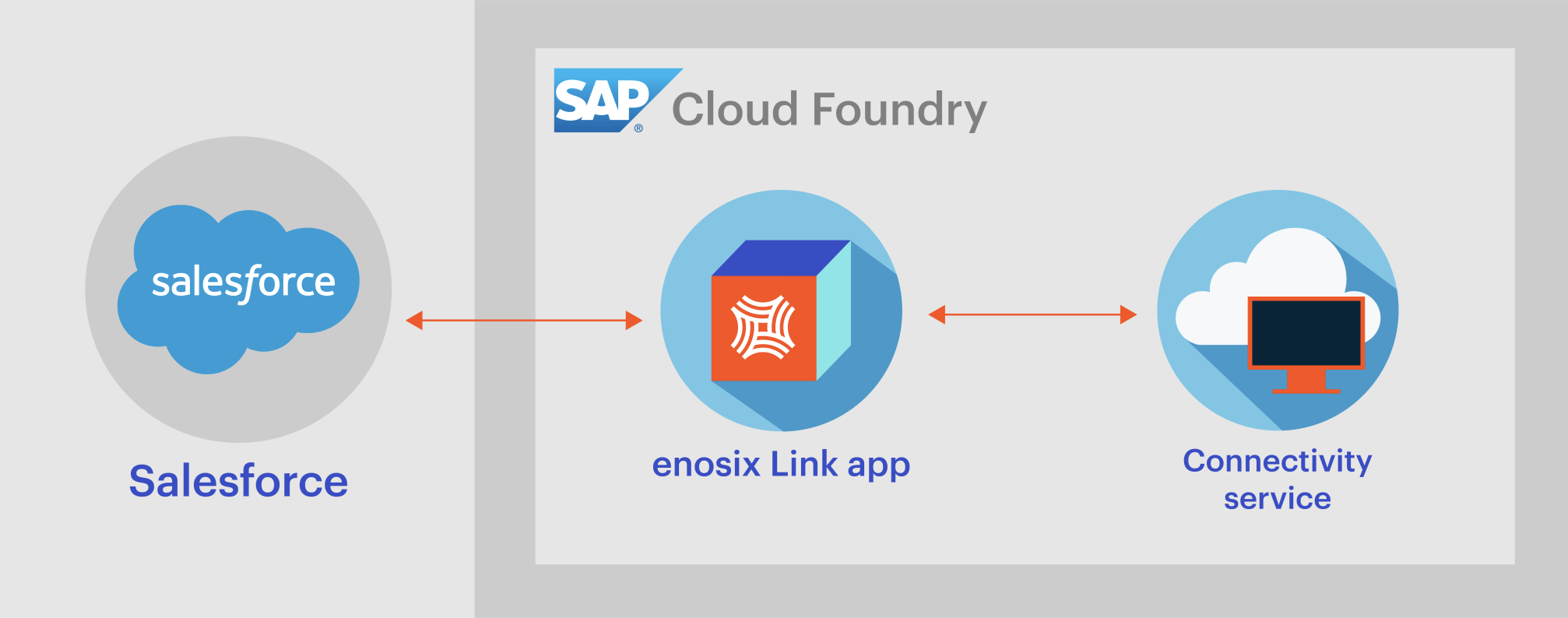
- Connection between Salesforce Org and the Link app with a randomly generated sap domain for the client and API key authentication
- TLS 1.2 with API key authentication, managed in client's Salesforce org via URL with included token
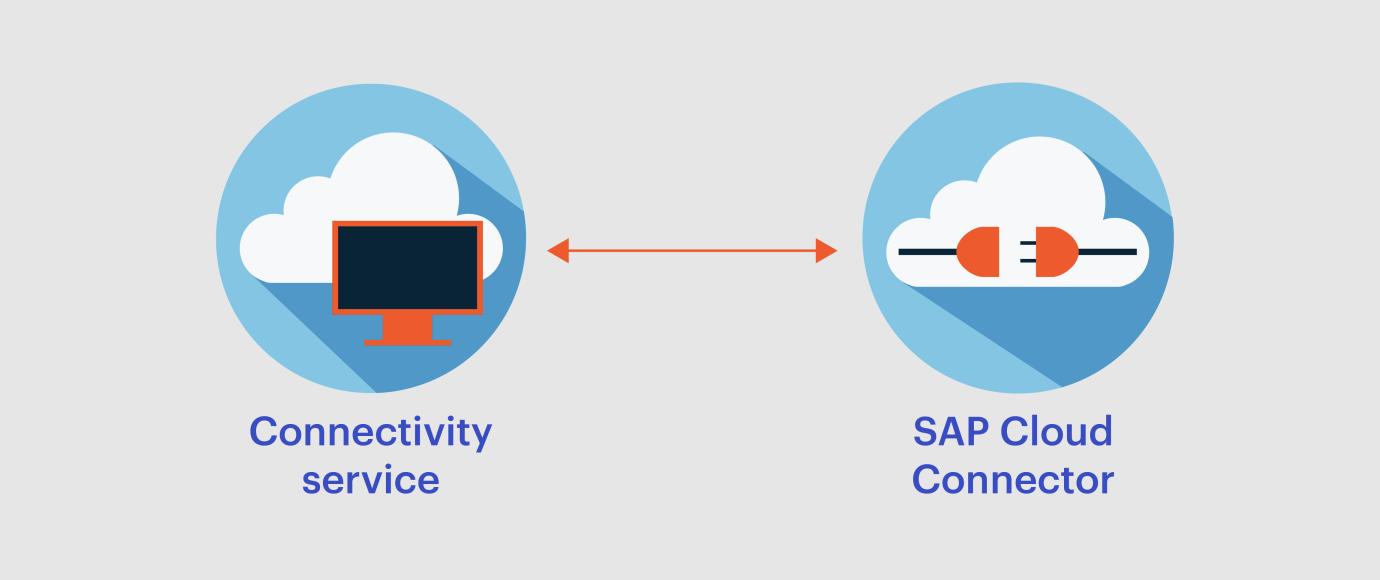
- Secure SSH tunnel between SAP Cloud and SAP Cloud Connector server running on-premises, running over port 443
- Email alerts and monitoring of the connection available from SAP Cloud
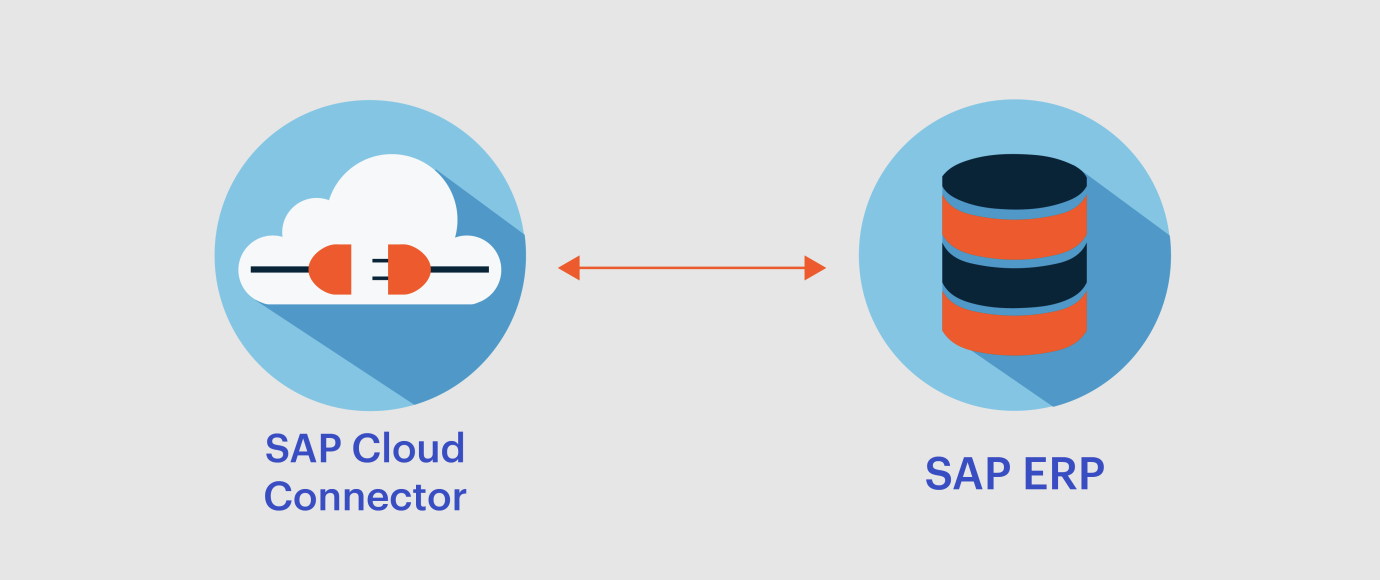
- Client-configured via web interface connections to SAP servers
- Multiple environments can be provisioned
- Can create redundant setup of SAP Cloud Connector