Routing with Destinations
Overview
The enosix Link allows for the configuration of route URLs using the SAP Destination Service. Routes are configured in link using User-Provided Environment Variables.
Configuring a Destination to Match SAP On-Premise Configuration
Before proceeding, ensure that your SAP Back-end is exposed through the Connectivity service by following the installation instructions in the Configure Connectivity Service in SAP Cloud Foundry.
Configure the Destination Service in SAP BTP
The space where Link is deployed requires a destination service provisioned with the instance name destination, though you can configure it to use a specific instance. Configuring the Destination Instance
The enosix Link product supports the following Destination values:
| Field | Supported Property |
|---|---|
| Name | Destination name |
| Proxy Type | OnPremise |
| Type | HTTP |
| Authentication | NoAuthentication,PrincipalPropagation,BasicAuthentication |
| URL | Virtual host and path you configured in Cloud Connector. Example, https://ensx-dev-ecc:80/enosix/paca (if following the installation page steps) |
| Location ID | Leave blank or enter the Location ID of a Cloud Connector |
The Location ID field identifies which Cloud Connector will route the traffic if multiple connectors are connected to the same subaccount. You can find the Location ID:
- On the Cloud Connectors screen in BTP, next to the instance name in
()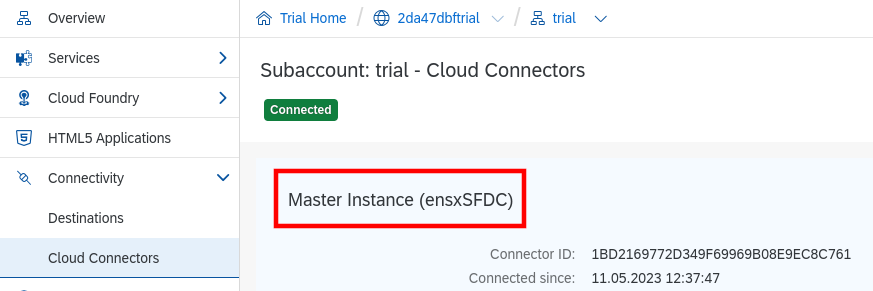
- On the Subaccount Overview screen in Cloud Connector
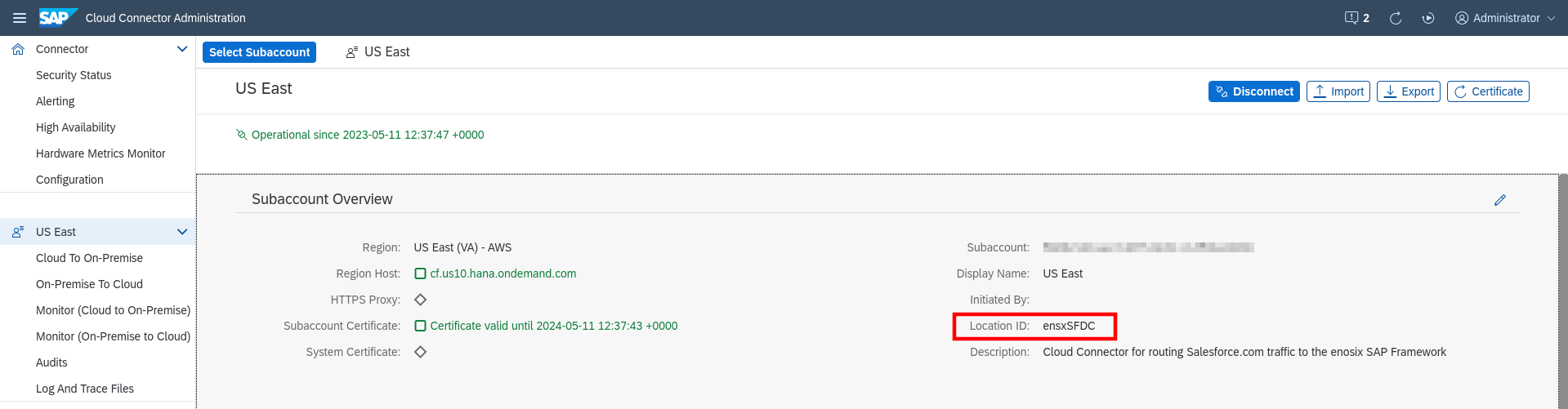
Destination Authentication Types
1. No Authentication
Requests using a NoAuthentication destination will pass through the authentication on the header of the initial request.
This is often referred to as Passthrough authentication.
2. Principle Propagation
Requests using a PrinciplePropagation destination require a bearer JWT token that will be validated against the BTP XSUAA service.
This token is converted to a certificate by Cloud Connector and matched by email address to a SAP user. See the public documentation here.
3. Basic Authentication
Requests using a BasicAuthentication destination will always use the configured Username/Password to authenticate to SAP.
For security reasons, it is highly recommended that all Proxies and ApiProxies that utilize Basic Authentication Destinations also implement OpenID Auth or API keys to secure these endpoints.
Sample Destination Configuration
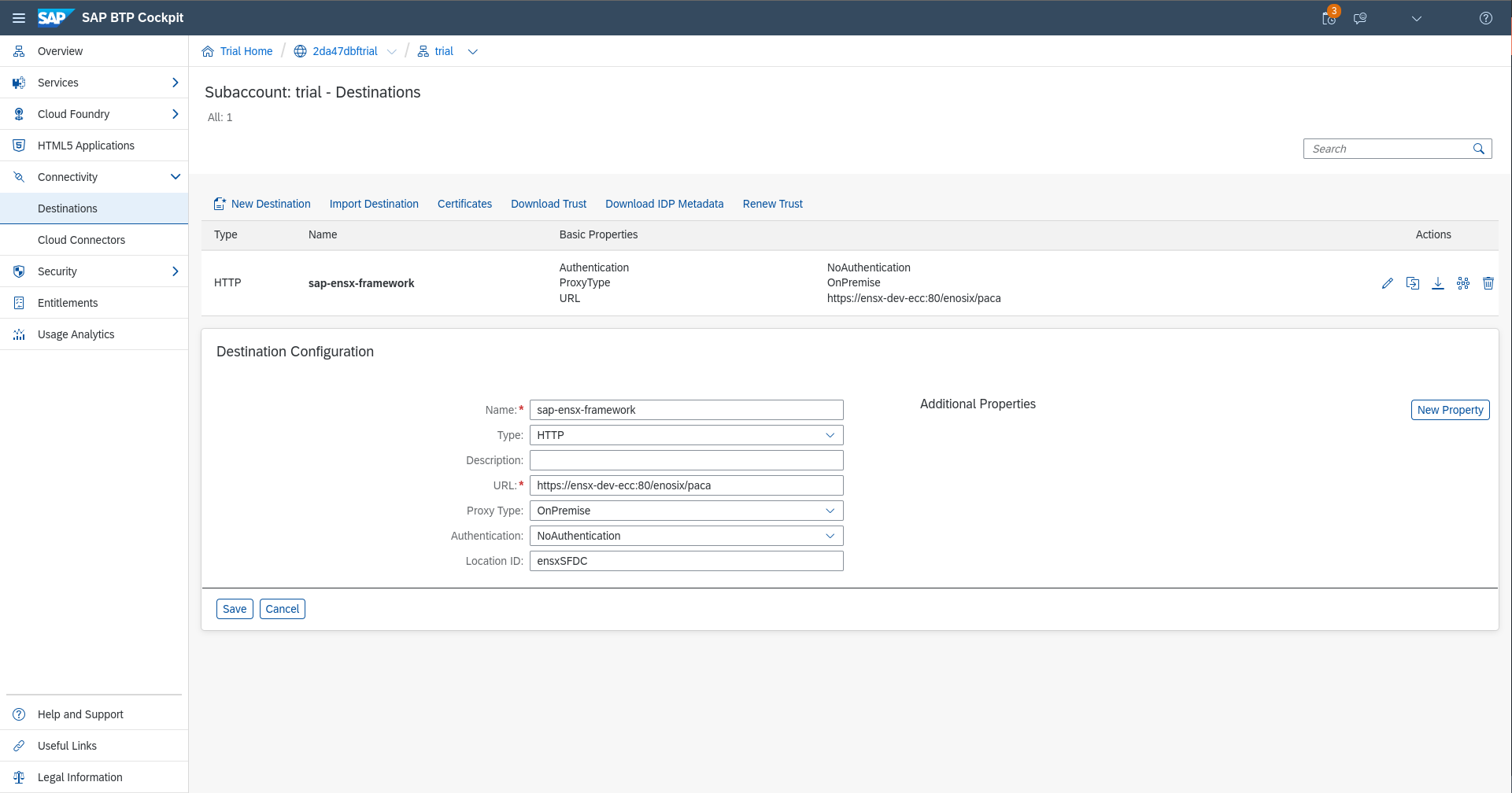
Configure the Destination Servers
Configure Link to match destination
Use the Cloud Foundry CLI with the following manifest.yaml template.
---
applications:
- name: enosix-link-<company-name> # Add your company name
random-route: true # Remove this line in the production space
memory: 128M
docker:
image: registry.docker.enosix.io/enosix/link:stable
services:
- connectivity
- destination
health-check-type: http
health-check-http-endpoint: /health
env:
#Logging__LogLevel__Default: Trace # Used to enable detailed trace logging for submitting issues
Servers__dev__ConcurrentRequests: 25 # Throttle link to a limited number of requests concurrently, in order to reduce memory constraints.
Servers__dev__Name: sap-dev # Rename to a unique meaningful name of the server
Servers__dev__BTP__DestinationName: sap-ensx-framework # Should match the name of the destination configured in BTP Subaccount
Proxies__0__Path: 3de65974f59e200ef27e8ecfb84437f7 # Rename to a unique value
Proxies__0__Server: sap-dev # Should match the name of the Server
Sample Output from cf push
Pushing from manifest to org ****** / space ****** as ****************...
Using manifest file /Users/******/link/manifest.yaml
Getting app info...
Updating app with these attributes...
name: enosix-link
docker image: registry.docker.enosix.io/enosix/link:stable
command: /bin/sh -c dotnet link.dll
disk quota: 1G
health check http endpoint: /health
health check type: http
instances: 1
memory: 128M
stack: cflinuxfs3
services:
connectivity
env:
Servers__dev__ConcurrentRequests
Servers__dev__Name
Servers__dev__BTP__DestinationName
Proxies__0__Path
Proxies__0__Server
Updating app link...
Mapping routes...
Stopping app...
Waiting for app to start...
name: link
requested state: started
routes: enosix-link.cfapps.us10.hana.ondemand.com
last uploaded: Mon 1 Jan 12:00:00 EST 2000
stack:
docker image: registry.docker.enosix.io/enosix/link:stable
type: web
instances: 1/1
memory usage: 128M
start command: /bin/sh -c dotnet link.dll
state since cpu memory disk details
#0 running 2020-02-13T21:34:01Z 7.3% 23.3M of 128M 158.9M of 1G
Routing Explained
The template above will set the following:
- Cloud Foundry Assigned Route:
enosix-link.cfapps.us10.hana.ondemand.com - Path:
3de65974f59e200ef27e8ecfb84437f7
Thus, the URL to access the sap-ecc-dev system will be:
https://enosix-link.cfapps.us10.hana.ondemand.com/3de65974f59e200ef27e8ecfb84437f7
This URL routes through the Cloud Connector to the SAP system:
https://enosix-link.cfapps.us10.hana.ondemand.com/3de65974f59e200ef27e8ecfb84437f7 -> [sapcc] -> http://sap-ecc-dev:80/enosix/paca