Deleting enosix Logs
If the log sObject table contains a large number of rows, the log page may fail to load. The steps listed below describe how you can manually purge logs.
Keep in mind that only 10,000 DML statements and Recycle Bin purges can be completed in the same transaction as documented at Salesforce Developer Limits and Allocations Quick Reference. This means only 5,000 log records may be deleted at a time.
Setup->Developer Console
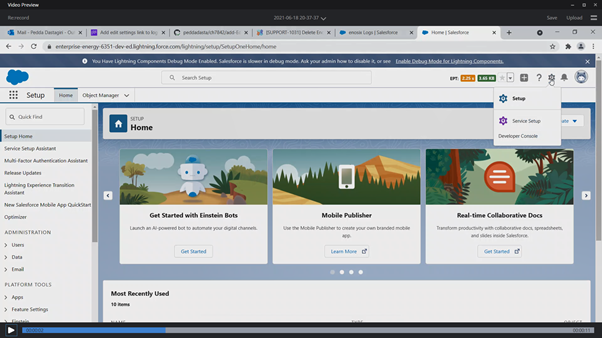
Developer console window
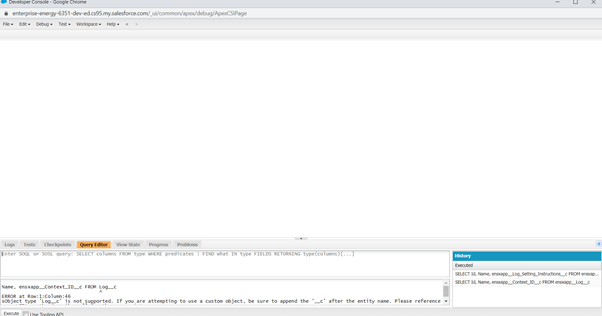
Click Debug-> Open Execute Anonymous Window.
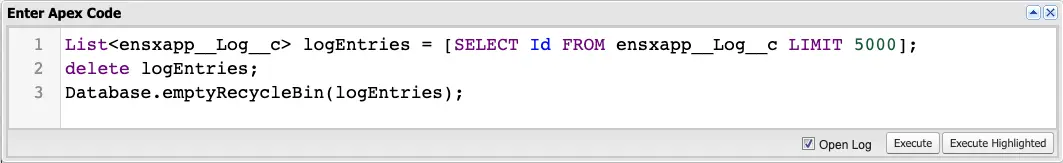
Click the Execute button to run the command.
List<ensxapp__Log__c> logEntries = [SELECT Id FROM ensxapp__Log__c LIMIT 5000]; delete logEntries; Database.emptyRecycleBin(logEntries);
Re-open the Execute Anonymous window and execute as many times as needed to purge the desired number of log records.