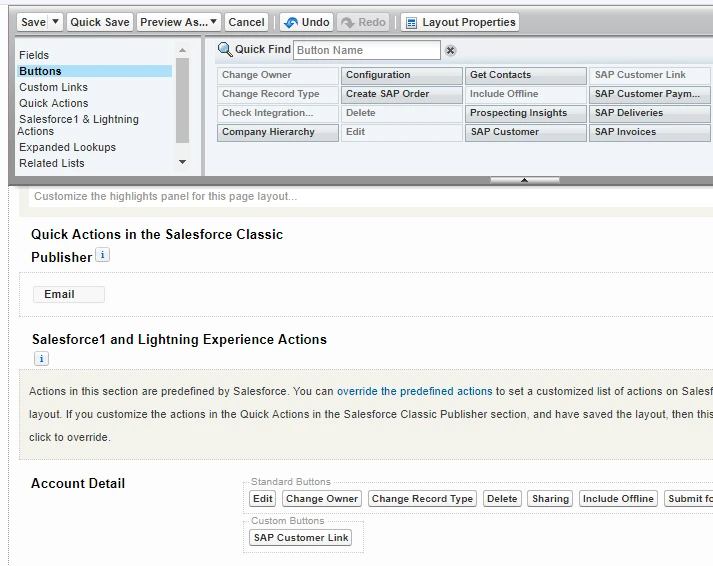Add Link Account Button
Follow these steps to add the Link SAP Account button to your Account page layout:
In Salesforce Setup, click on "Object Manager" tab
Select 'Account'
Under the 'Account' sObject, click 'Page Layouts'
-
Click 'Account Layout' to make change to all 'Account' pages
Click on 'Buttons' in the left side of the options panel at the top of the page
Select the 'SAP Customer Link' button, and drag it down to the 'Custom Buttons' box in the layout below
Click 'Save' to keep this layout change