Link Account
Introduction
In order to retrieve SAP Customer data the Salesforce Account needs to be linked to a SAP Customer. The linking process populates the configured account mapping field in salesforce. If your accounts already have this information populated, using the linking screen is not necessary. The screen can be used to search for matching accounts in SAP using the populated Salesforce Account demographic data.
Link Process
From an Account in Salesforce, select the action "SAP Customer Link"
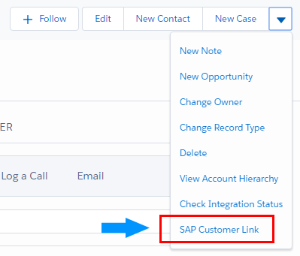
If the button is not available see instructions for adding the button the the account page.
Use the fields to enter search criteria for your SAP Customer, existing data from the account is populated automatically.
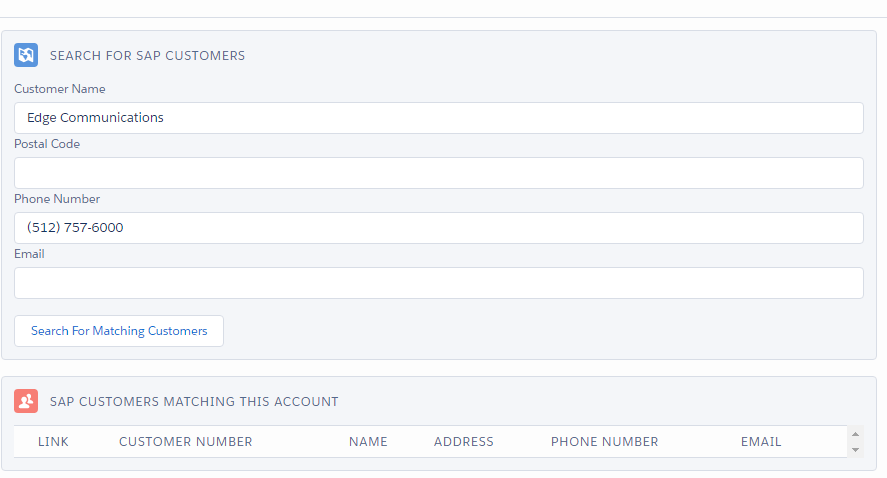
Click the "Link" button to the left of the SAP Customer you wish to link to the Salesforce account
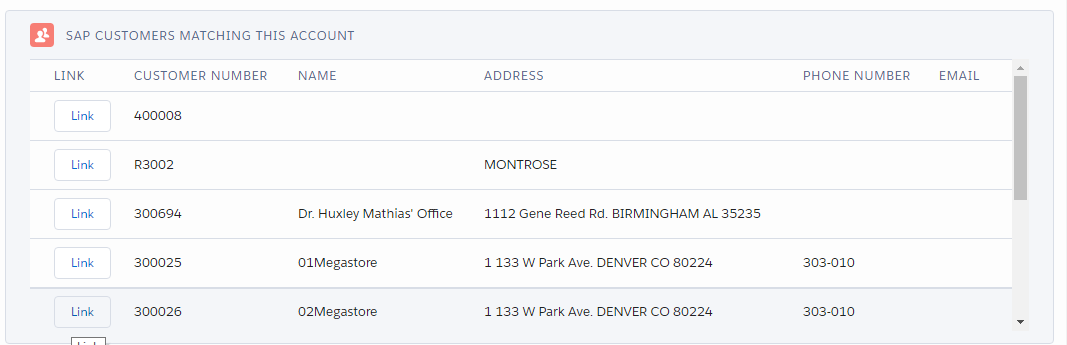
Click the "Link" button to confirm that this is the Customer you wish to link your Salesforce Account to
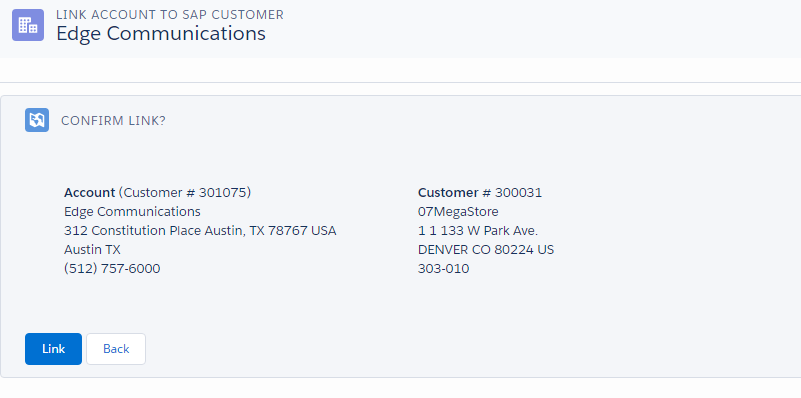
You've now linked your Salesforce Account with an SAP Customer!
If you encounter any errors see troubleshooting for the link account screen.