Creating Non-Legacy Named Credentials using Link
Once Link instance is configured and Healthy, new named credentials can be configured in Salesforce Org.
Create new Basic Authentication External Credentials
In Salesforce Setup search for Named Credentials and select External Credentials tab. Create new. As Authentication Protocol select Basic Authentication.
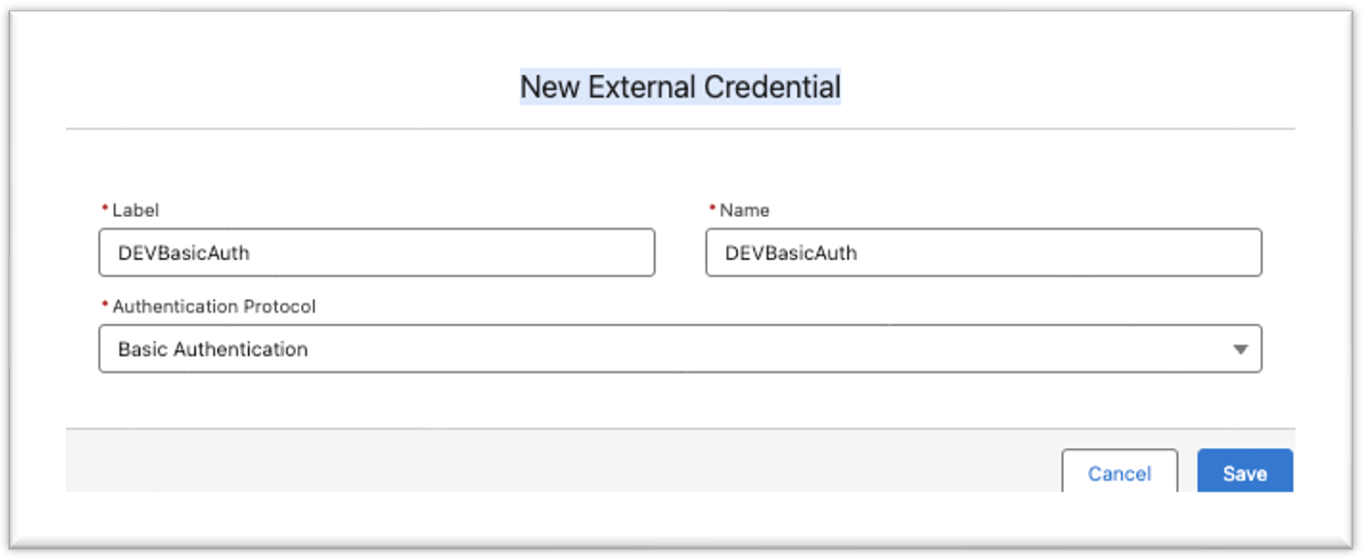
Once new external credential created, create a new Principal. By selecting Named Principal as Identity Type user can enter SAP username and password to grant access to SAP data.
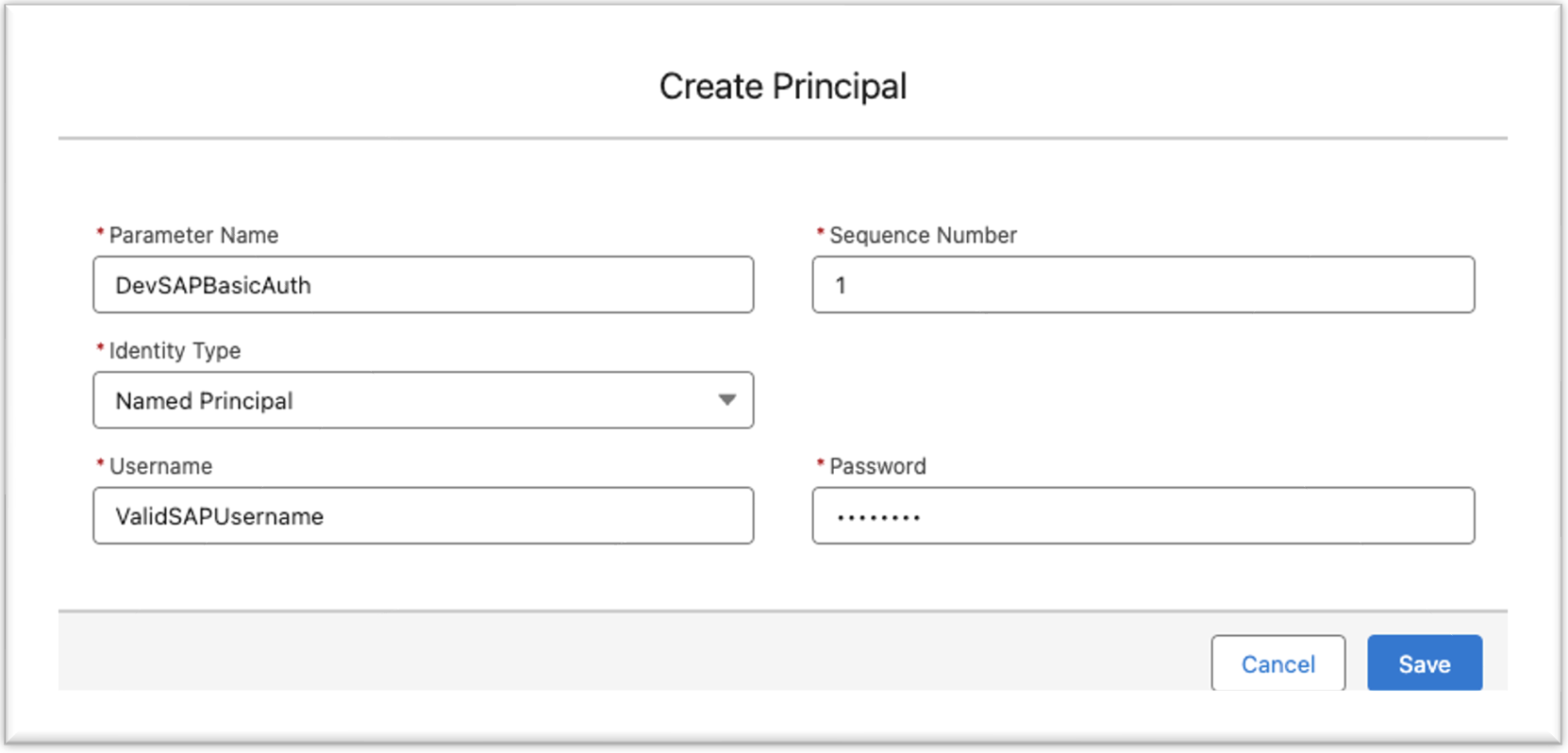
Using breadcrumbs return to Named Credentials tab and create new named credential. URL is configured Link instance with Proxies. External Credential will be the one created earlier. Namespace is ensxapp for Surface. Save and the new named credential will be displayed in the list of named credentials.
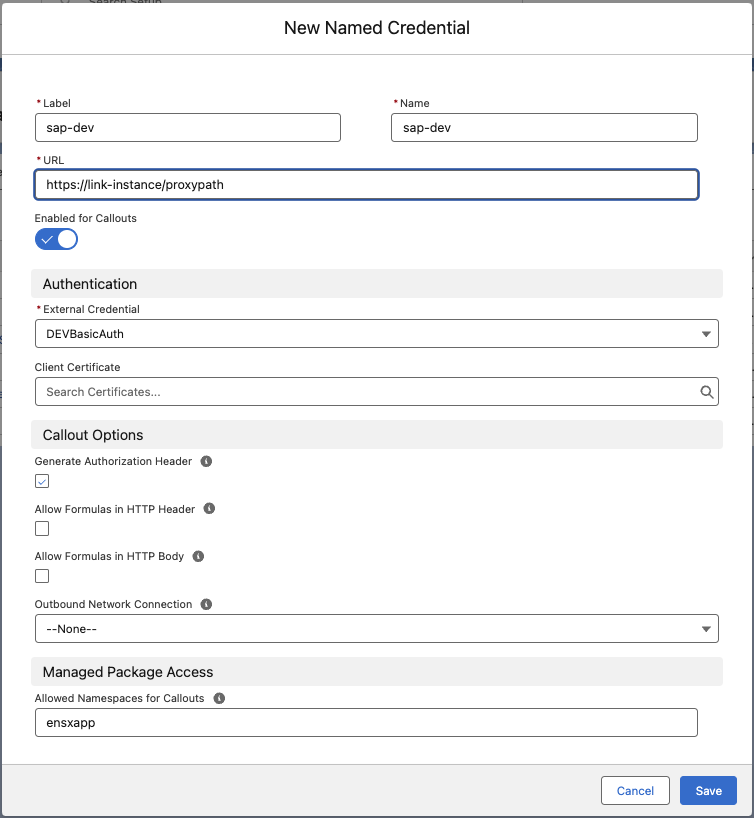
Configuring APIKey in Named Credentials
If Proxies using APIKey it can be configured as Custom Header in Salesforce non-legacy named credential.
By clicking on existing named credential at the bottom click new custom header, where Name is always X-API-KEY and value matches the value in Link.
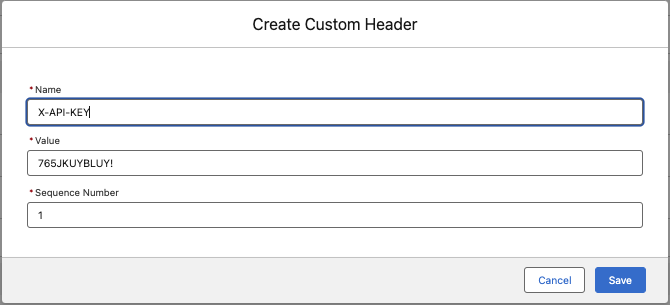
Configuring Webhook in Named Credentials
If Proxies using Webhook it can be configured as Custom Header in Salesforce non-legacy named credential.
By clicking on existing named credential at the bottom click new custom header, where Name is always SERVER_LOG_WEBHOOK_URL and the value should be the URL of the listening server. If the listening server requires authentication the SERVER_LOG_WEBHOOK_AUTHENTICATION header must also be provided. The value of this header will be forwarded in the AUTHENTICATION header when calling the listening server.
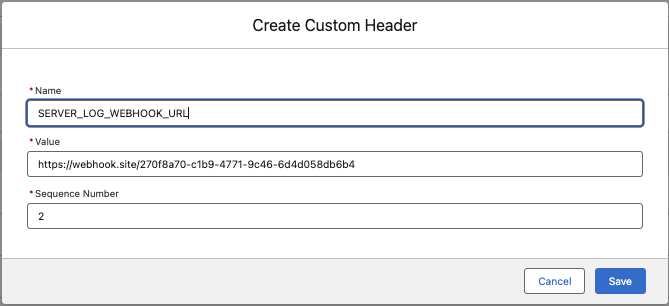
Creating new enosix External Credentials Permission Set
Create new Permission Set enosix External Credentials.
Once created edit Object Settings for the permission set by enabling Read access for User External Credentials.
Edit External Credential Principal Access for the permission set by enabling External Credential created earlier.
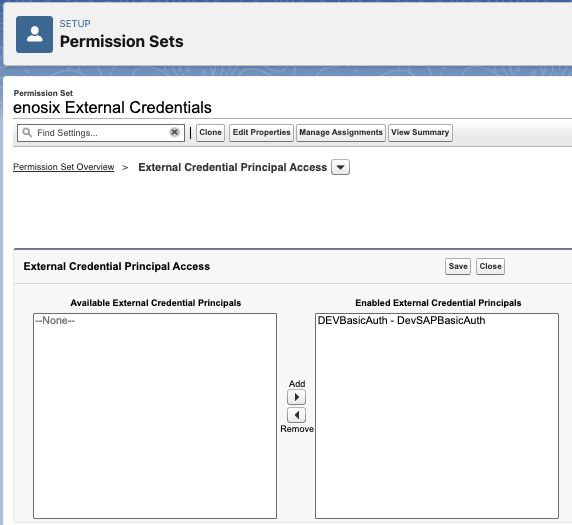
Add enosix External Credentials to User
Go to Users and add enosix External Credentials Permission Set to the user.