SAP Sales Doc Item (Tab)
Summary
The SAP Sales Doc Item (Tab) component displays the details of a specific item in a sales document.
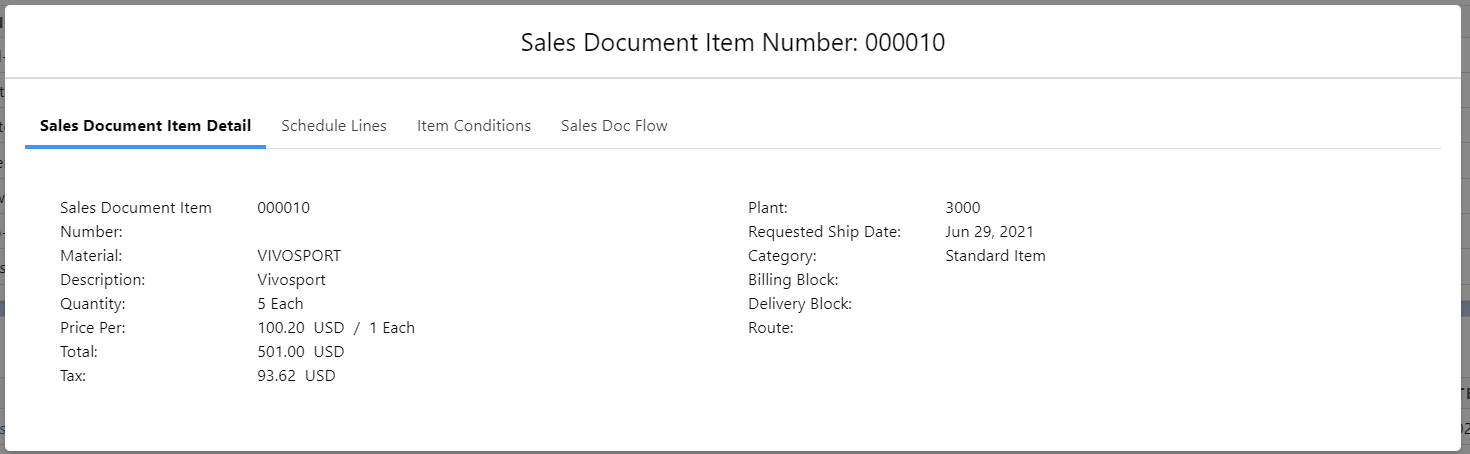
Configuring the SAP Sales Doc Item (Tab) component
Use the Lightning App Builder to configure the SAP Sales Doc Item (Tab) component. Refer to Configuring the SAP Sales Doc Search Component to see how to configure this component.
The following settings control fields that display Sales Doc Item (Tab) information. Use these settings to control which Sales Doc Item (Tab) information from your SAP instance displays within Salesforce.
WARNING: Always remember to uncheck Design Mode when you leave the Lightning App Builder.
- Design Mode - Checking this box displays a sample of what the information will look like (uncheck this checkbox before you save changes or leave the Lightning App Builder).
- Display Item Detail Price Per - price per unit
- Display Item Detail Total - sub-total of all of these items
- Display Item Detail Tax - tax for all of these items
- Display Item Detail Plant - the plant where these items were requested from
- Display Item Detail Billing Block - indicates whether there is a billing block
- Display Item Detail Delivery Block - indicates whether there is a delivery block