Configure the Data Source
This is the enosix SAP Adapter that allows you to specify everything your sync needs when retrieving data from your SAP system depending on the RIO you selected. Since we chose the Custoemr Sync RIO for this very simplistic example you can follow the steps below.
note
These adapter settings will be very specific to your RIO and SAP configuration.
(For more information about configuration options go to enosix Data Source)
1. Click Configure button
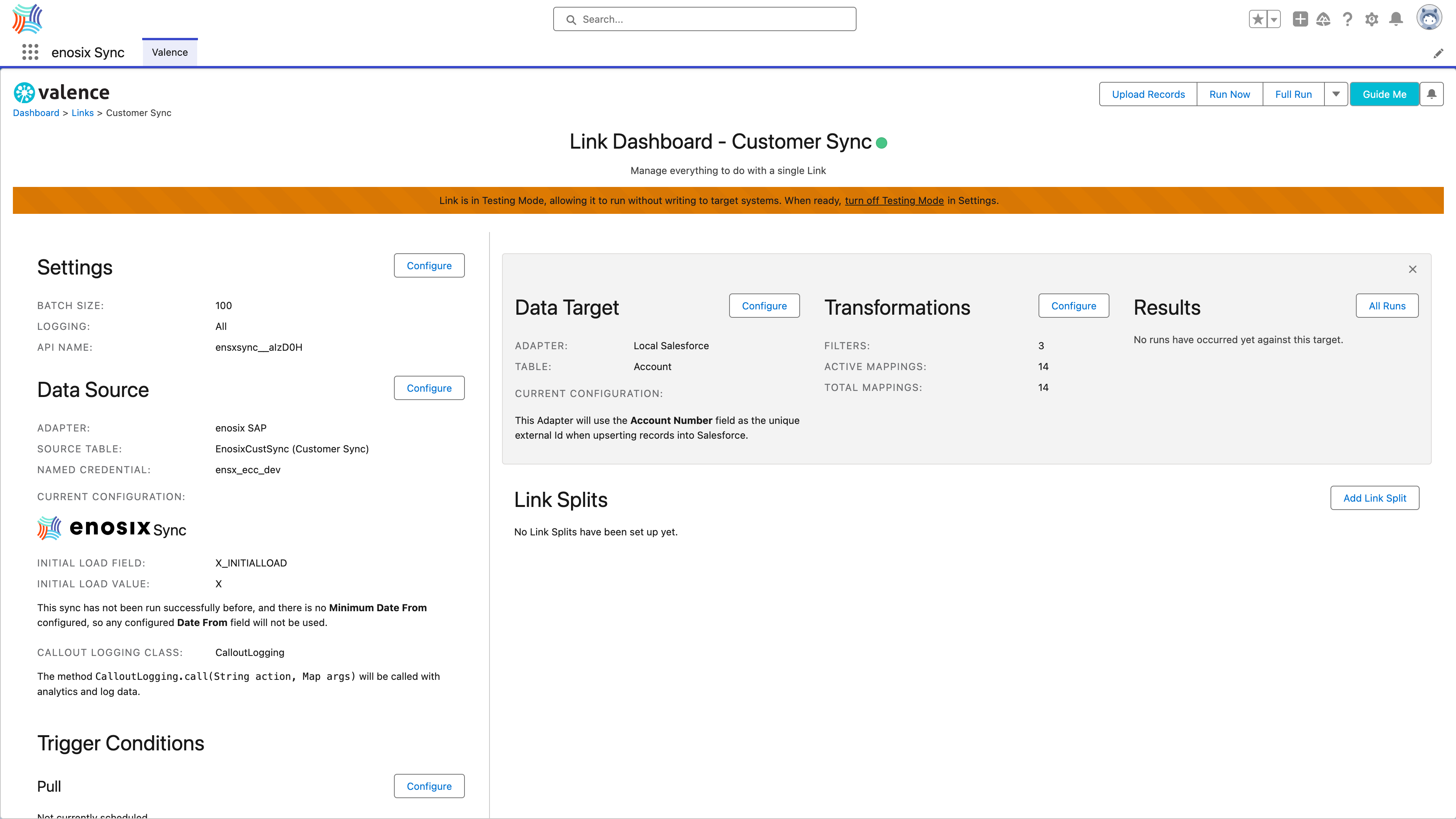
2. Set Date From to DATE_FROM
3. Set Initial Load to X_INITIALLOAD
4. Click Save Changes
You will be brought back to the link dashboard
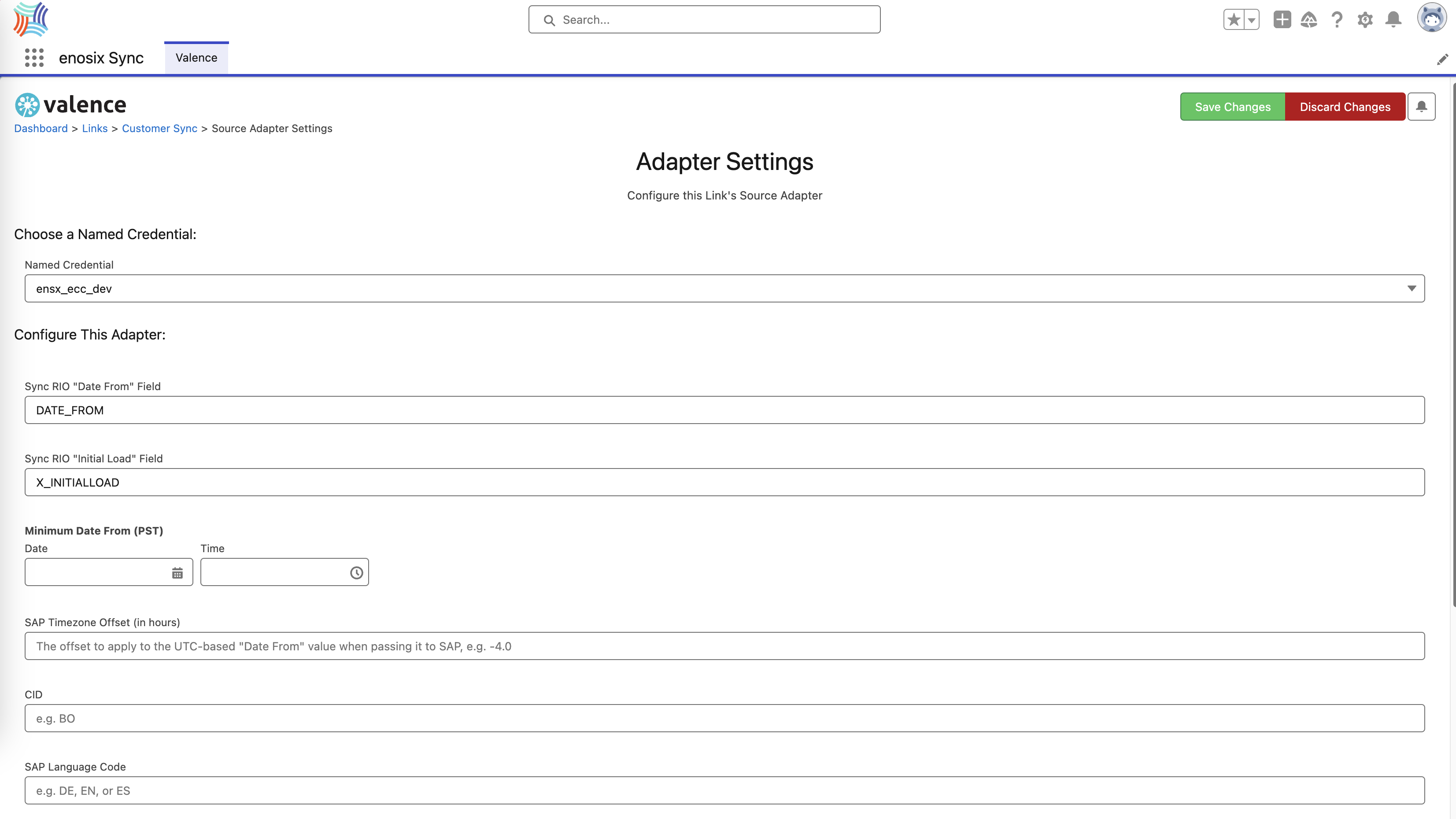
Next we will configure the Transformations.