Configure Data Target
After configuring all of your Mappings in Transformations, you can choose a unique upsert key from the list of mapped fields that will be used when determining if that record exists or not when your sync runs.
note
You can only set this custom upsert key after you have mapped the field you want to use in the Transformations screen.
1. Click Configure
Click on the Configure button to the right of Data Target.
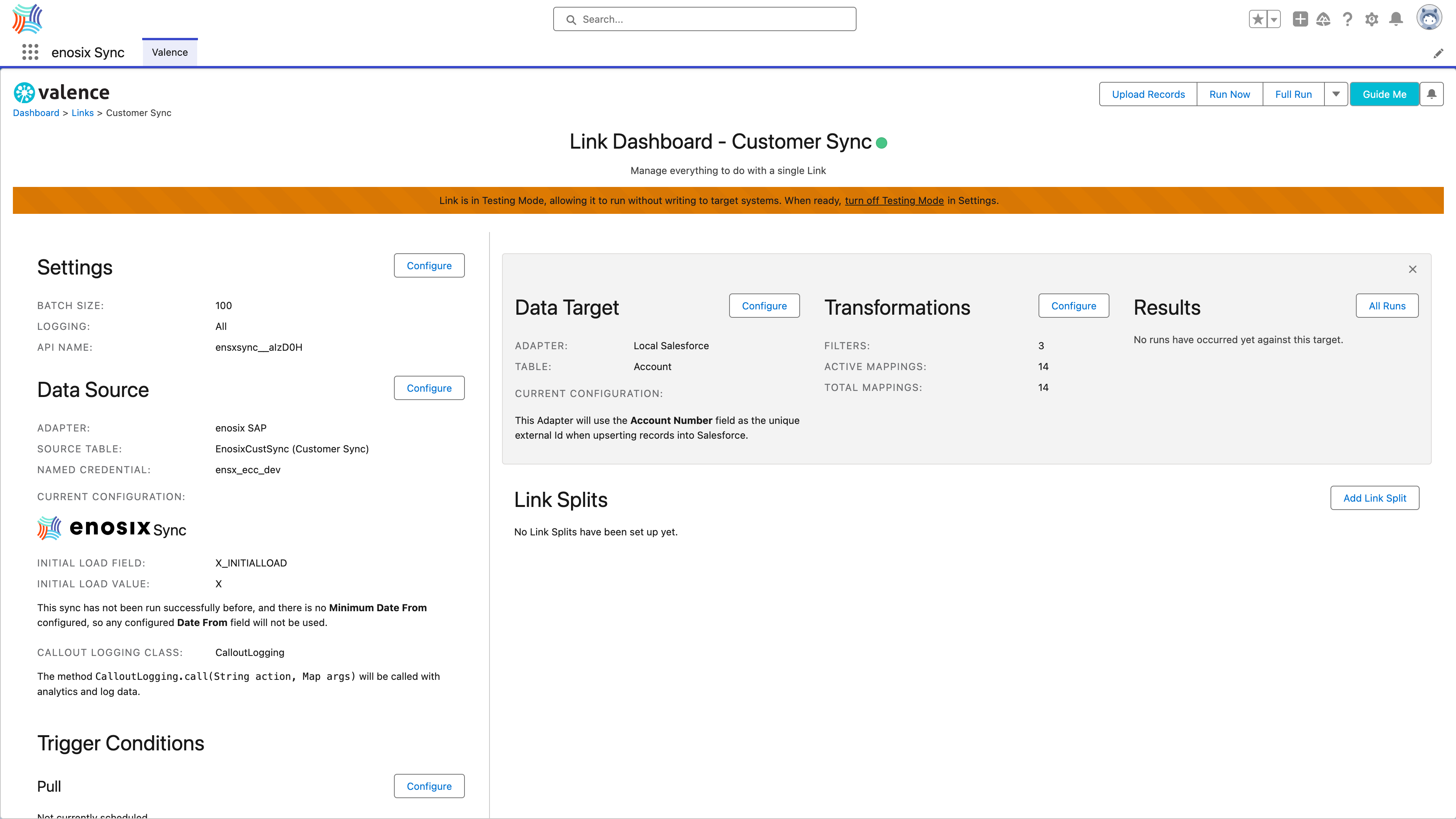
2. Select AccountNumber
For this example we will use the Account Number field as the upsert key.
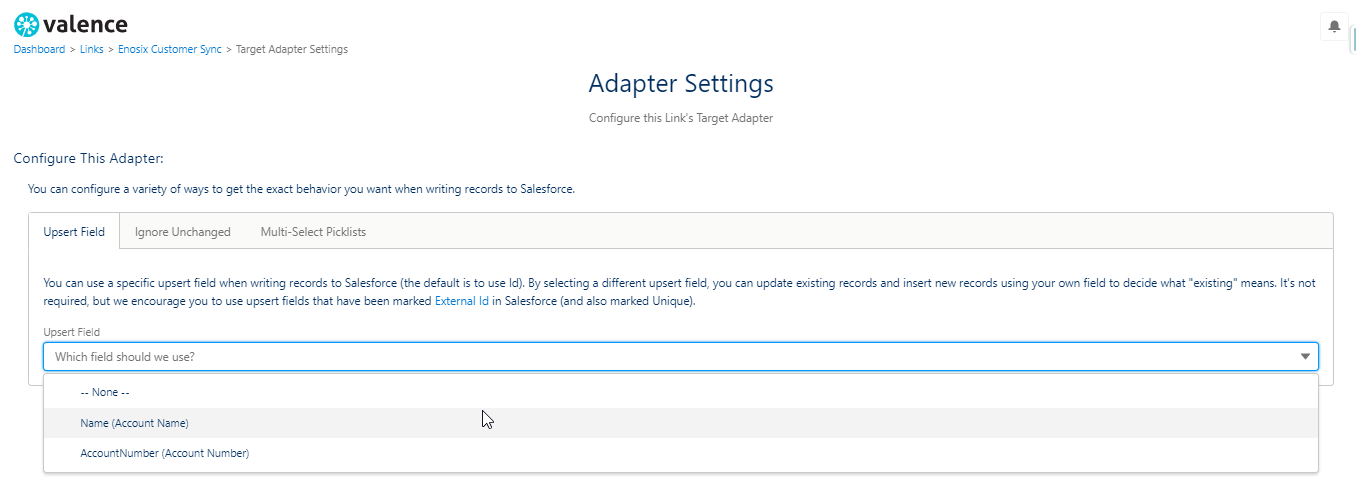
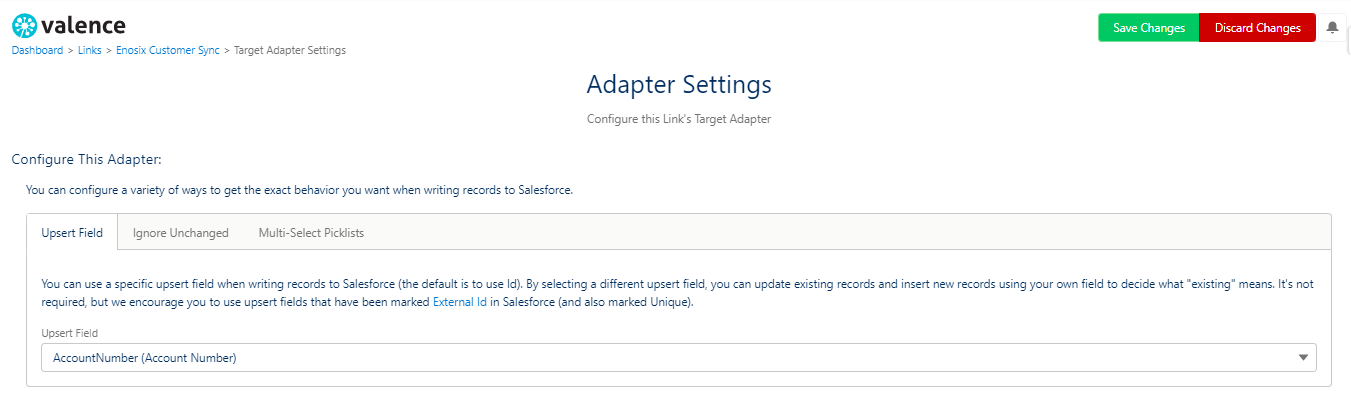
3. Click Save Changes
Upsert key successfully set, and you are back on your Link Dashboard where you will see a summary in each section of your current configurations.
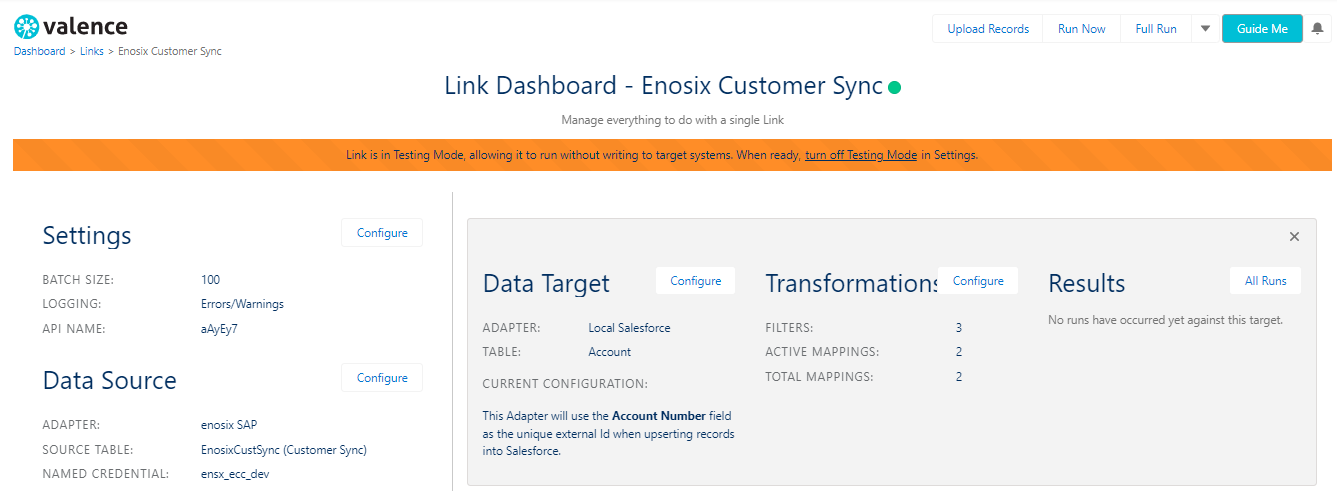
Next we will Run the Sync.