- [Bug]: Resolved an issue where a sync fails to execute due to the integration user missing the permission to read the DataStorageMB resource limit.
13 posts tagged with "sync"
View All TagsSalesforce Spring '26 Release
The enosix team has completed testing to ensure compatibility of the latest enosix apps with the Salesforce Spring ‘26 release. Below are the key details of the testing process and outcomes:
Testing Highlights
-
Regression Testing:
- Tests were executed to validate functionality and compatibility.
-
Products Tested:
- Sync for Salesforce v1.3.4
- Surface v2.8.1
- SDK v1.7, including the Cloud-UI
- Link v6.1.0
-
Mobile App Compatibility:
- The Surface app was tested in the latest version of the Salesforce Mobile app.
Testing Scope and Outcomes
-
- Validated real-time data synchronization between Salesforce and SAP.
- Ensured consistent performance across core use cases, including object synchronization and data accuracy.
-
- Confirmed compatibility with Sales app.
- Verified Lightning components function in the Salesforce Mobile app.
-
- Verified ability to configure a material/product and update price on quote line item using Cloud-UI in CPQ.
Results
- Compatibility Confirmed: All tested products are fully compatible with Salesforce Spring ‘26.
- No Critical Issues Identified: Testing revealed no blockers or critical issues.
The enosix team remains committed to ensuring our solutions deliver seamless integration and superior performance. For any questions or support, please contact our team.
Salesforce Winter '26 Release
Salesforce Winter '26 Compatibility Testing
The enosix team has completed extensive testing to ensure compatibility of the latest enosix apps with the Salesforce Winter ‘26 release. Below are the key details of the testing process and outcomes:
Testing Highlights
-
Regression Testing:
- A total of 140 regression scenarios were executed to validate functionality and compatibility.
-
Products Tested:
- Sync for Salesforce v1.3.4
- Surface v2.8
- SDK v1.7, including the Apex code generator and Cloud-UI
- Agentforce v1.0
- Link v6.0.1
-
Mobile App Compatibility:
- The Surface app was tested in the latest version of the Salesforce Mobile app.
Testing Scope and Outcomes
-
- Validated real-time data synchronization between Salesforce and SAP.
- Ensured consistent performance across core use cases, including object synchronization and data accuracy.
-
- Confirmed compatibility with Sales, Service and Console apps.
- Verified Lightning components function in the Salesforce Mobile app.
- Validated Lightning components work in experience sites.
-
SDK v1.7 + Apex Code Generator + Cloud-UI:
- Verified code generation capabilities and deployment to Salesforce Winter ‘26 orgs.
- Verified ability to configure a material/product and update price on quote line item using Cloud-UI in CPQ.
Results
- Compatibility Confirmed: All tested products are fully compatible with Salesforce Winter ‘26.
- No Critical Issues Identified: Testing revealed no blockers or critical issues.
The enosix team remains committed to ensuring our solutions deliver seamless integration and superior performance. For any questions or support, please contact our team.
Salesforce Summer 25 Release
Salesforce Summer '25 Compatibility Testing
The enosix team has completed extensive testing to ensure compatibility of the latest enosix apps with the Salesforce Summer ‘25 release. Below are the key details of the testing process and outcomes:
Testing Highlights
-
Regression Testing:
- A total of 136 regression scenarios were executed to validate functionality and compatibility.
-
Products Tested:
- Sync for Salesforce v1.3.4
- Surface v2.8
- SDK v1.7, including the Apex code generator
-
Mobile App Compatibility:
- The Surface app was tested in the latest version of the Salesforce Mobile app.
Testing Scope and Outcomes
-
- Validated real-time data synchronization between Salesforce and SAP.
- Ensured consistent performance across core use cases, including object synchronization and data accuracy.
-
- Confirmed compatibility with Sales, Service and Console apps.
- Verified Lightning components function in the Salesforce Mobile app.
- Validated Lightning components work in experience sites.
-
SDK v1.7 + Apex Code Generator:
- Tested SDK integrations for Transact, including CPQ & Sales Doc.
- Verified code generation capabilities and deployment to Salesforce Summer ‘25 orgs.
Results
- Compatibility Confirmed: All tested products are fully compatible with Salesforce Summer ‘25.
- No Critical Issues Identified: Testing revealed no blockers or critical issues.
The enosix team remains committed to ensuring our solutions deliver seamless integration and superior performance. For any questions or support, please contact our team.
enosix Sync 1.3.4
-
[Bug]: Corrected year handling format.
-
Resolved an issue where the date used to sync was formatted incorrectly and caused a one-year shift into the future for certain dates at the end of 2023 and 2024.
-
The affected dates are:
- 2023-12-31
- 2024-12-29
- 2024-12-30
- 2024-12-31
-
If your sync process runs daily and you're concerned that data was missed from those dates it will be necessary to do a Full Run with the Minimum Date From set to the day before the last date you have missing data from the list above.
- See Data Source for more information on the Minimum Date From field.
- See Run Sync for a guide on performing a Full Run.
enosix Sync 1.3.3
This version of Sync renamed a field in the data source adapter from filter class to Search Criteria Class.
This will help eliminate confusion between enosix adapter search criteria vs Valence transformation filters.
Salesforce Spring 25 Release
The enosix team has completed extensive testing to ensure compatibility of the latest enosix apps with the Salesforce Spring ‘25 release. Below are the key details of the testing process and outcomes:
ICU Locale Formats
You may have received an email or noticed in the Salesforce release notes about the upcoming enforcement of ICU locale formats, which standardize the representation of dates, times, currencies, and numbers across the platform. We want to assure you that this change does not affect enosix components. Our team has thoroughly tested these components with the new formats activated in a Spring Preview org, and they function as expected. Generally, this update does not apply to enosix components.
The email notification you received was triggered by legacy, deprecated surface Visualforce components within your org that utilize API versions below 45. Salesforce requires a minimum API version of 45.0 for all Apex Classes, Apex Triggers, and Visualforce Pages to auto enable ICU locale formats. Consequently, your sandbox org was not enabled on the ICU locale formats due to these outdated API versions.
You can still activate the ICU locale formats with components that use API versions below 45.0.
We are actively addressing these older API version dependencies and plan to update them in the next major release of Surface. This will ensure compatibility with the the latest salesforce releases and prevent future notifications.
For more information on the ICU locale formats and the upcoming changes, please refer to Salesforce's official documentation: Enable ICU Locale Formats (Release Update)
Testing Highlights
-
Regression Testing:
- A total of 123 regression scenarios were executed to validate functionality and compatibility.
-
Products Tested:
- Sync for Salesforce v1.3.2
- Surface v2.7
- SDK v1.6, including the Apex code generator
-
Mobile App Compatibility:
- The Surface app was tested in the latest version of the Salesforce Mobile app.
Testing Scope and Outcomes
-
- Validated real-time data synchronization between Salesforce and SAP.
- Ensured consistent performance across core use cases, including object synchronization and data accuracy.
-
- Confirmed compatibility with Sales, Service and Console apps.
- Verified Lightning components function in the Salesforce Mobile app.
- Validated Lightning components work in experience sites.
-
SDK v1.6 + Apex Code Generator:
- Tested SDK integrations for Transact, including CPQ & Sales Doc.
- Verified code generation capabilities and deployment to Salesforce Spring ‘25 orgs.
Results
- Compatibility Confirmed: All tested products are fully compatible with Salesforce Spring ‘25.
- No Critical Issues Identified: Testing revealed no blockers or critical issues.
- Optimized Performance: Minor adjustments have been made to enhance performance and user experience.
The enosix team remains committed to ensuring our solutions deliver seamless integration and superior performance. For any questions or support, please contact our team.
enosix Sync 1.3.2
This version of Sync adds a few new features regarding timezones, as well as an updated configuration description.
-
We've added support for a configurable SAP Server Timezone Offset, as well as configuring a time for the Minimum Date From:
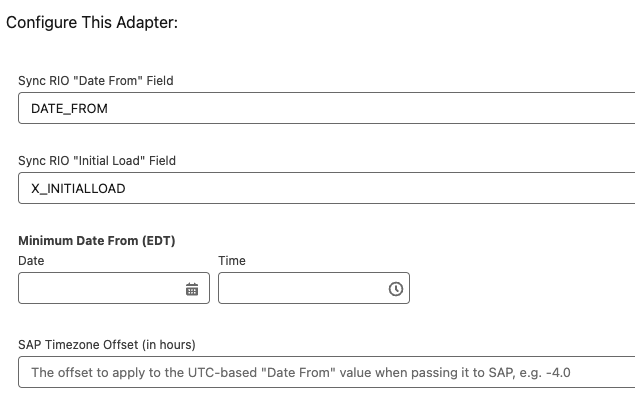
-
We've also updated the configuration settings to provide more clarity about the sync run:
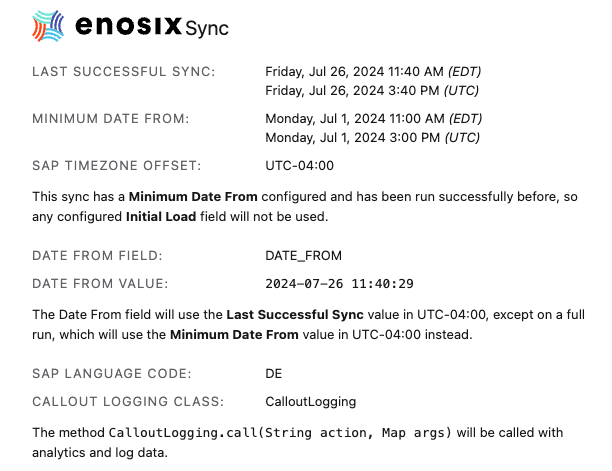
enosix Sync 1.3.1
This release contains fixes for the Salesforce Summer '24 Release.
- [Bugfix]: Fixed enosix SAP Source Adapter not being displayed when creating a new link.
enosix Sync 1.2.1
This version of Sync adds a couple of new features detailed below:
Source Adapter Table Selection Update
- Users can now see the CID in the description of the Source Adapter Table.
- When choosing a table from a specific CID, the CID will be automatically populated during the sync.
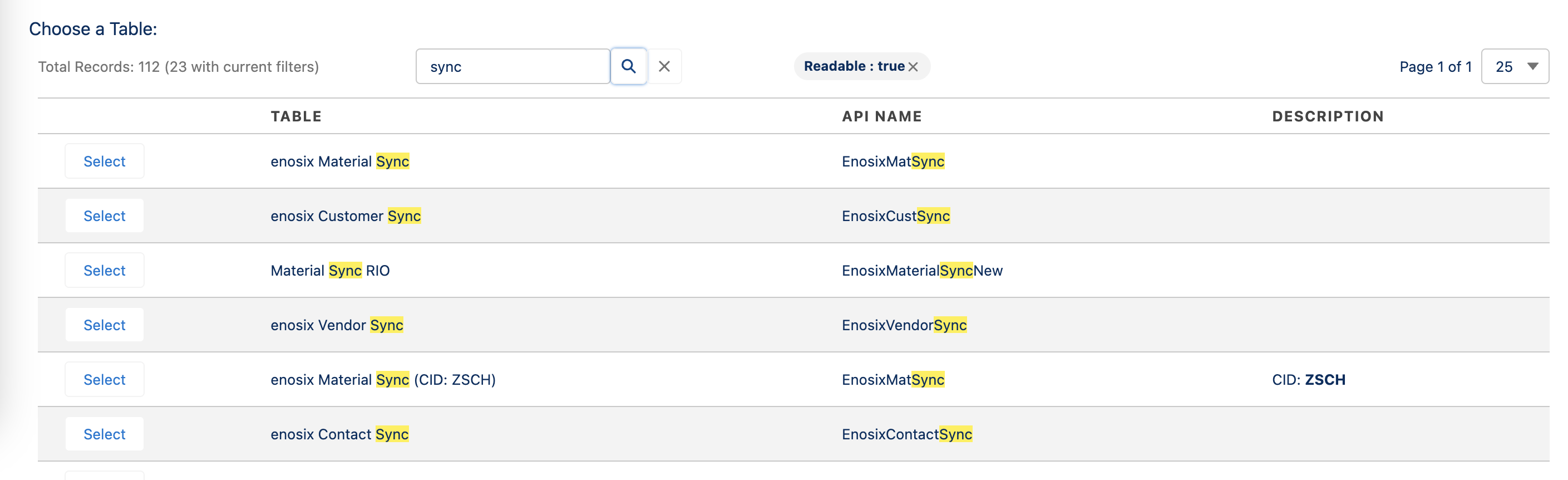
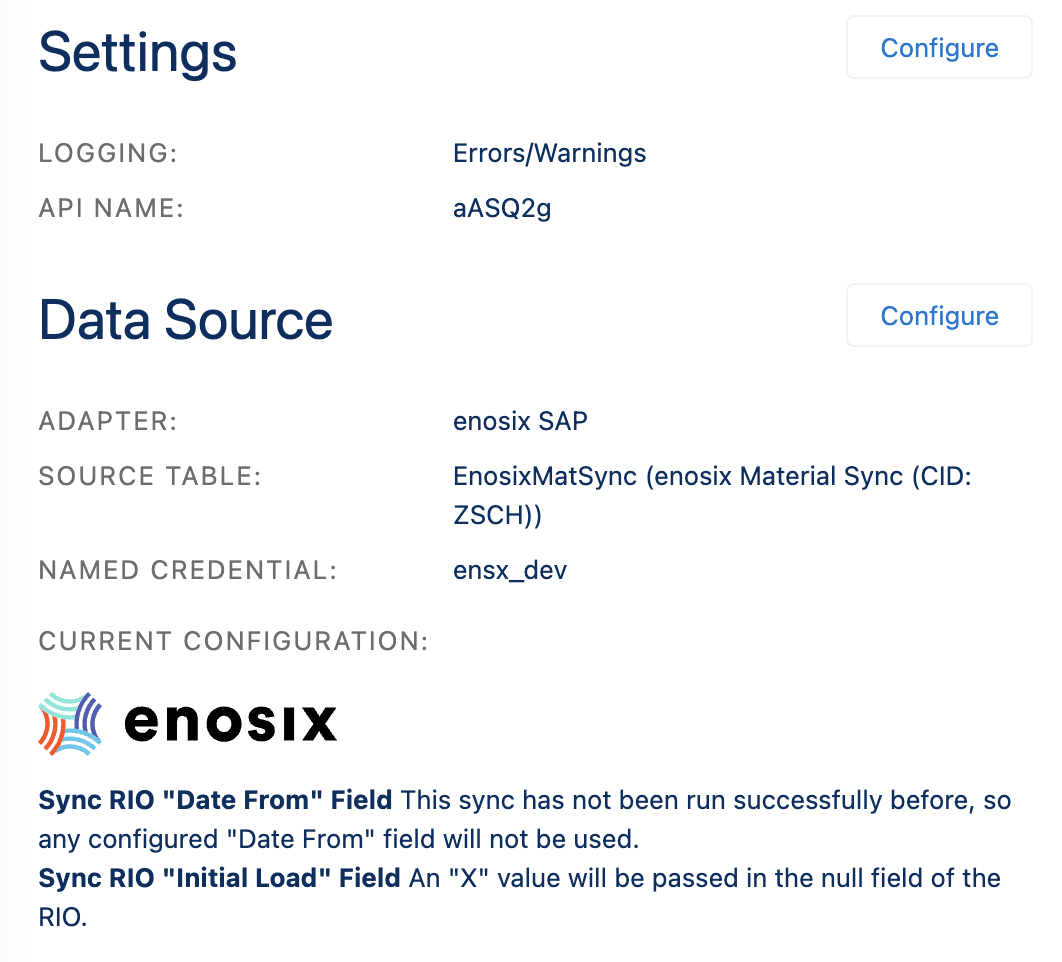
Limit Record Page Scope
- Introduced Maximum Page Count and Start Page Count config variables.
- Users can now set a maximum number of records to import for sample-sized testing, especially beneficial in Scratch orgs and Sandboxes.
- Implemented logic to limit sync based on specified page counts, enhancing control over data synchronization processes.