1) All SOURCE fields of a record get synced during a Link run
When you run a Link, all SOURCE fields are synced and displayed within a record of a Sync Event. This feature provides a greater visibility on all SAP SOURCE fields not just the mapped fields.
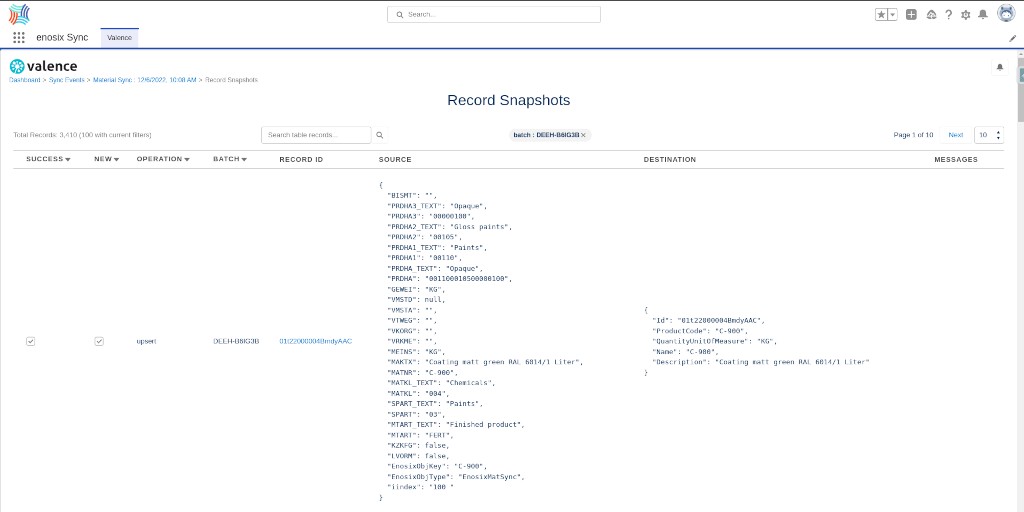
2) New Adapter Configuration Options
Additional configuration options are included when configuring the Link’s Source Adapter. To improve performance and filter data at the SAP system-level.
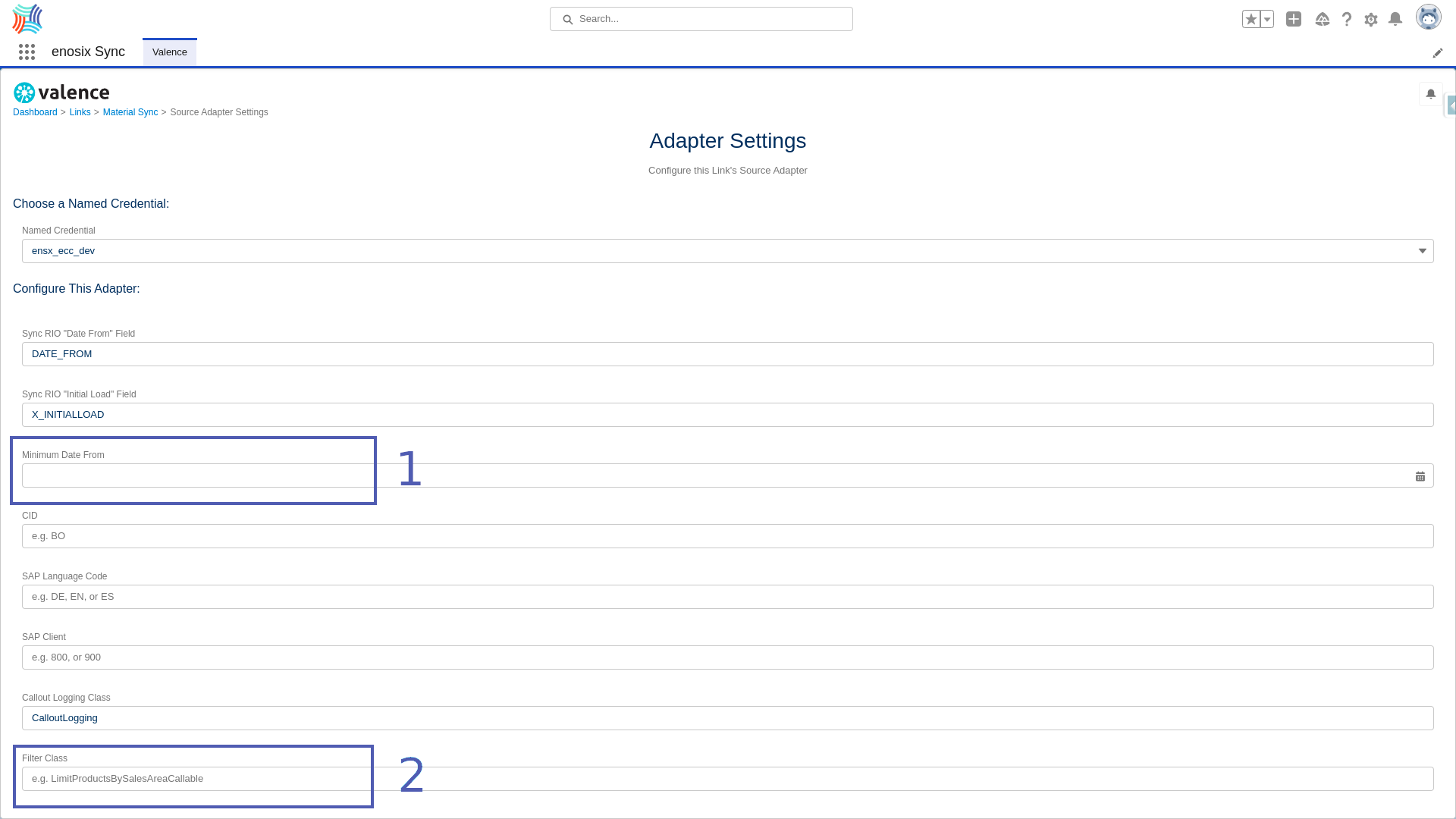
- Prevent unwanted old data being retrieved with the Minimum Date From option
The Minimum Date From configuration option is used to ensure no date prior to this value is passed in the Date From Field. - Filter Source Data in SAP with the Filter Class option
To prevent syncing unwanted data from SAP, the new Filter Class allows you to filter records in a Link. A callable Apex class specifies additional parameters for the enosix Search Context and can be configured to limit the data processed in the SAP system.
3) Constants Filter
The Constants Filter allows you to add static values to the source fields of a record so they can be used by mapping and other fields.
Follow these steps to configure the constantsFilter in Transformations:
- Click the include button next to the constants filter
- Bring the filter on the top, above all Mappings
- Click the Save Changes button
- Add a Field Name and Value
- Click Save Changes
The value assigned to this filter will be displayed in the Source and Destination fields after mapping.
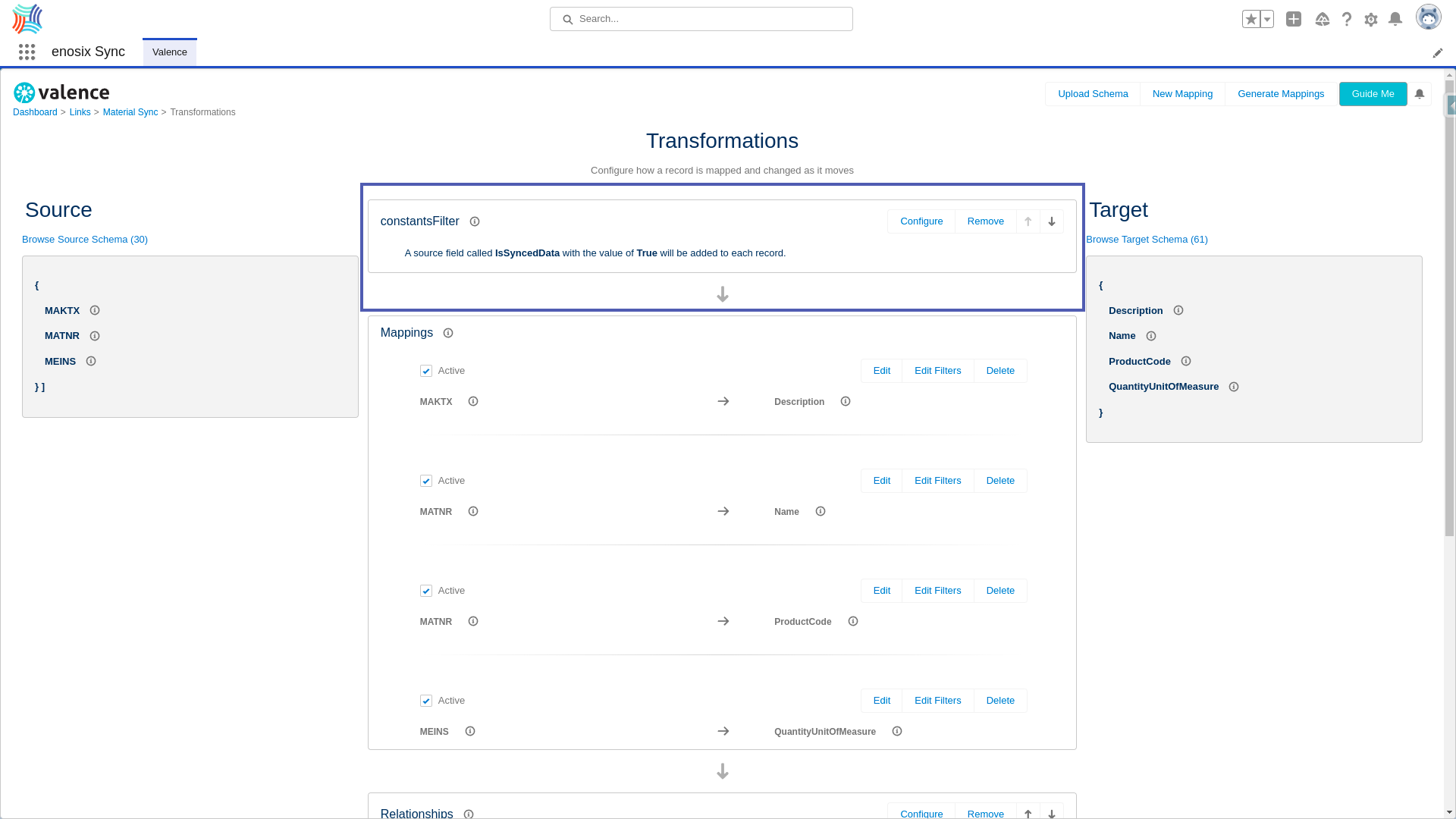
4) Data Type are displayed in the Source Schema
Data Type are displayed in Transformations to represent fields in the source schema.
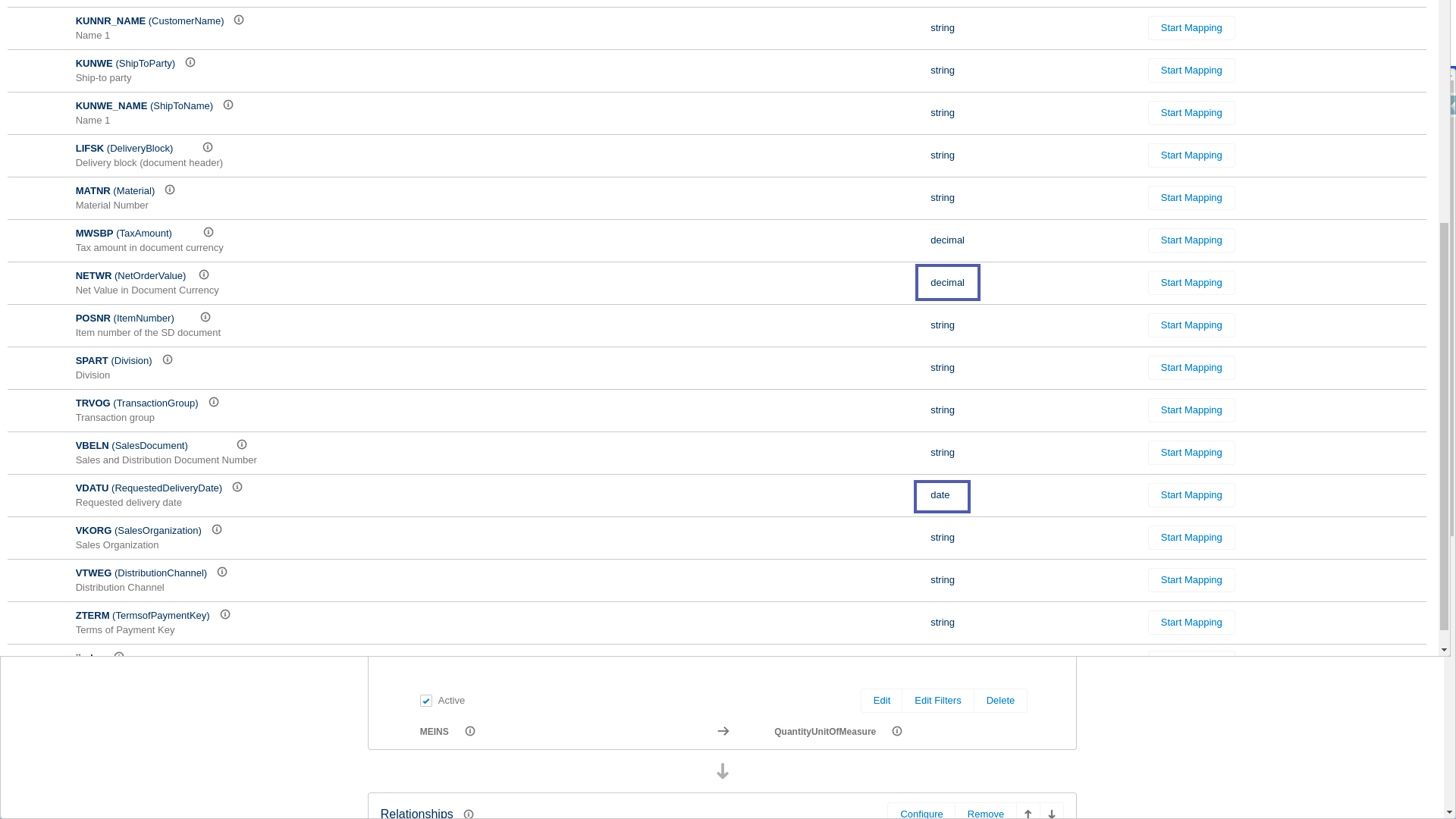
- [Feature]: All source fields in search results are passed into the link
- [Feature]: A
Filter Classconfiguration option has been added to allow a link administrator to modify the Search Context, filtering what data is retrieved at the SAP system - [Feature]: A
Constantsfilter can now be used in links to inject a field with a constant value into the source schema - [Feature]: Source data is correctly converted into date, boolean, and decimal data types based on the source schema
- [Feature]: A
Minimum Date Fromconfiguration option has been added to ensure unwanted old data will not be retrieved