enosix SAP Integration for Purchase Order & Asset Management 1.0.9
New application for ServiceNow platform certified for San Diego and Tokyo is now available at the ServiceNow Store. 🏬
enosix SAP Integration for Purchase Order, PO & Asset Management enables ServiceNow customers to generate and support real-time purchasing requests for IT Assets (ITAM, HAM, SAM) from their SAP ECC or S/4HANA ERP systems through a virtualized view in their ServiceNow Procurement application.
Purchase Order Creation
Procurement user completes required fields for SAP Purchase Order form:
- SAP Plant: value equivalent to the ServiceNow stockroom
- Purchasing Organization: list of Purchasing Organizations specific to the selected plant
- Company Code: auto-populated value based on selected plant
- SAP Vendor: list of vendors specific to Purchasing Organization selected
- Purchasing Group: list of buyers (can be defaulted to a specific buyer(s))
- SAP Material ID: list of all SAP materials
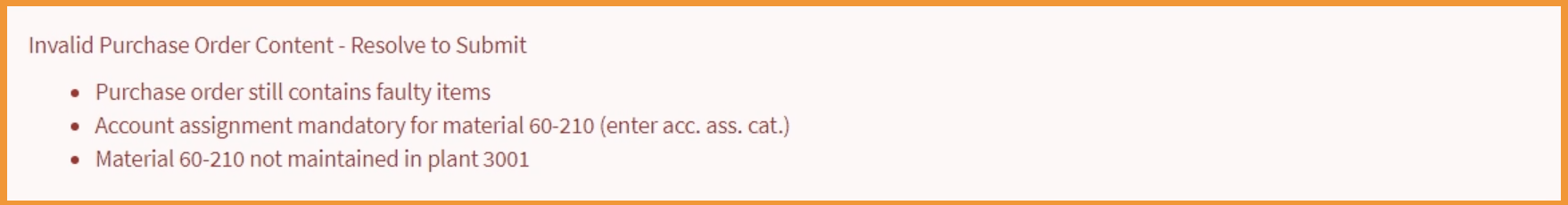
- Purchase Order validated in SAP, errors are displayed to the user
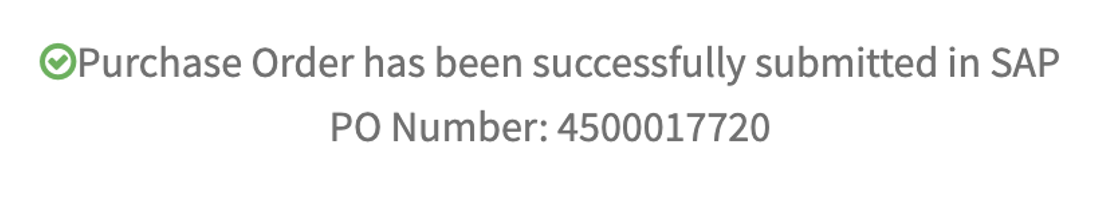
- Purchase Order submitted in SAP the PO number displayed in ServiceNow
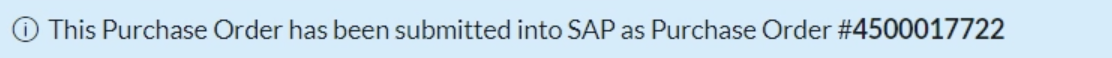
- PO number displayed in blue banner above ServiceNow PO header. SAP PO number can be verified in ME23N T-code.
SAP UI Order Action
Once a Purchase Order record is created in ServiceNow, adding each line item, the procurement user can generate a PO by clicking the SAP Order button.
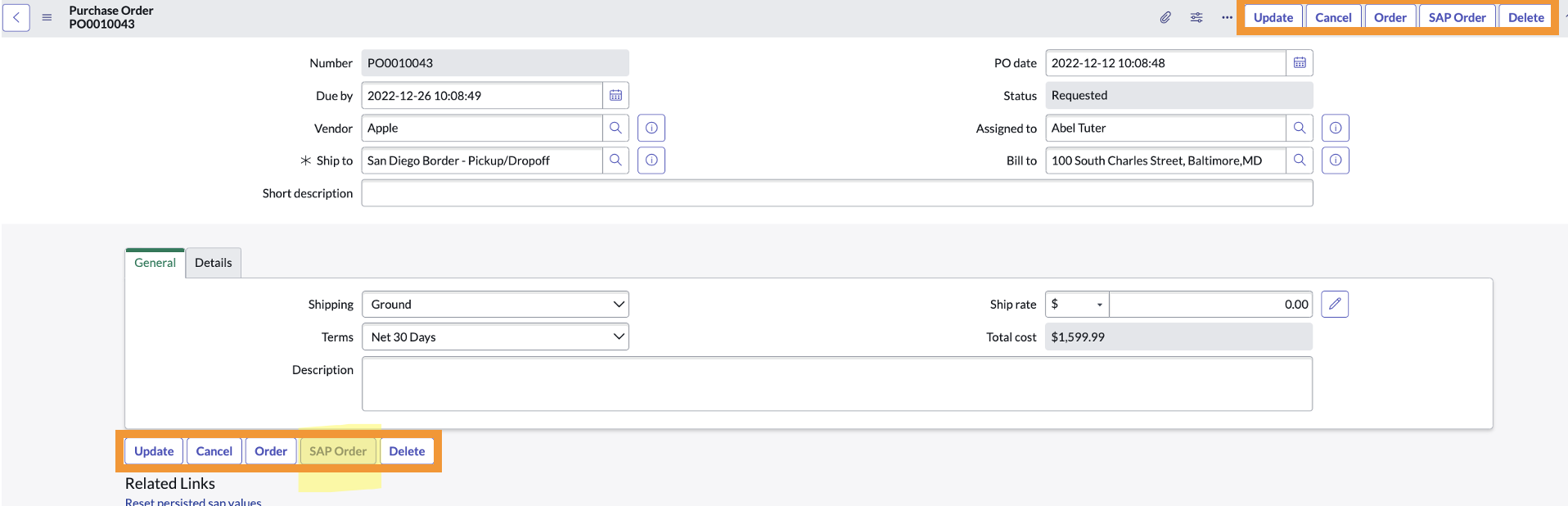
Guided App Setup
A wizard to guide you through setting up your configuration and validating in SAP
Test SAP Connection
Admin can validate SAP connection by selecting a REST Method, selecting an API from the drop-down, and clicking the Test button. Code 200 indicates that the connection is valid. In case of errors, the admin can troubleshoot the connection based on the error code received.