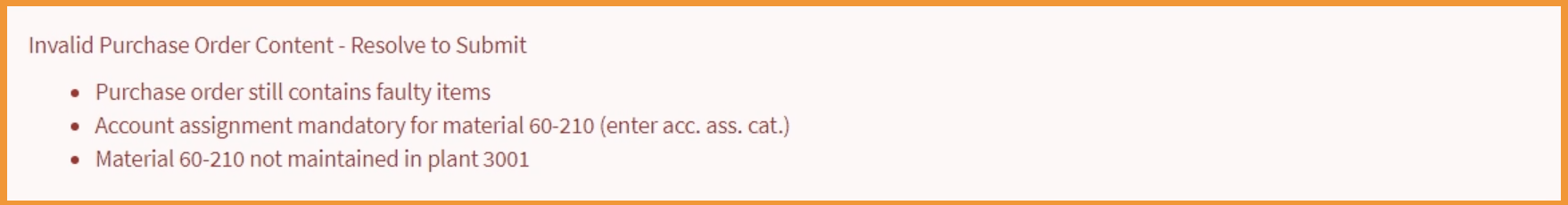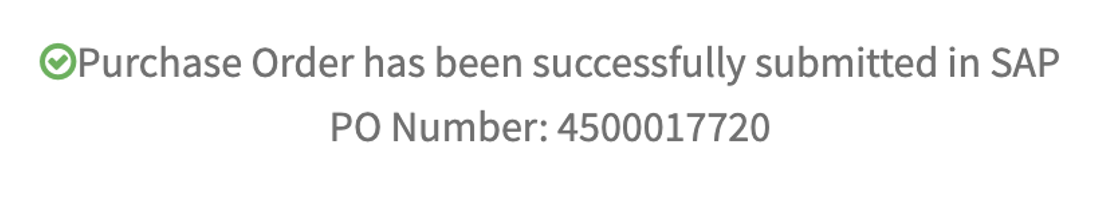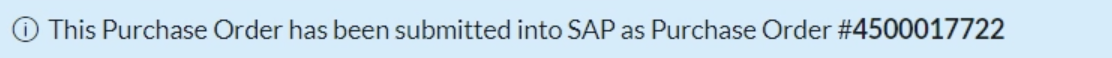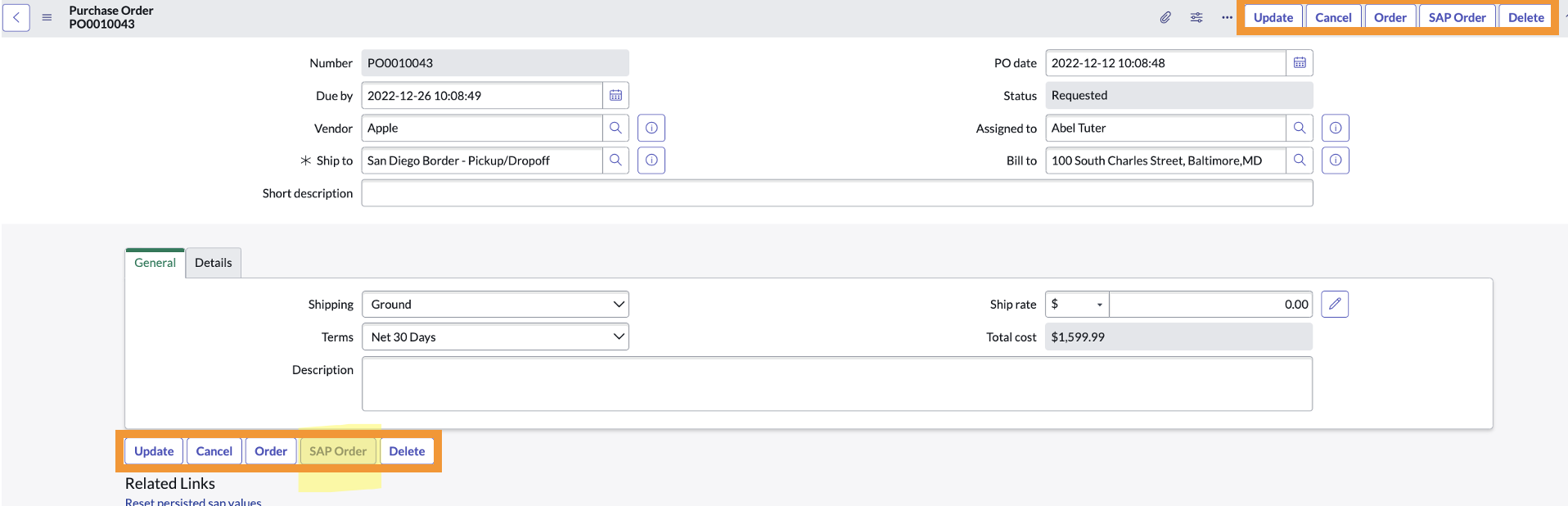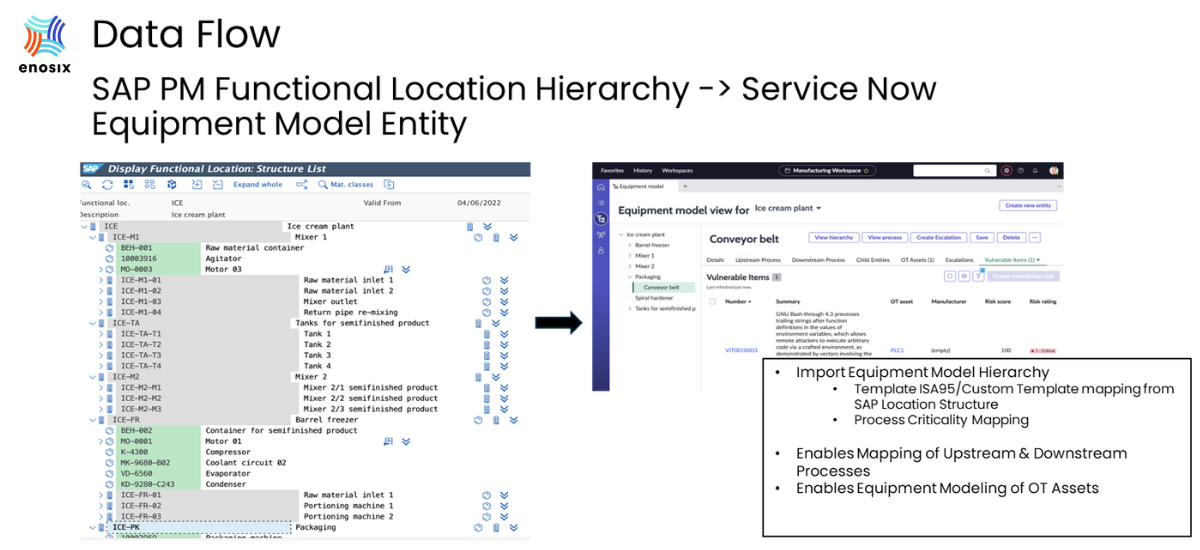What’s New: 📣 The ServiceNow version 1.0.01 introduces more flexible Search Options in the SAP Order widget when looking up values from SAP (Plants, Materials, and Vendors). This version also prevents duplicate Purchase Orders from being created when the SAP Order form is submitted**.** 📣
- Added Flexible Search Options
We added search buttons to the three fields - SAP Plant, SAP Material, and SAP Vendor for real-time look-up of data using the search methods Starts with, Contains, Ends with, and Exact.
The enhancement also allows you to search by both ID or Description/Name.
-ce4c53752aaa60ee23668ddd3024a222.png)
- Removed Case Sensitivity
We removed Case Sensitivity in SAP Plant, Material, and Vendor fields for a more flexible search.
- Added logic to the “Submit to SAP” button
We added logic to prevent submitting duplicate Purchase Orders created when clicking the "Submit to SAP" button multiple times.
- [Feature]: Added Flexible Search Options
- [Update]: Removed Case Sensitivity
- [Bugfix]: Added logic to the “Submit to SAP” button