SAP Delivery Detail
Detail Page Configuration
The stock Delivery Document Details page is composed of three components.
One of these is a standard Lightning component and pertains specifically to the Delivery Document.
The remaining two components pertain to details of a specific item and are specialized Tab components that render inside a tabbed window.
- SAP Delivery Item (Tab)
- SAP Sales Doc Flow Search (Tab)
NOTE: For more information about the specialized Tab components, see Delivery Item Detail Tab Components.
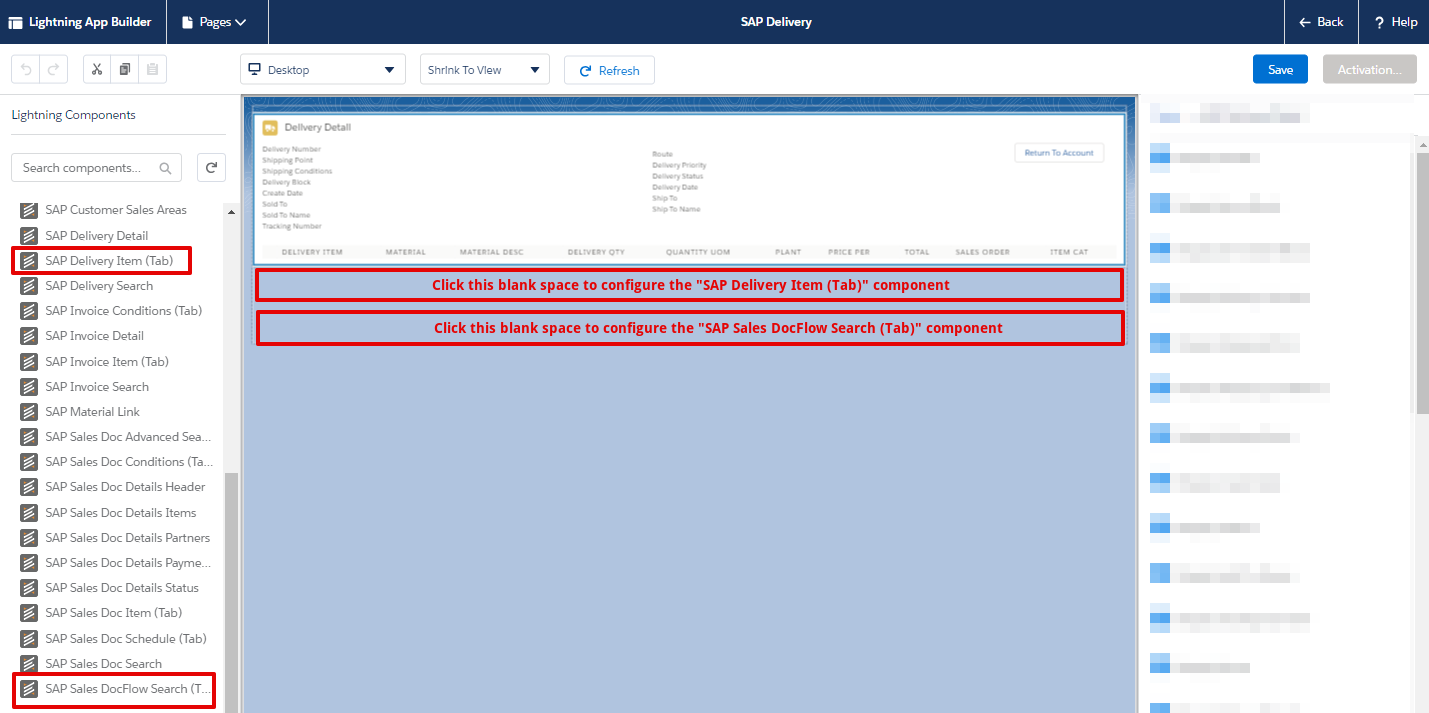
Configuring the SAP Delivery Detail Component
Use the Lightning App Builder to configure the SAP Delivery Detail information that's displayed within the four SAP Delivery Detail components.
Follow these steps to configure the SAP Delivery Detail components:
- Navigate to the page where you would like to add the SAP Delivery Detail component OR navigate to the page where the SAP Delivery Detail component already exists (example: the Account Detail page).
- Select an Account.
- Click the SAP Documents tab.
- Click the Details link next to an SAP Delivery Detail record.
-25f945244264a866f30e9c0690b781ef.png)
- Click on the Setup cog icon and click Edit Page to open the Lightning App Builder.
-1115cc1d148bb53b1565b2003935ae9b.png)
- Scroll down to the Custom-Managed section on the left-hand side of the screen (under Lightning Components).
- Click on the SAP Delivery Detail component within the page you want to configure
- Select either the standard component OR a blank space representing a specialized Tab component (in red, as pictured below)
-fb8e4a0947d02802947f50020c6a77ed.png)
- Use the configuration settings listed on the right-hand side of the screen (example: Display Plant Name) to configure a component's properties.
Configuring Delivery Detail components
See the following sections for more information on how to configure the Delivery Detail components: