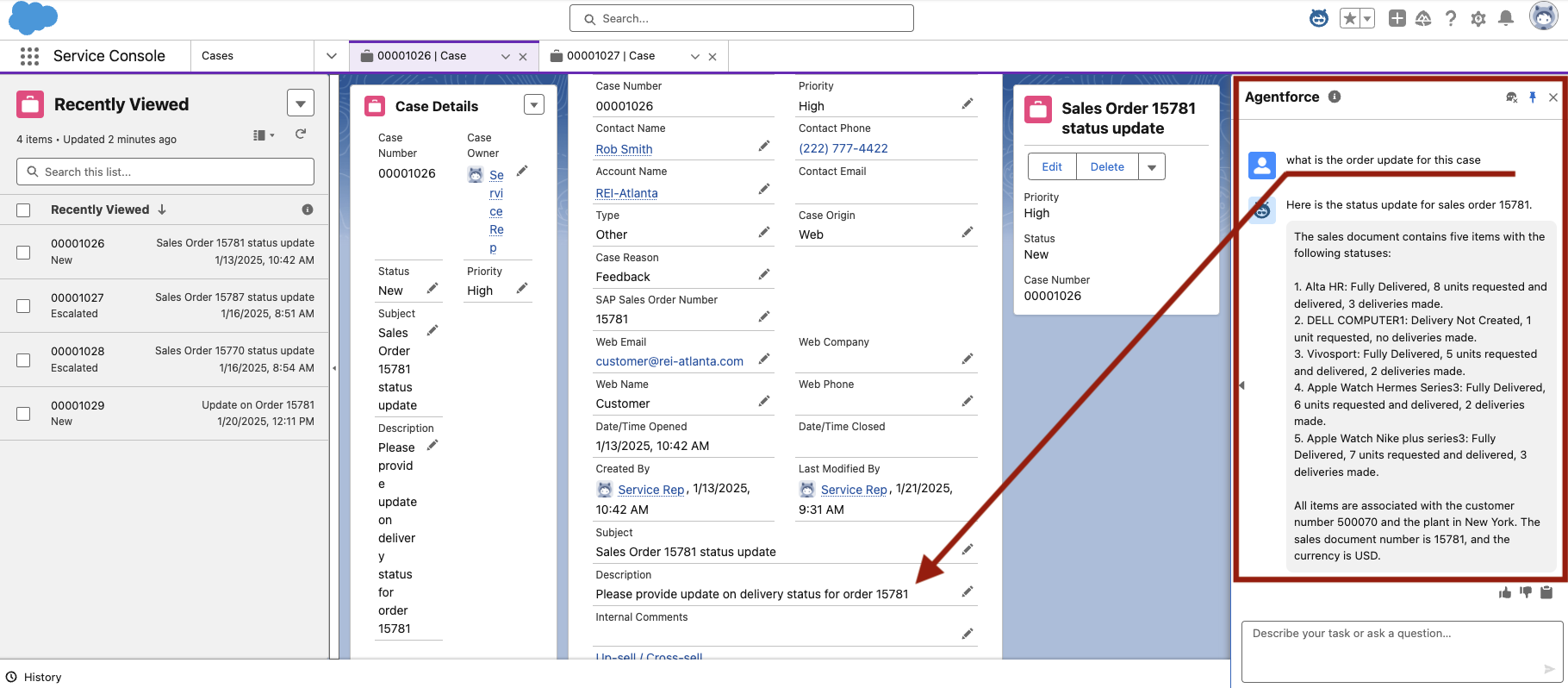Sales Order Status by SAP Sales Order Number
Post-Installation Configuration for Sales Order Status by SAP Order Number
After installation, follow these steps to configure the enosix @arnold AI Agent for Salesforce app:
-
Grant User Access
- Navigate to Setup > Users > Permission Sets.
- Assign the
enosix Agentforce Userpermission set to users or profiles.
-
Configure Named Credentials
-
Set Up Agent Action
- Navigate to Agent Actions.
- Create new action with action type
Apex, reference action categoryInvocable Methods, reference actionenosix Get Sales Order Items Status. - Uncheck box for
Show loading text for this action. - Check
Show in conversationbox for OutputsorderItemsList.
-
Set up Agent Topic
- Navigate to Agent and enable Agentforce.
- New topic is created from the Agent Builder. User should validate/update the following fields:
Topic Label: Sales Order Status.Classification Description: This topic covers customer inquiries regarding the status of products in SAP sales order.Scope: The agent's purpose is to help users retrieve the status of sales order line items (products) for a given SAP sales order number.Instructions: When a user requests information about the status of a sales order, you should execute the 'enosix Get Sales Order Items Status' action and present the results in a clear and concise manner. Always make sure you have the correct SAP sales order number.Instructions: Invoke 'Extract Fields and Values from User Input' to extract sales order number from Case description or subject when user asks "give me order status update?"Instructions: Invoke 'Get Record Details' to identify sales order number.Example User Input: What is the status for sale order 15781.Example User Input: Give me order status update.
- Assign
enosix Get Sales Order Items Statusaction to the topic - Assign
Extract Fields And Values From User Inputaction to the topic - Assign
Get Record Detailsaction to the topic - Activate the Agent.
Interacting with the Agent
As a sales representative, when a customer inquires about the status of their product delivery, they can quickly get a summary of the order and its products without needing to access another platform. Simply ask the agent, "What is the order # status?" and receive the information within seconds, allowing you to update the customer more efficiently than ever.