Link Splits
Configuring a link split allows you to split the data from a single source link into multiple targets. You can do this by setting up a secondary link that you pass the source data to. The secondary link will then be run with the data from the first link.
note
Navigate to Link Splits for even more detailed information.
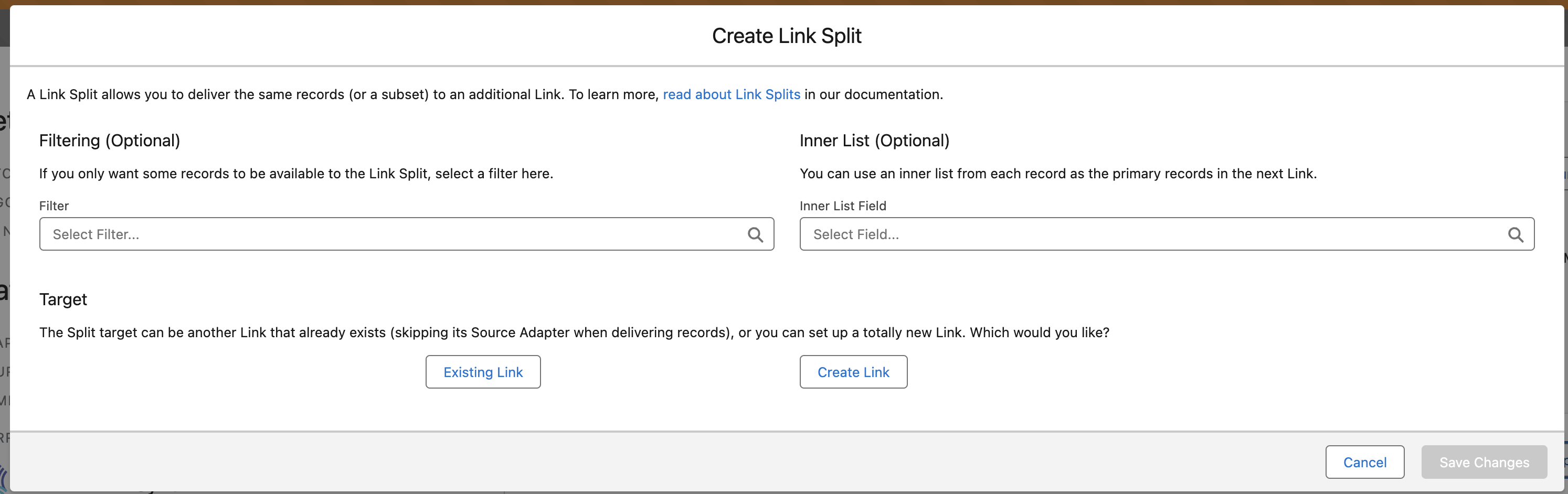
| Setting | Description |
|---|---|
| Filtering | You can filter the data that is passed to the secondary link by using a filter on the mapping. The filter will be applied to the data before it is passed to the secondary link. |
| Inner List | You can pass the data from a list field to the secondary link. The data from the list will be passed to the secondary link as a list of records. The secondary link will then be run for each record in the list. |
| Target | Target lets you specify the destination link for the data. You can choose from a list of links that are already configured or create a new link. |