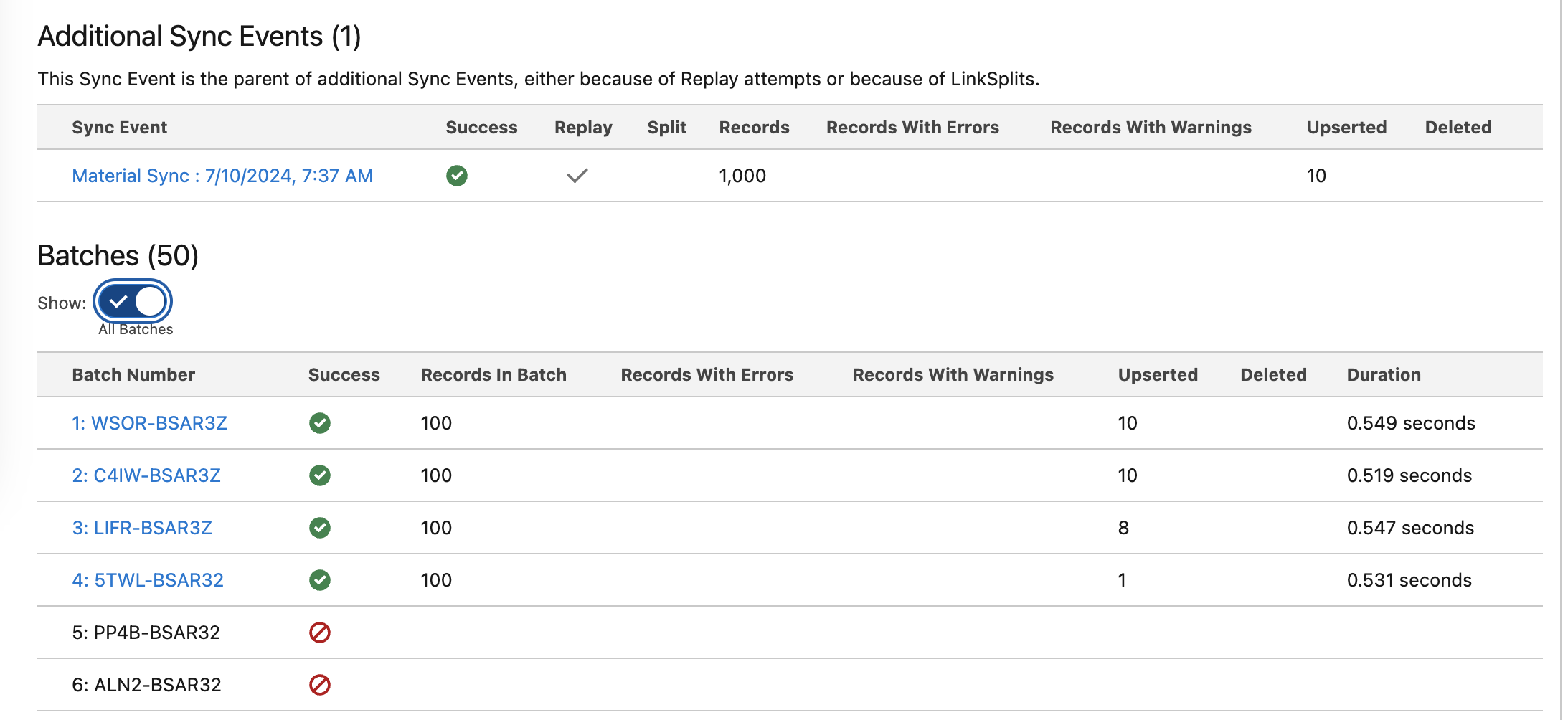Retrying Failures
This guide explains how to retry failed batches and individual records in your sync process. It's important to note that only Record Errors and Batch Errors can be retried. If you encounter a System Error, it means the system was unable to create any batches, and the "Retry Failures" action cannot be used.
Retrying Failed Batches and Records
If your sync contains failed batches or records, you can attempt to retry them using the "Retry Failures" button on the Sync Event Summary screen.
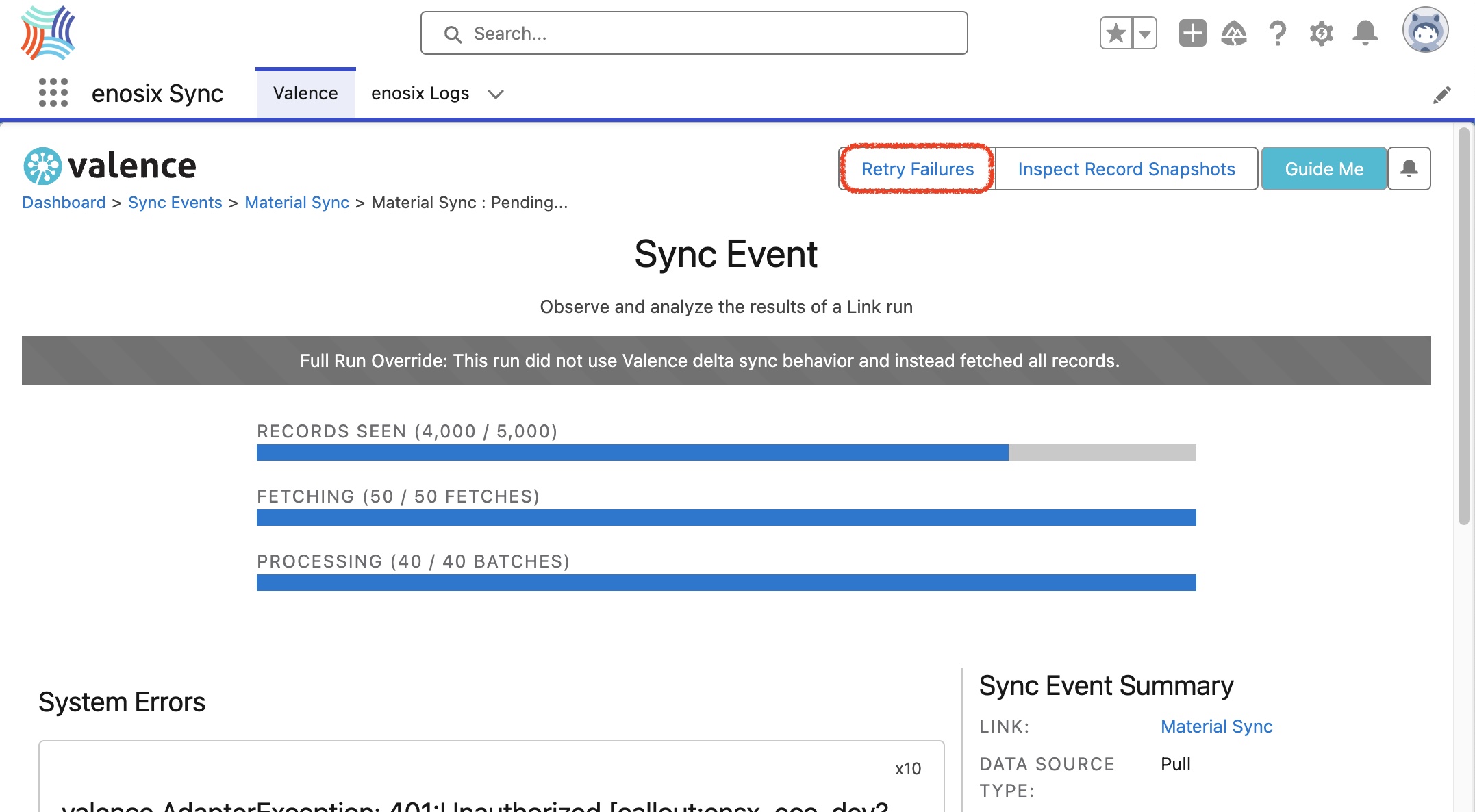
Clicking this button will initiate a new run that includes:
- All failed batches from the previous run. These will be re-requested from SAP and processed again.
- Individual failed records from otherwise successful batches. These will be packaged up into separate batches from the record snapshots created during the previous run. Because of this, these will only be available if the Logging Level in the link's settings is set to log "Errors" or above.
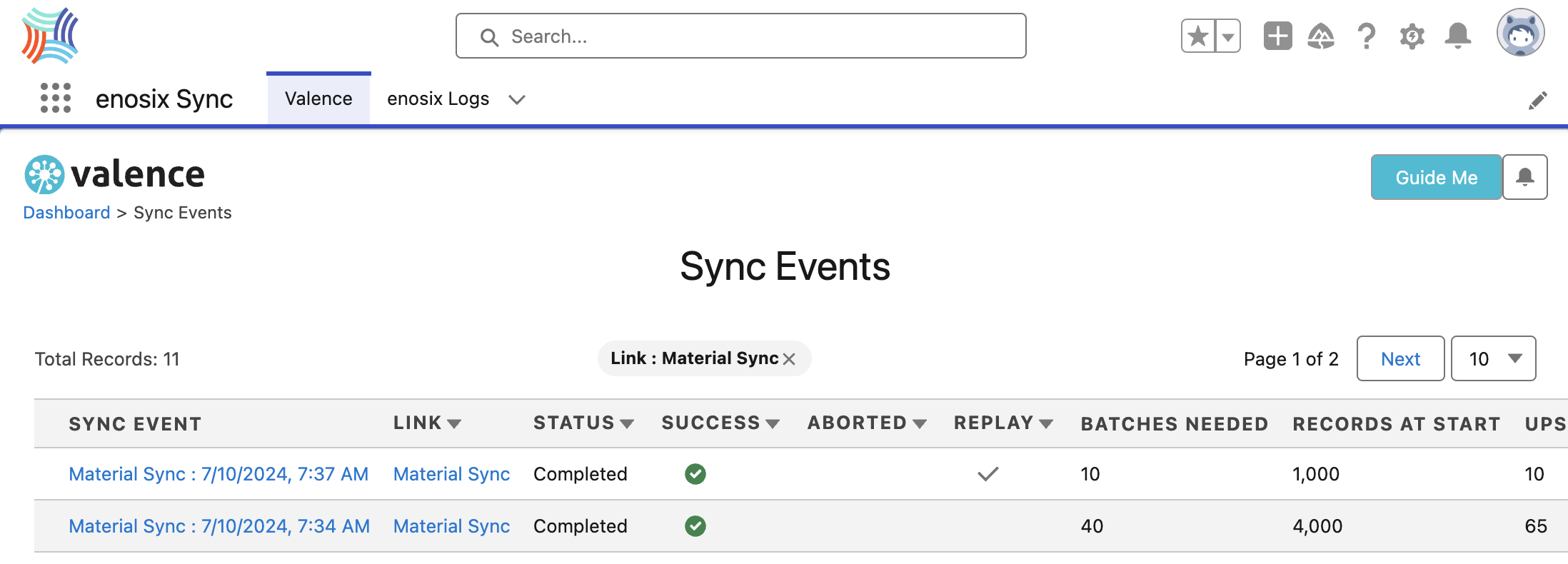
Important Notes
- You can use the "Retry Failures" option multiple times until all batches succeed.
- Failed individual records will use record snapshots from the previous request and will not call SAP again for updated data.
- Individual records will only be able to be retried if the "Logging Level" in the link's settings is set to "Errors" or above.
- The retried batches will be linked to the original Sync under an "Additional Sync Events" heading: