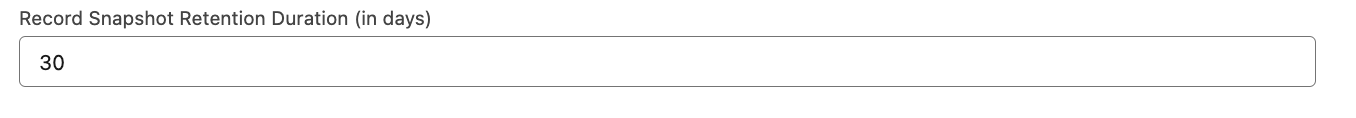Record Snapshot Details
Record Snapshot
Record Snapshots are SObject records generated to capture information about individual records coming across the Link and store a representation of the records properties and values.
Here is a screenshot of sample Snapshot records.
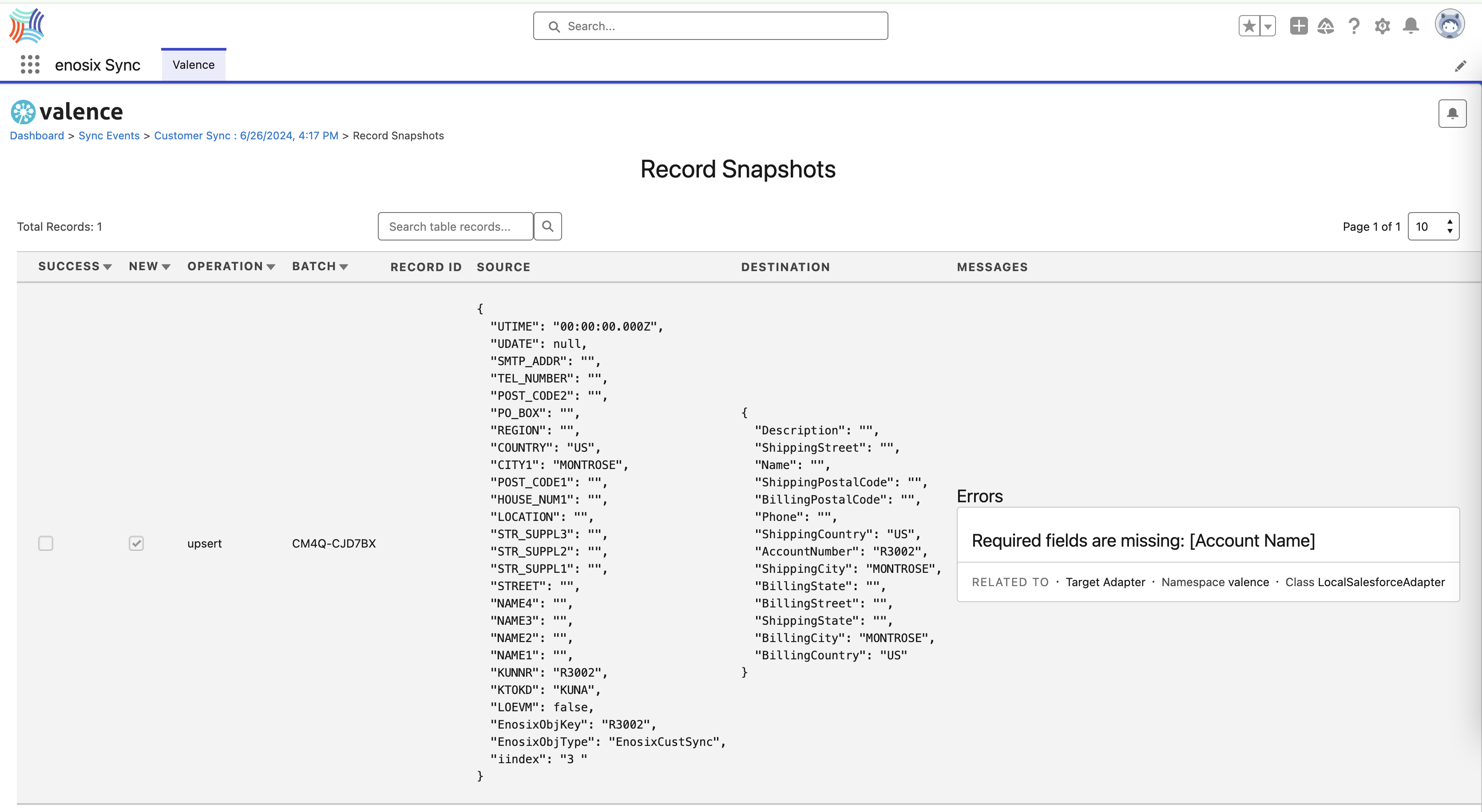
Record shapshots are used by enosix Sync as a basis for retrying failing individual records. As such, they are useful for:
- Understanding failure reasons
- Re-processing failed records after correcting any prerequisite data in Salesforce
- Re-processing failed records due to any intermittent issues
How to Setup Record Snapshots
Snapshot settings are part of the link setup. You can see the Finalize Link Setup page has these settings, under the Logging And Retention section. These settings are also available later under the Link Settings page.
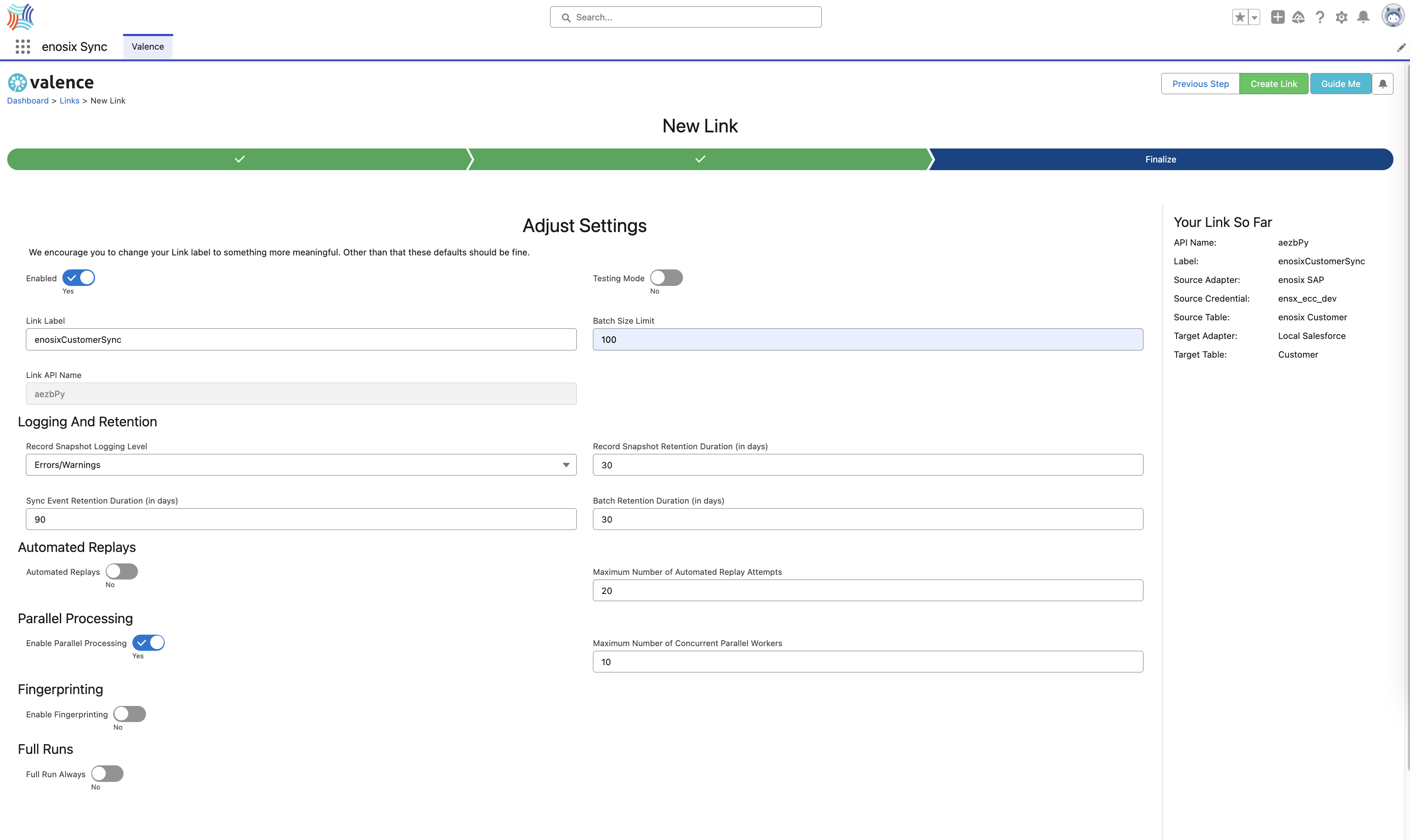
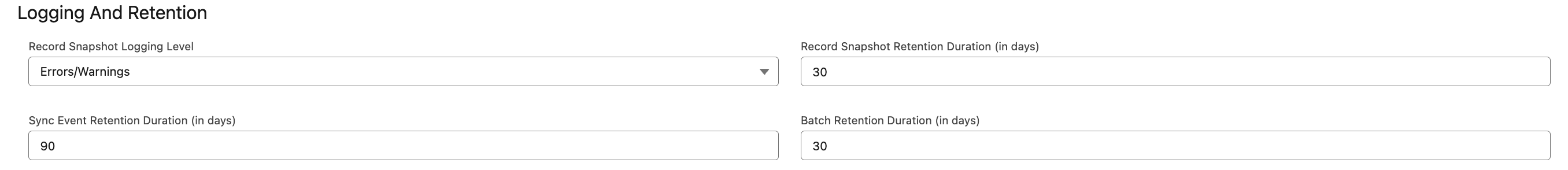
The number of Snapshot records in a given batch are determined by the Batch Size Limit, and Record Snapshot Logging Level under the Link settings.
There are different logging level settings which will produce different amounts of Snapshot records.
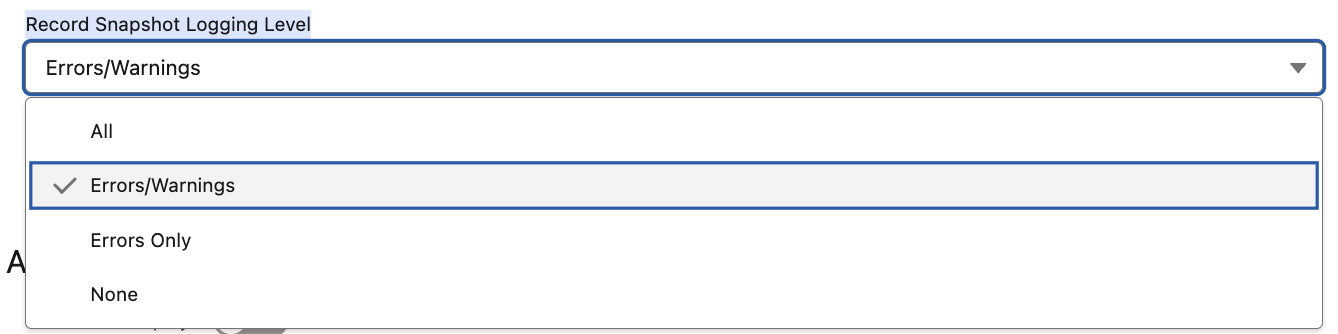
Record Snapshot Logging Level:
- Log level set to All there will be a Snapshot record captured for each record-in-flight returned from a successful call to SAP.
- When
Record Snapshot Loggingis set toAll, it can quickly consume a large portion of Salesforce storage. EnablingTesting Modein the development environment helps conserve storage, as the snapshot log data is not saved in Salesforce.
- When
- Log Level Errors/Warnings is default, Snapshot record created when there is a failure/warning in upserting the data into Salesforce
- Log level set to Errors Only Snapshot record created when there is a failure in upserting the data into Salesforce.
- Log level set to None - No Record Snapshots are generated, ever. This can be useful in sandboxes or other environments with low data storage limits.
If a sync fails due to a System Error (data cannot be retrieved from SAP due to connectivity, SAP application server issues etc.) there will not be any Snapshot data.
Record Snapshot Retention Duration: Record Snapshots will be saved for 30 days, after which record details will be deleted. The Parent Sync Event will be left alone and still hold the summary of information about errors and warnings, but you won't be able to look at or retry failed individual records anymore after that point.