Data Source Filter Class Feature
Summary
info
A link can only include 1 filter class. If you need to use multiple filter classes you will need to create a link for each.
A new filter class feature was added to the enosix adapter settings. By creating your own Apex class you can specify the class in your adapter settings to be used to filter your data when running the link.
Here are three examples of Apex class filters that can be applied to your links:
- Sync Products Filtered by Sales Area
- Sync Products Filtered by Material Type
- Sync Customers Filtered by Account Group (Sold-To / Ship-To)
How to Configure your Link to use the filter class
- Navigate to your link dashboard
- Click Configure your data source (The enosix SAP adapter)
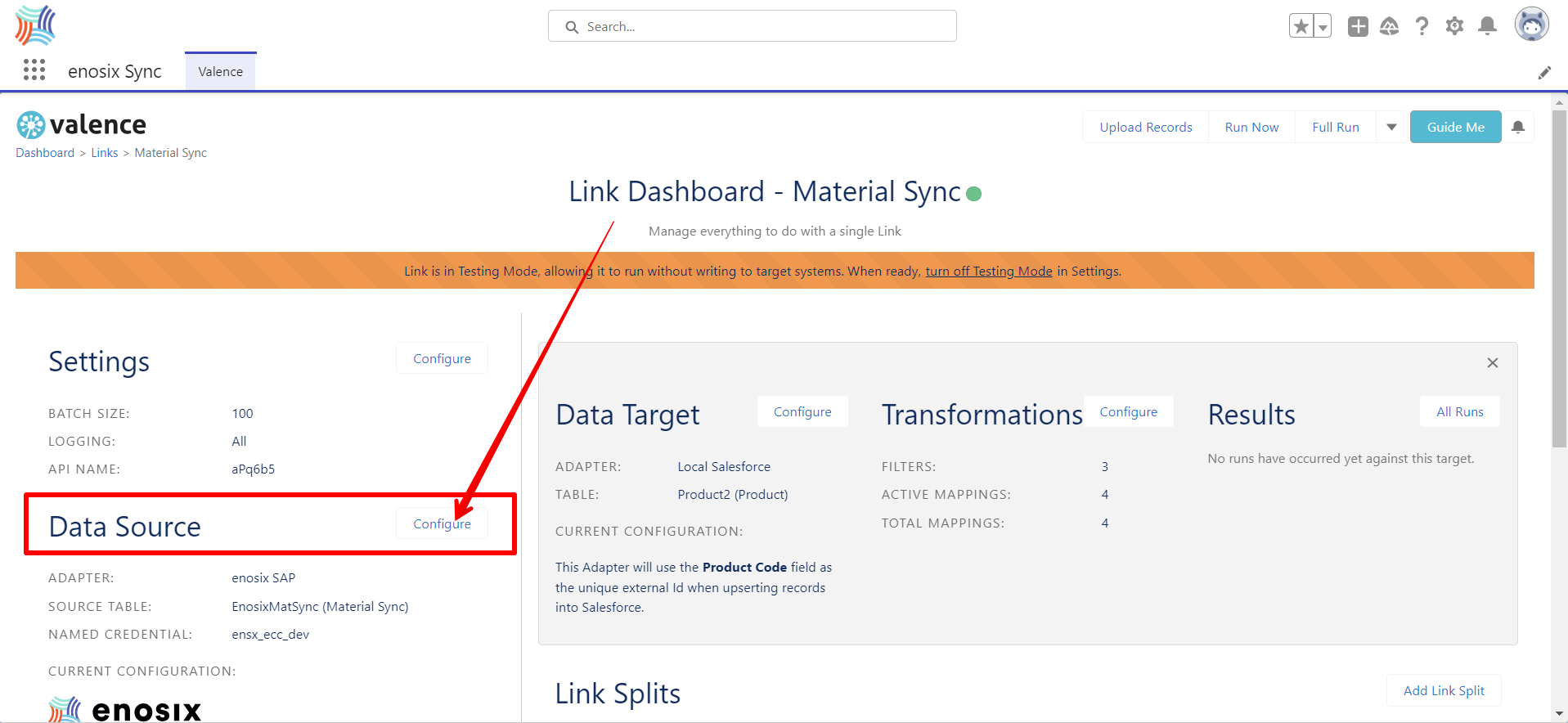
- Enter the filter class name you created in the Filter Class field
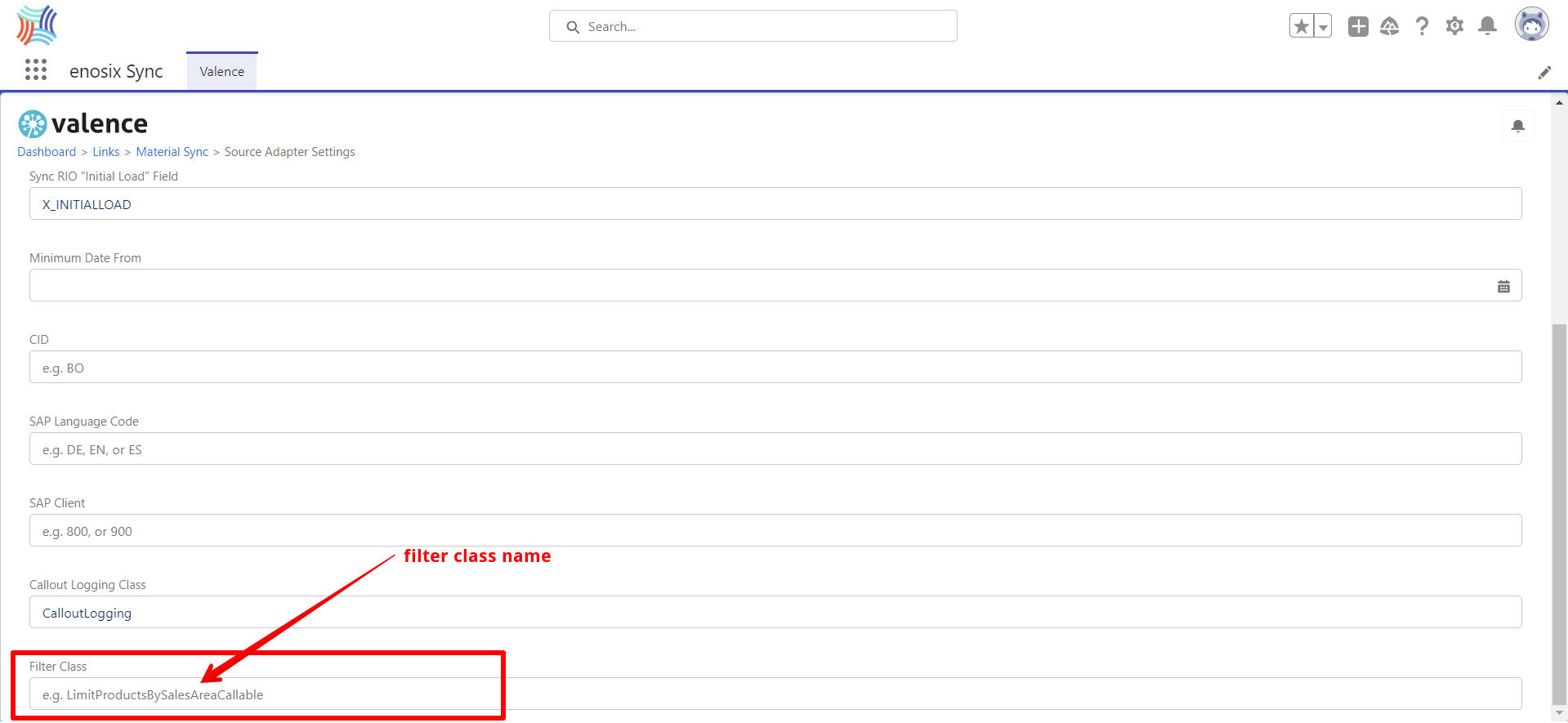
- Click Save Changes
The next time your link runs it will apply the filter class specified in the adapter settings