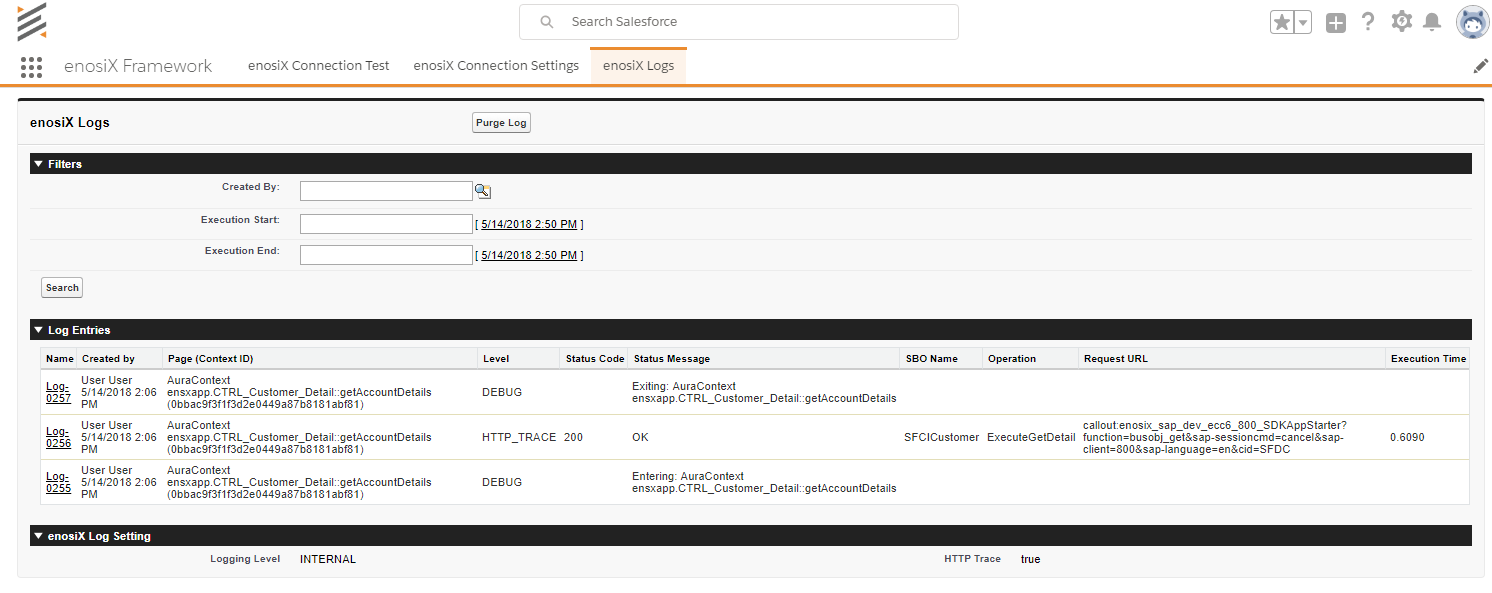How to Enable enosix Logging
- Navigate to Setup.
- Use the Setup Quick Find box to search for "Custom Settings", then click the Custom Settings link.
- Click the Manage link next to enosix Log Setting.
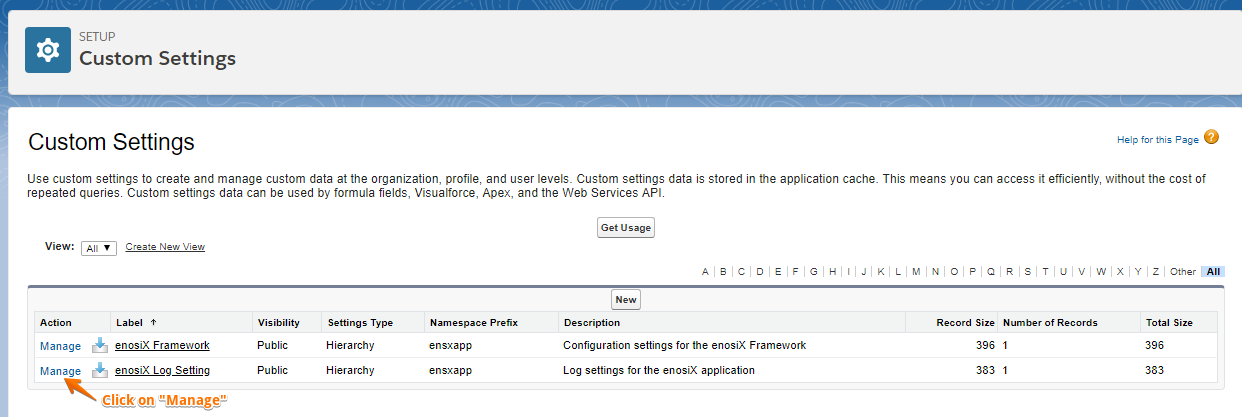
- Click the New button (or click Edit if it's already created).
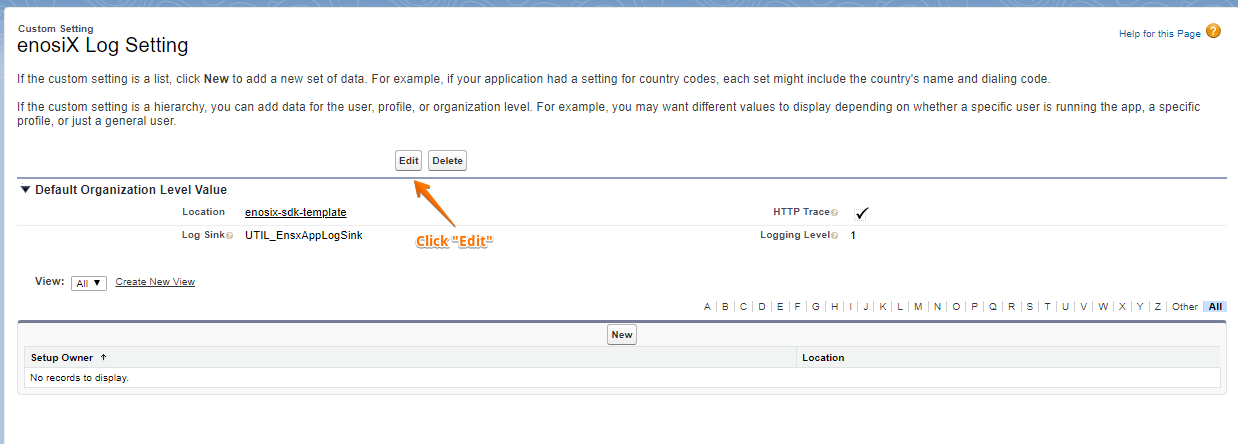
- Enter the activating logging settings as shown below: HTTP Trace: Checked Log Sink: ensxtx_UTIL_EnsxAppLogSink Logging Level: 1 NOTE: If the latest packaging is deployed, the log sink should be ensxtx_UTIL_EnsxAppLogSink.
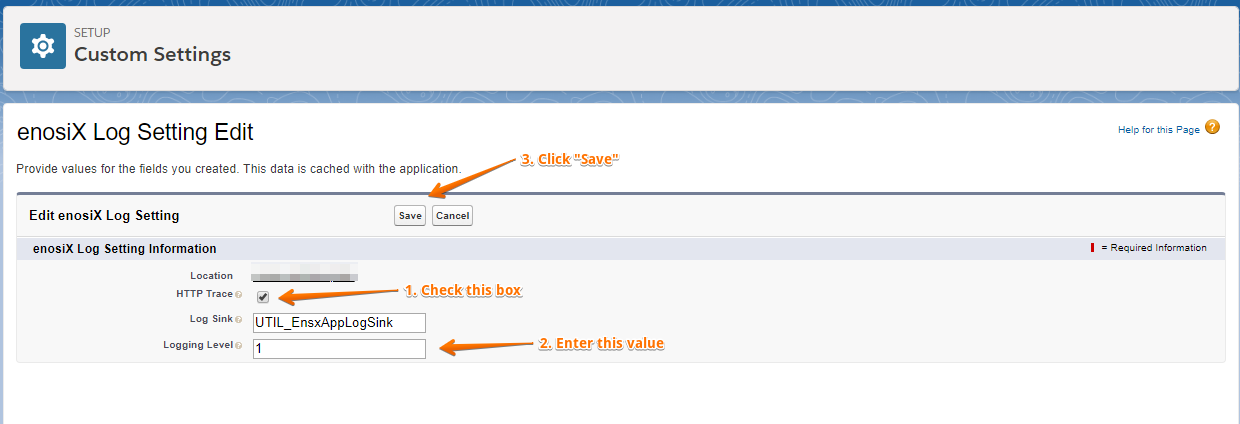
-
Navigate to the App Launcher.
-
Click enosix Framework.
-
Click the enosix Logs tab.
-
Click Search to display the latest log entries.
TIP: You may need to re-access the components to generate new entries. After doing so, you'll see the entries listed on this page.