- [Feature]: This release of the connector supports Java 17
- [Feature]: All operations return more detailed error message form SAP enosix framework
- [Feature]: All operations have optional HTTP headers parameter to enable session management with enosix SAP framework
- [Feature]: Check Connection operation supports connection override optional parameters: Session Close, Response Timeout Unit and Response Timeout
- [Bugfix]: Resolved an issue where Search Operation input metadata was not being provided in Anypoint Studio 7.16 or Anypoint Studio 7.17
enosix Sync 1.3.1
This release contains fixes for the Salesforce Summer '24 Release.
- [Bugfix]: Fixed enosix SAP Source Adapter not being displayed when creating a new link.
enosix Sync 1.2.1
This version of Sync adds a couple of new features detailed below:
Source Adapter Table Selection Update
- Users can now see the CID in the description of the Source Adapter Table.
- When choosing a table from a specific CID, the CID will be automatically populated during the sync.
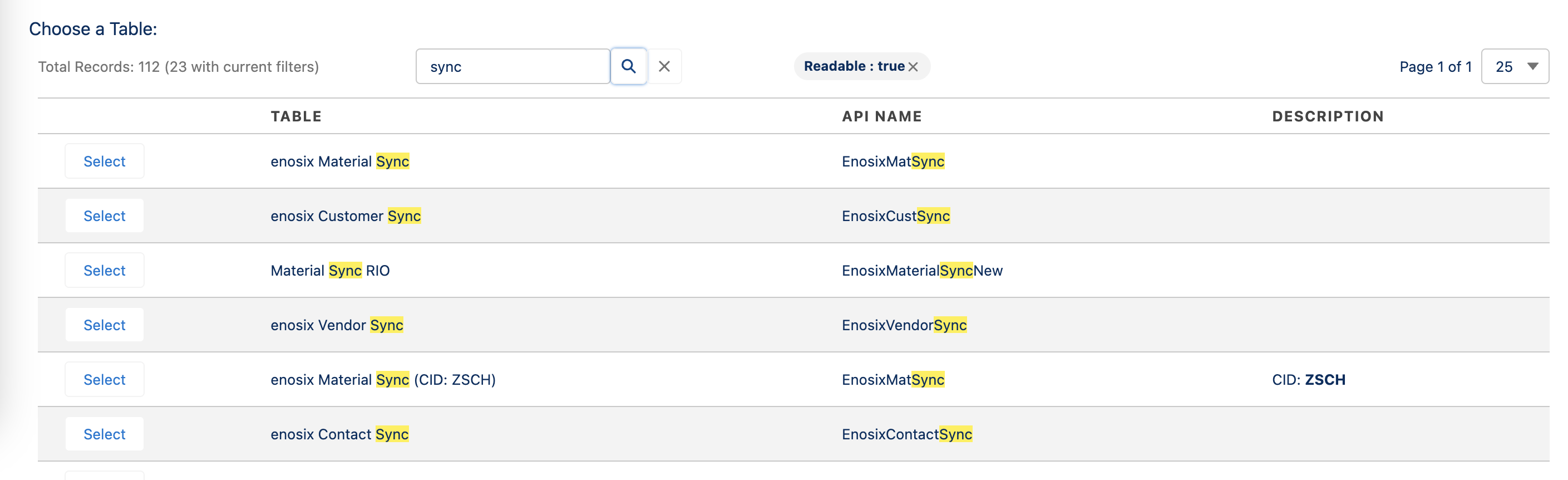
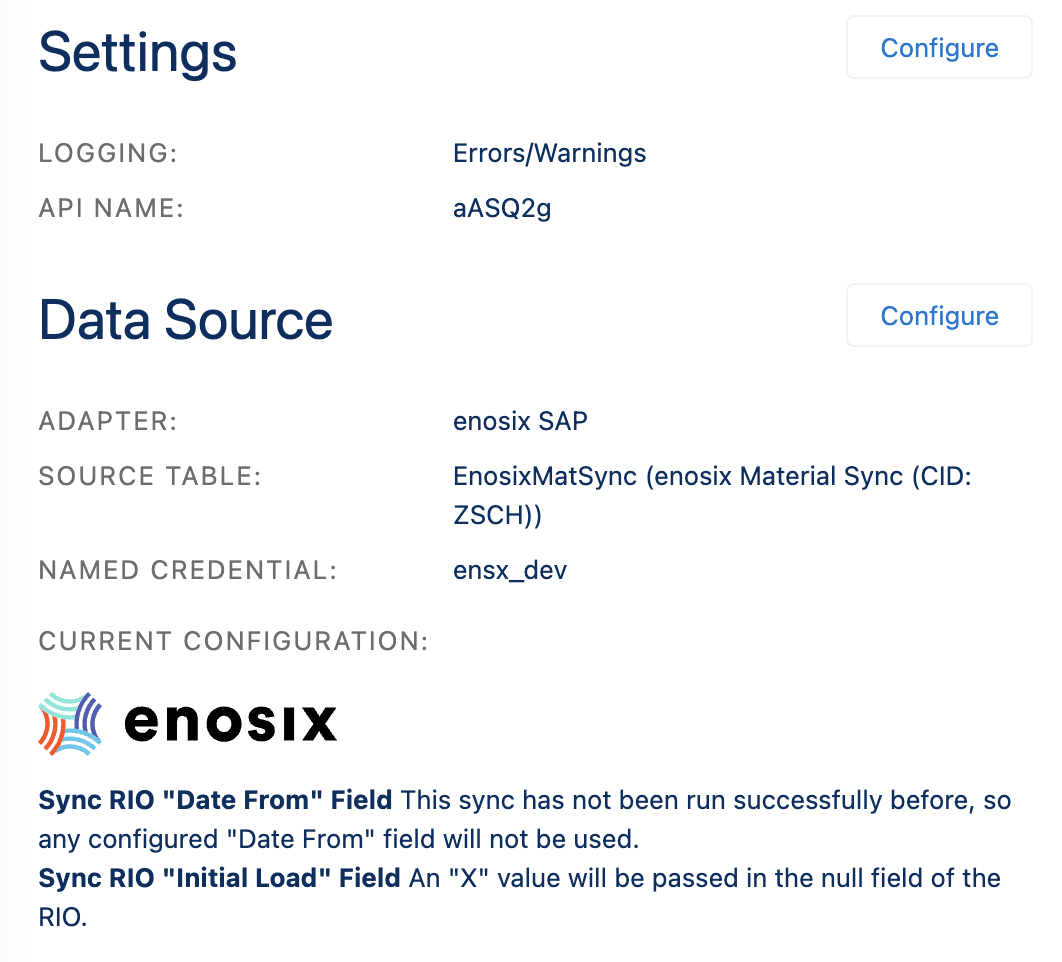
Limit Record Page Scope
- Introduced Maximum Page Count and Start Page Count config variables.
- Users can now set a maximum number of records to import for sample-sized testing, especially beneficial in Scratch orgs and Sandboxes.
- Implemented logic to limit sync based on specified page counts, enhancing control over data synchronization processes.
Surface 2.7
- [Feature]: Enhanced the Developer API of enosix Surface to support multiple SAP systems.
enosix SAP Connector for MuleSoft - 4.0 Release
🔊 Passthrough connection (bearer token) in the enosix SAP connector is now available for Mule 4 ��🔊 The newest version of the enosix SAP connector for Mule 4 now provides support to pass incoming authorization headers through to the backend SAP system, enabling SSO. 🔊 The search operation with Sort Fields is now available for Mule 4 🔊
A variety of bug fixes and quality of life improvements have also been added.
- [Feature]: Passthrough authentication for the enosix connection to enable SSO.
- [Feature]: Sort Fields can now be specified to organize the results in a search operation.
- [Bugfix]: Default SAP date values that represent null now are transformed to null.
- [Bugfix]: The Check Connection operation now provides validation of the xsd path property.
- [Bugfix]: Fixed an issue with mapping to SAP technical names when they exist in multiple locations of the metadata.
Surface 2.6
Documents will now display in order by create date and document number to show the most recently created document first by default.
Connect 1.4.4
Adding ability to protect API access with API Key, configured in BTP Cloud Foundry
Connect 1.4.3
- [Update]: Update list of available SAP BTP Cloud Foundry Regions
Surface 2.5.1
- [Bugfix]: Fixed Bill of Lading data not displaying in the Delivery Search component
enosix SAP Connector for MuleSoft - 3.0 Release
🔊 RFC operation execute from enosix SAP connector is now available for Mule 4 🔊
The newest version of the enosix SAP connector for Mule 4 offers an improved user interface and experience by implementing the execute operation for configuring RFCs and BAPIs. User is able to set their own metadata information and configure the payload to receive the requested results.
This version also allows dataweave mapping to work accurately for all included operations. The metadata mapping accepts configuration for all seven operations to return valid results.
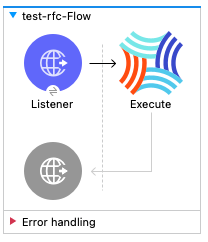

- [Bugfix]: This version allows dataweave mapping to work accurately for all included operations.