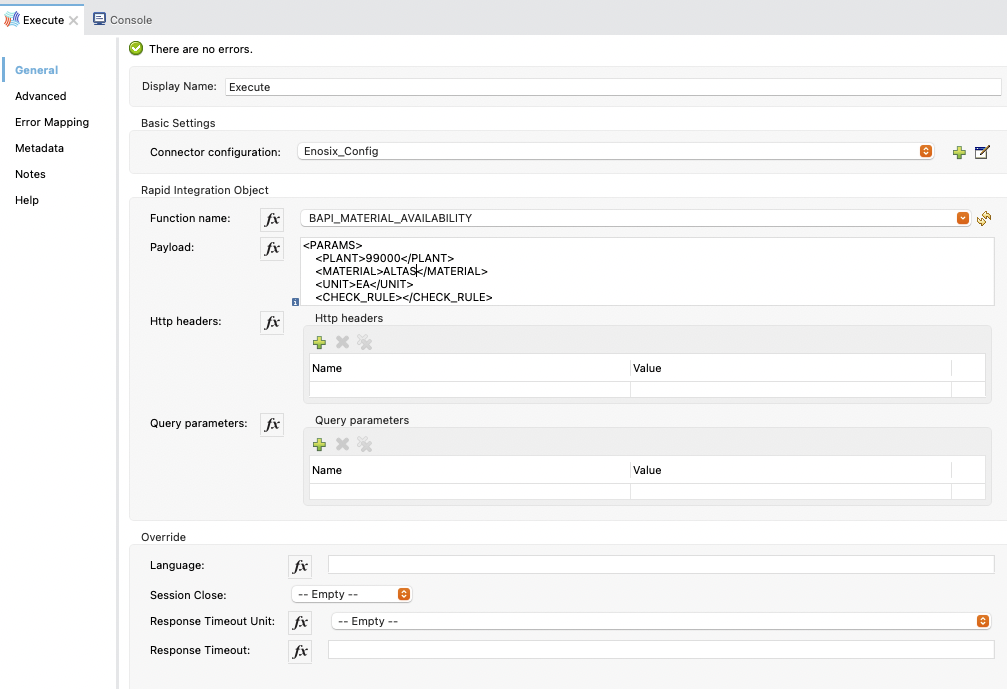Common Use Cases
Below are some visual representations of using the enosix MuleSoft connector to perform common operations on SAP.
Connectivity Check Flow
For validating successful connection to the enosix SAP Framework, Connectivity Check Flow is usefull to validate connection and credentials or when building API health check endpoints.
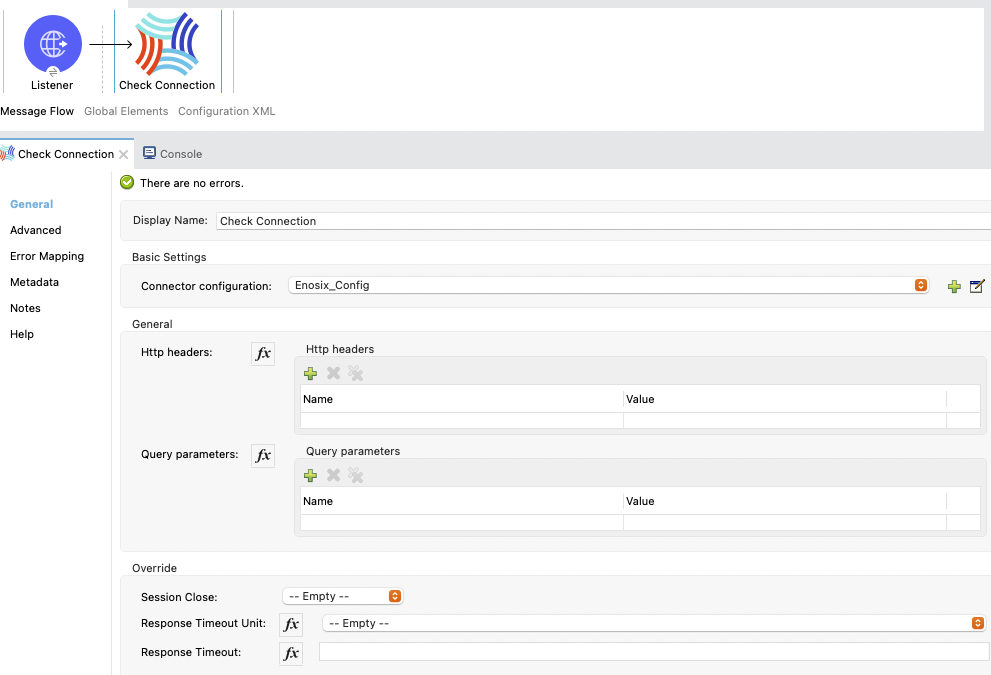
Order Search Flow
Searching for sales documents, passing search criteria in from the payload of the API.
Order Search Flow
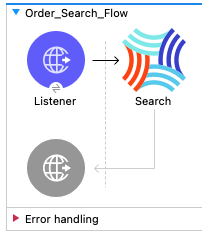
Order Search Operation Config
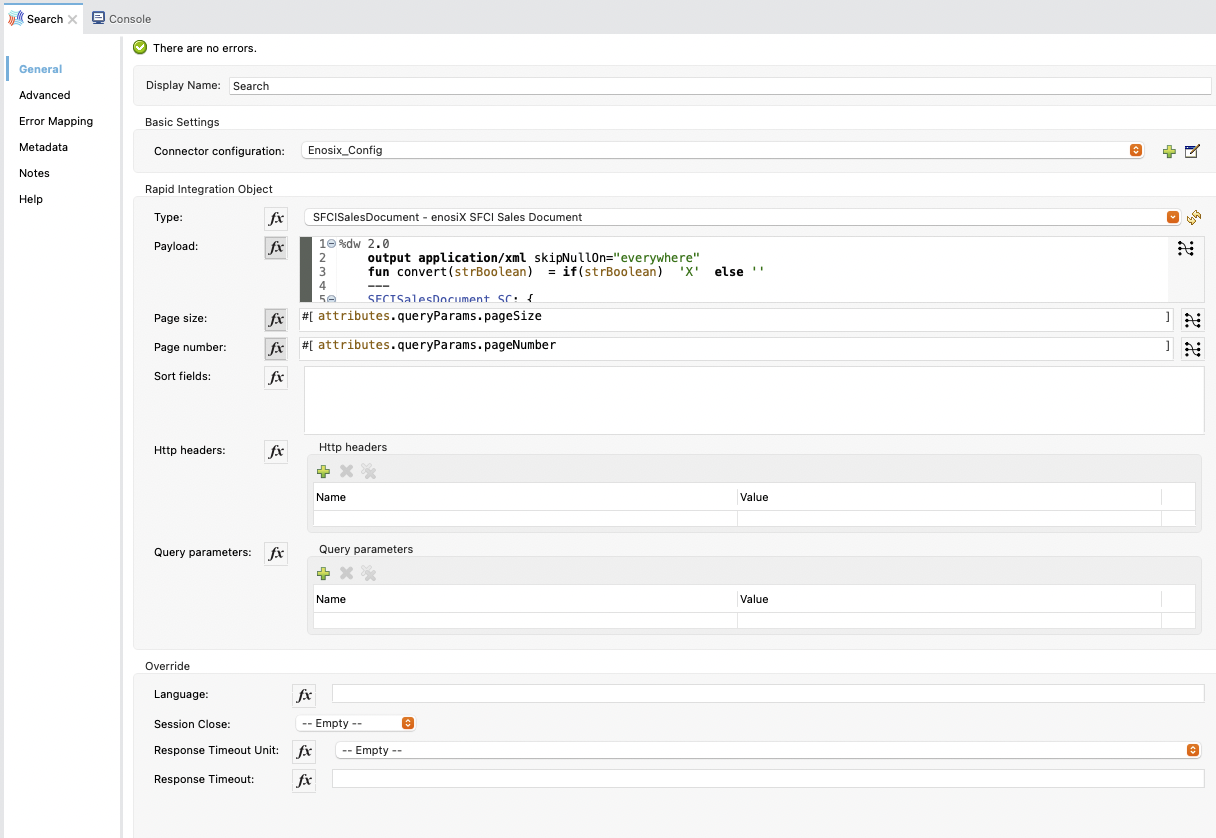
Get Purchase Order Flow
Get the detailed PO information from SAP based on the PO number provided as an input key for any interested internal/external integration application.
Get Purchase Order Flow

Get Config
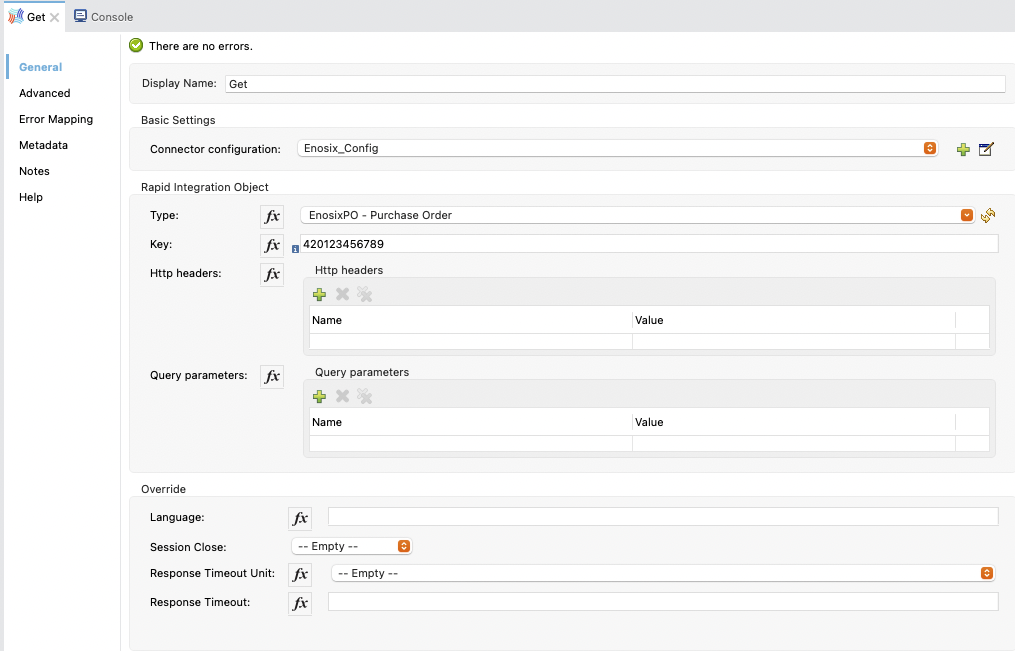
Create Sales Document Flow
Create a new sales document in SAP from an external/internal integrated application.
Create SalesDoc Flow
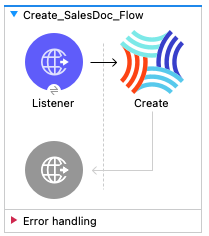
Create Config
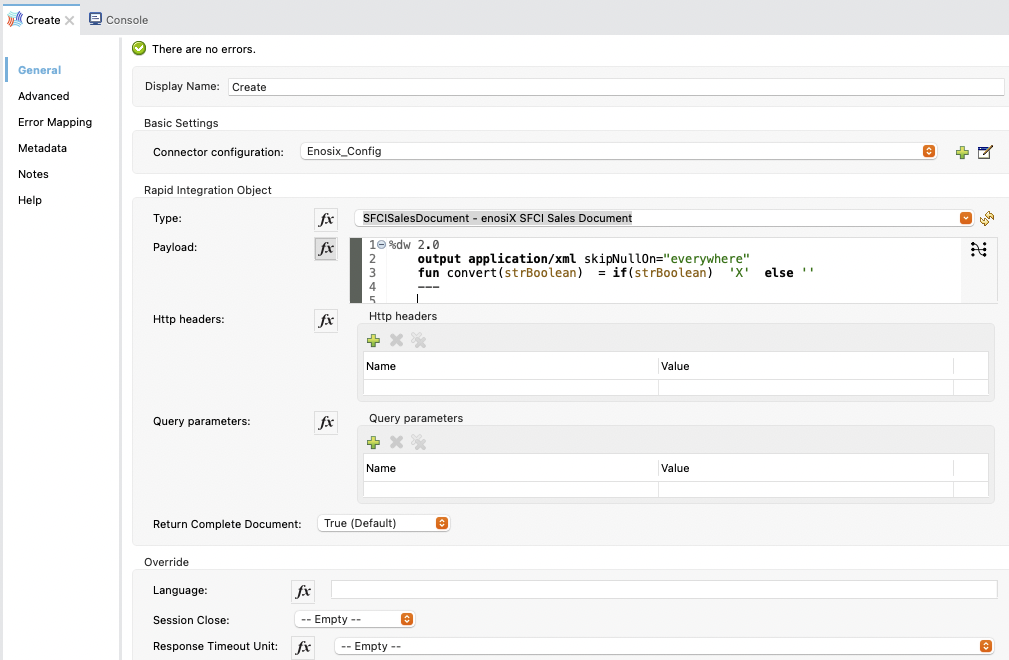
Update Customer Flow
Update the customer information from integrated internal/external application to SAP.
Update Customer Flow
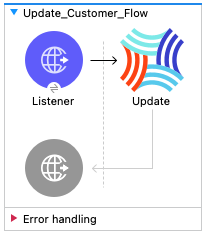
Update Config
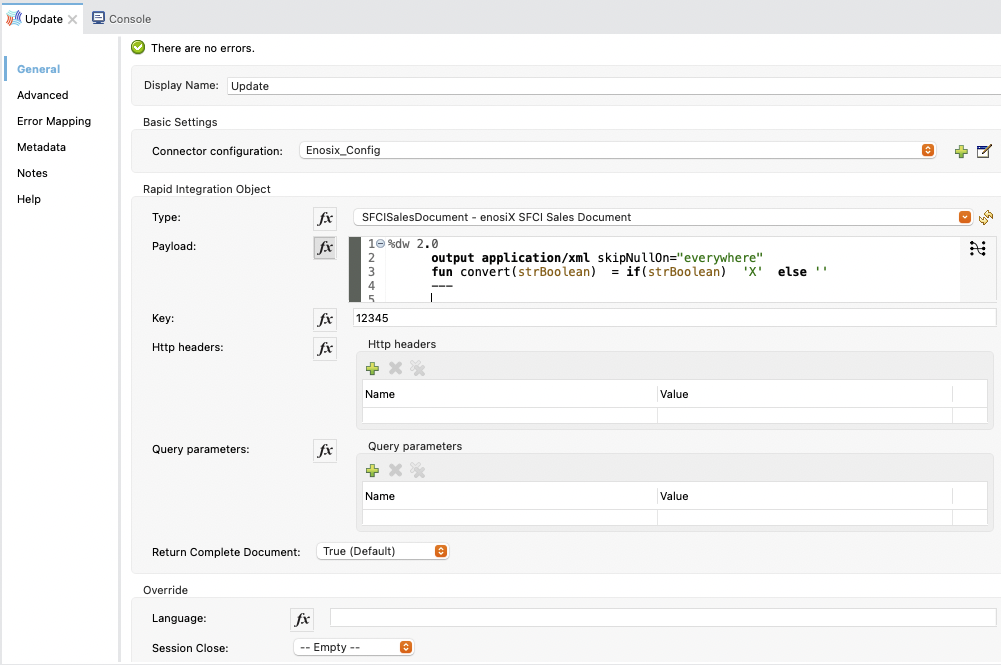
Sales Document Simulate Command Flow
Simulate the sales document in SAP (Not created in SAP) and use it for any integrated external/internal application.
Command Simulate Flow
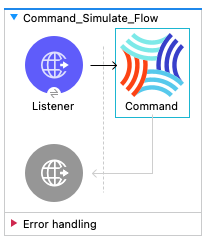
Command Config
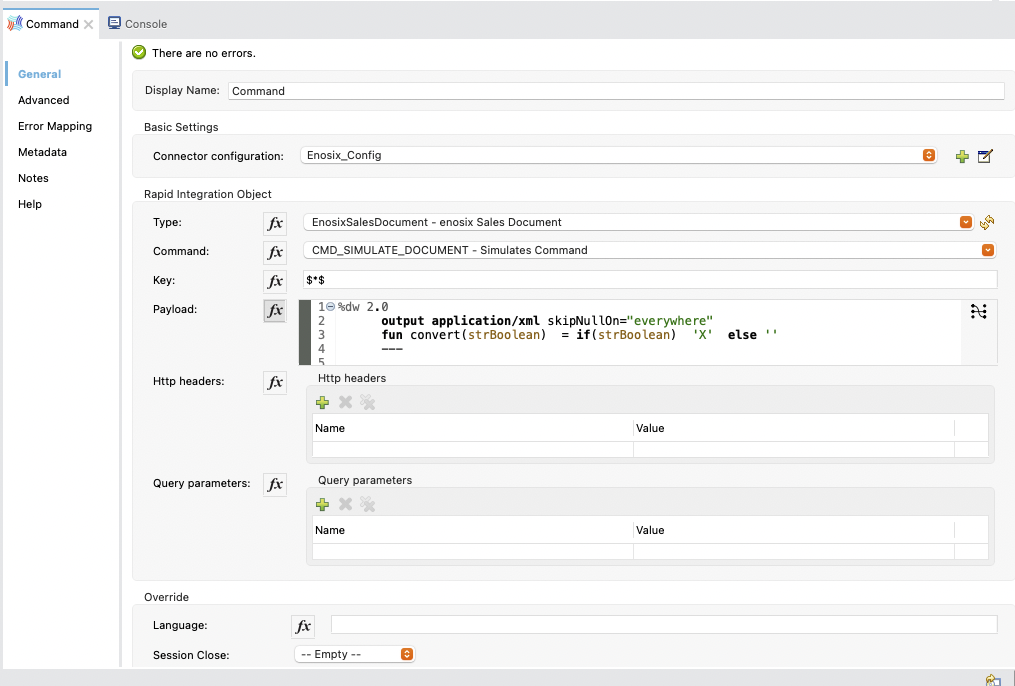
Execute RFC flow
Call the material availability BAPI function BAPI_MATERIAL_AVAILABILITY using the enosix SAP framework.
RFC Call Flow
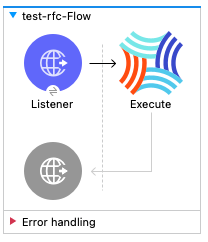
RFC Call Configuration