Patch release to address security defects
- [Update]: Addressed multiple security related opportunities
Patch release to address security defects
Patch to address customer submitted issues.
Notes:
Accept-Language feature in an existing app, a new package needs to be created with the same selected APIs and published to the existing app. Please find notes on packaging and publishing APIs in our packaging docsKnown Issues in this release:
Accept-Language header.Fix to address orphaned sessions in SAP
More fields added and customizations based on customer requests.
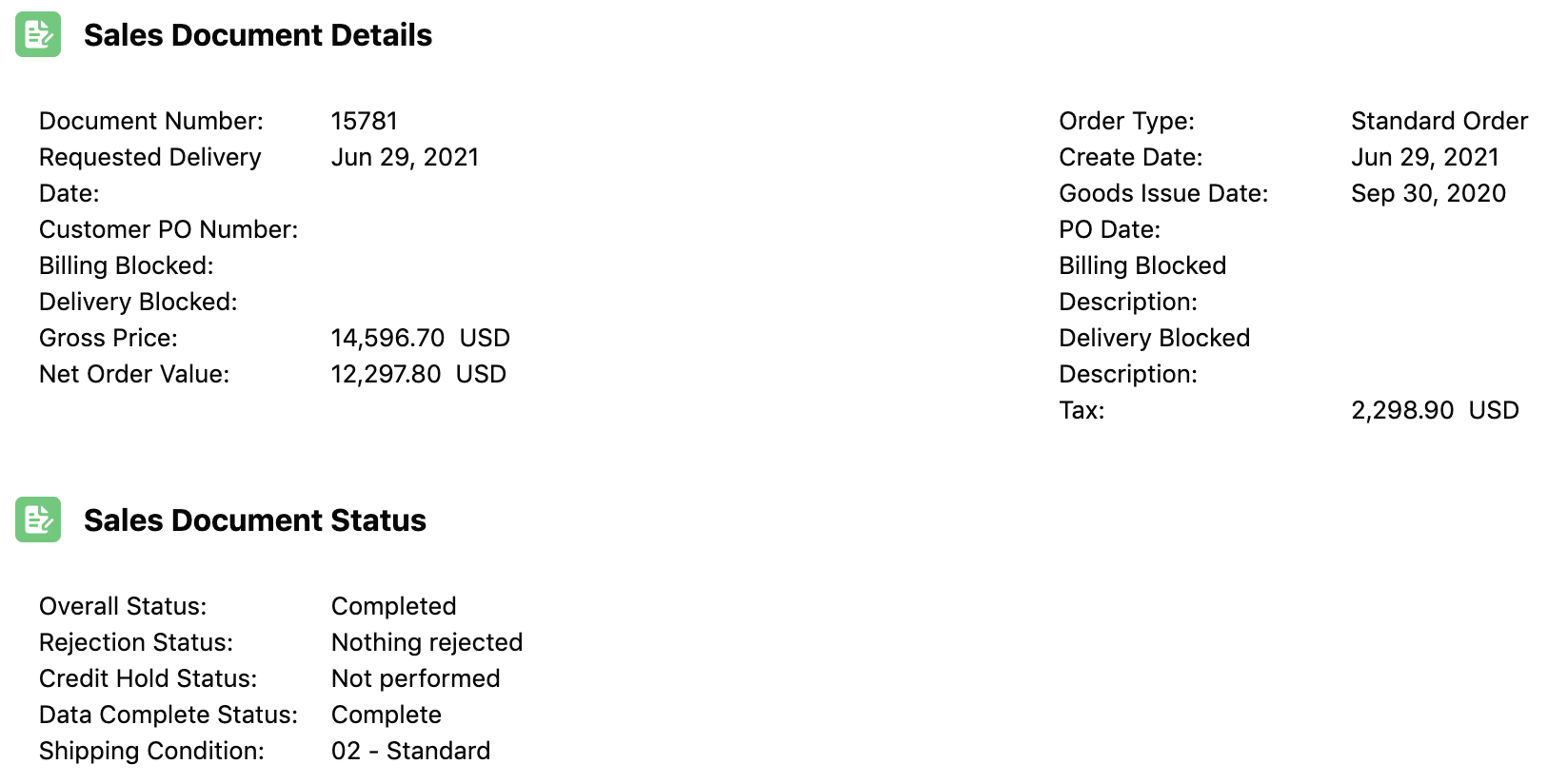
There was an error in SAP. Please contact your administratorHere is a look at the currently scheduled upcoming releases with expected functionality. These lists are not necessarily complete and are subject to change at any time (and they almost certainly will). If you have particular items that you want to make sure are included, please let us know!
In addition to the major releases shown here, we will be releasing any patches/updates needed to support new Salesforce releases (Winter '21, etc.) that fall between these releases.
Surface v2.2 (Summer 2021)
Better address handling for European addresses (house number vs. street order)
Breadcrumb navigation when going through Sales Doc Flow
Additional fields displayed on Sales Document details
Better handling of phone numbers with extensions
Ability to see completed deliveries in the delivery doc flow
Some UI improvements
Automate 1.0 (Summer 2021)
SDK 1.5 (Fall 2021)
Connect 1.4 (Fall 2021)
Surface 2.3 (Fall 2021)
Updated link version with improved documentation
Bug fixes and performance improvements. Beta test version of asynchronous call support.
The documentation for enosix Link has a new home: https://docs.enosix.io (or https://docs.enosix.io/link to go directly to the Link documentation).
The documentation for enosix Connect has a new home: https://docs.enosix.io (or https://docs.enosix.io/connect to go directly to the Connect documentation).
The documentation for enosix Surface has a new home: https://docs.enosix.io (or https://docs.enosix.io/surface to go directly to the Surface documentation).