Adding ability to protect API access with API Key, configured in BTP Cloud Foundry
13 posts tagged with "connect"
View All TagsConnect 1.4
WHAT'S NEW:
Updated Connect with minor bug fixes and console infrastructure.
(No action is needed for our Connect customers to continue using their deployed connect apps.)
For any questions, reach us at 👉 https://go.enosix.com/support
- [Update]: Adding RFCs to a project, add any RFC that exists in your SAP system without errors
- [Bugfix]: The Package Info screen now displays the RIO name in the Name field and the RIO type in the Type field
- [Bugfix]: The Re-auth SCP pop-up window can be closed by clicking the X
- [Bugfix]: Fixed issue when generating Detail RIO's ex: EnosixPODetail
Connect 1.3.10
📣 Connect 1.3.10 is here! Below are some important changes made to this release that focuses on customer requests and improvements to the user experience. 📣
1️⃣ Refresh All APIs
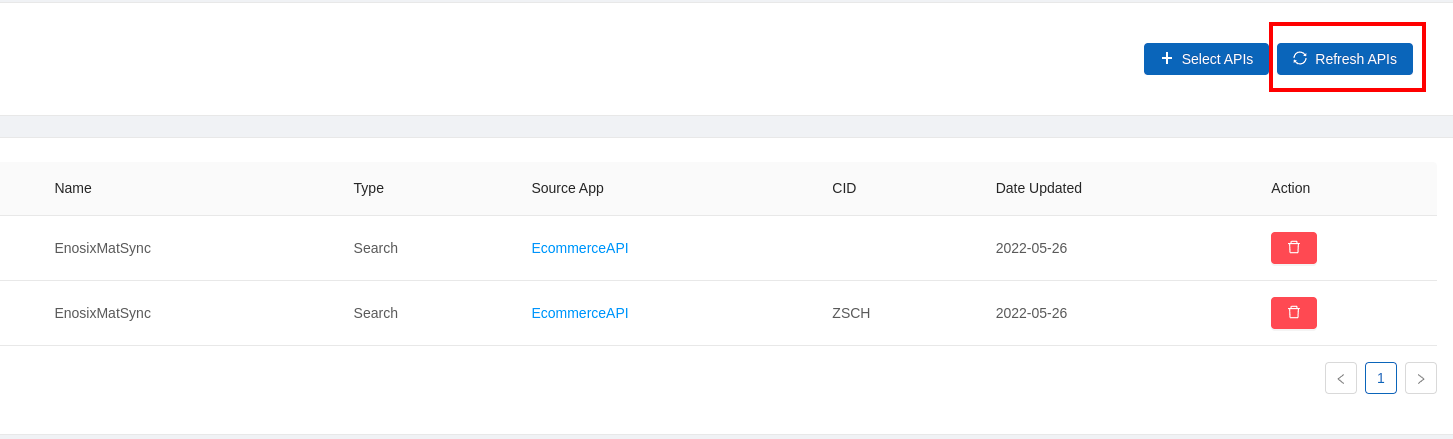
When an update to multiple RIOs are made in SAP, clicking this 1 button will refresh the metadata for all the currently selected APIs in the project. This will allow pulling all of the latest changes into a project with a couple clicks instead of the need for manually re-adding all RIOs that have been updated.
2️⃣ Enhanced Error Reporting
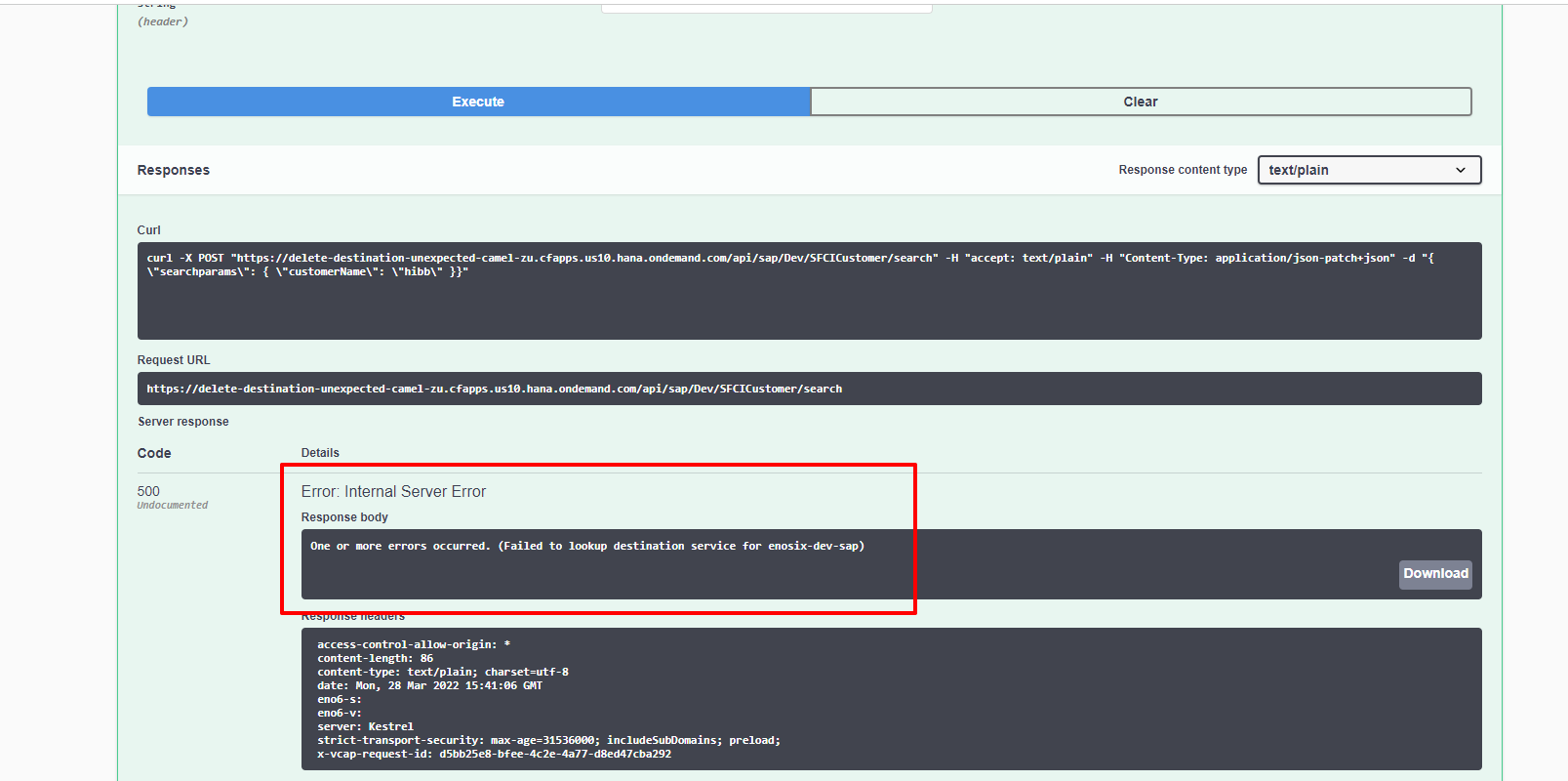
When errors occur while deploying or running the application, more meaningful messages are presented to enable a user to take action. The screenshot above shows an example when the destination service in SAP BTP becomes unbound from the deployed application.
3️⃣ User Experience Improvements
Multiple enhancements have been made to improve the user experience, such as:
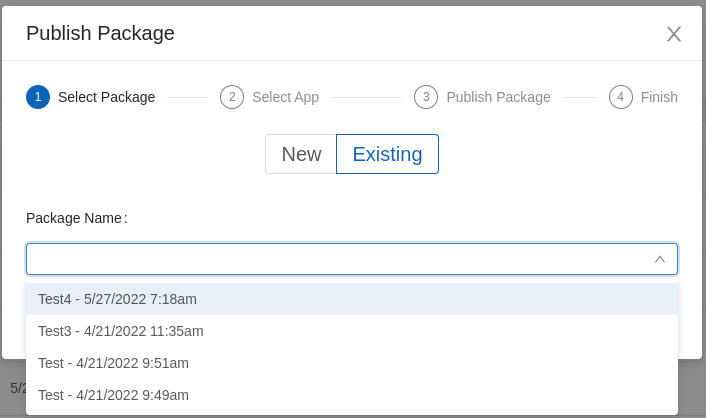
When publishing an existing package, the most recent packages are listed first.
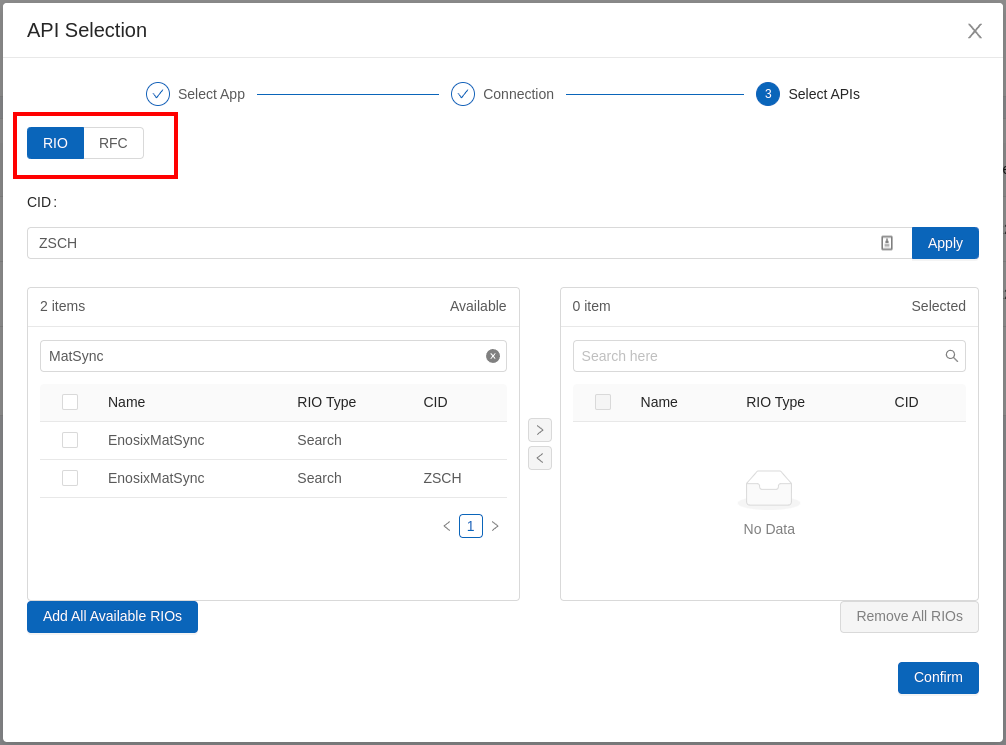
The Bundles feature has been removed to make it quicker to access your custom RIOs. The RIO selection screen now supports adding all available RIOs, as well as removing all selected RIOs.
When selecting APIs, the name of the RIO will match what it is named in SAP.
4️⃣ Support for Customizing ID
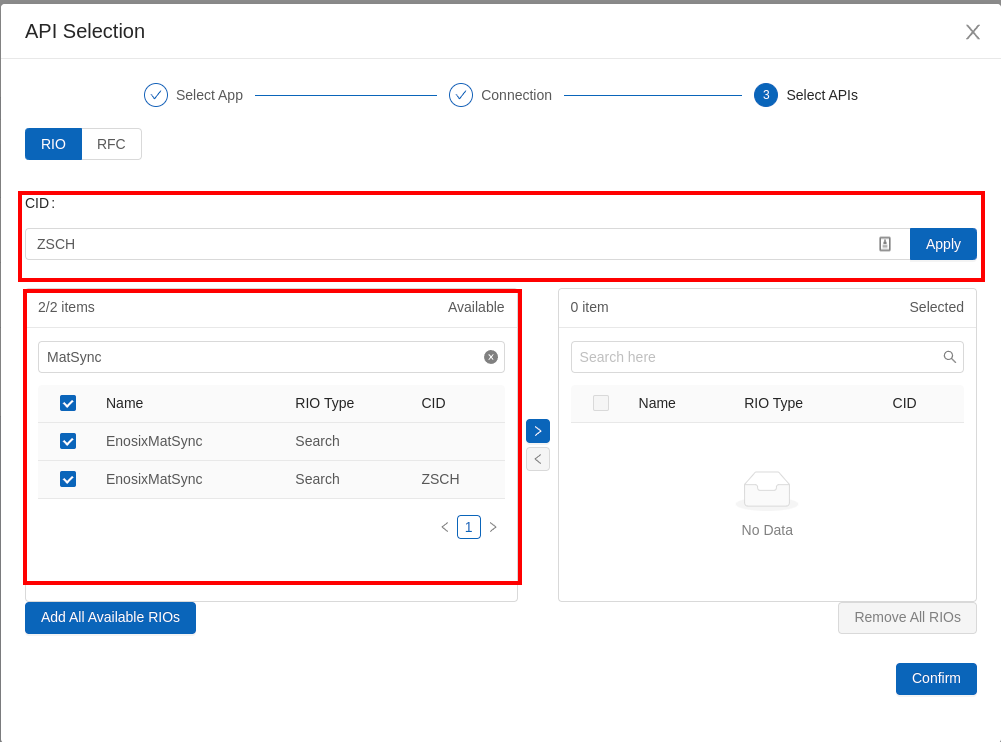
Adding APIs now supports searching for a RIO with a Customizing ID(CID), and still filtering down based on the name. When multiple APIs are added for the same RIO, each with a different CID, they will be accessible on different routes in the deployed application.
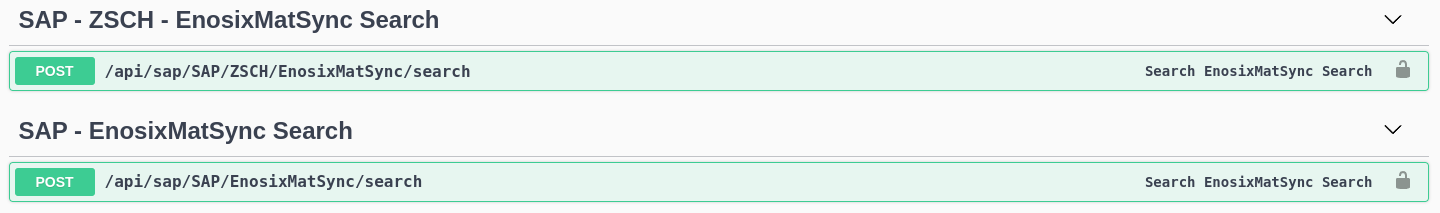
- [Feature]: Add support for adding RIOs with a customizing ID
- [Feature]: Added a
Refresh All APIsbutton - [Update]: UX updates to the
Publish Packagemodal - [Update]: Improved error reporting and provided clearer error messaging to user
- [Update]: Remove the Bundles API
- [Update]: RIO names will match SAP when selecting APIs
- [Bugfix]: Resolved a
Max Depth Exceededexception in a deployed application
Connect 1.3.9
An incremental update to improve the experience for long running requests.
To update already deployed applications to no longer have timeouts:
- Create a new package
- Deploy the new package to your existing application
- [Bugfix]: Removed HTTP timeout from deployed applications allowing SAP to handle timeouts
Log4j zero-day vulnerability (log4shell)
Announced on Dec 10th, 2021 the Zero Day Log4j vulnerability CVE-2021-44228, is affecting systems worldwide. enosix has reviewed its systems and has yet to detect any platforms, apps, or services that are affected by this vulnerability.
Salesforce is conducting its own analysis of its systems. Any Salesforce apps provided by enosix (Surface, Transact, Commerce, CPQ) are not using log4j and are not affected. Salesforce will provide updates to the Salesforce platform, if needed.
The enosix connect platform does not utilize java or the log4j libraries and is not affected. Your IT department should review any other apps you are running in the SAP BTP platform, see SAP Note 3130476
enosix Link does not utilize java or the log4j libraries and is not affected. SAP Note 3130868 details that none of the SAP Cloud Connector versions contain the affected log4j-core and are not affected.
enosix will continue to review our systems and provide assistance. We advise that all computer systems operators review their systems that may be affected and take the recommend steps to patch any affected software.
Connect 1.3.8
Patch to address customer submitted issues.
Notes:
- To make use of the new
Accept-Languagefeature in an existing app, a new package needs to be created with the same selected APIs and published to the existing app. Please find notes on packaging and publishing APIs in our packaging docs
Known Issues in this release:
- Publishing a package may result in a System.NullReferenceException in CheckConnectivityServicesStep.cs or CheckAuthorizationStep.cs.
- To resolve this issue, navigate to your App Details page, click the Re-auth SCP button and follow the steps in the wizard. After the wizard completes, your package should publish successfully.
- [Feature]: Translation Language for returned descriptions can be requested using the
Accept-Languageheader. - [Update]: Search context RIO's without a leading structure are now supported.
- [Update]: Added additional configurable output logging for diagnosing response messages from SAP
- [Update]: Performance improvements in data serialization
- [Bugfix]: Service hub url parameter for manual deployments to docker are correctly using secure wss transport, fixing cannot connect issue.
- [Bugfix]: Port was being stripped off of the connection string in SAP connections, causing issues when connecting to SAP systems using a custom proxy server.
- [Bugfix]: Fixed a race condition in the console viewing documentation without a project.
- [Bugfix]: Fixed a docker access issue consuming a base image for new applications
Connect 1.3.7
Fix to address orphaned sessions in SAP
New Connect documentation
The documentation for enosix Connect has a new home: https://docs.enosix.io (or https://docs.enosix.io/connect to go directly to the Connect documentation).
Connect 1.3.5
This bugfix release resolves issues with handling structures in RFC's and corrects parsing of different SAP date types.
- [Update]: Added support for structure parameter types in RFC API's
- [Bugfix]: Fixed parsing of different date component types returned in RIO's and RFC's
Connect 1.3.2
This release consists of primarily bugfixes, but also introduces a new session handling approach.
Known Bugs:
- Deleting an app does not always remove it from SAP Cloud. Workaround: Remove manually from inside the SAP Cloud Cockpit.
- Occasionally, after an app deployment or package publishing, the app status does not go back to active properly. Workaround: refresh the browser.
- If you are running in 'Passthrough' authentication mode, in Swagger portal, when you use the "Authenticate" button at the top of the page, there are two logins presented. You should use the top one. Workaround (to avoid remembering which one you want): using the lock icon on any of the API calls will present a single box that will work (for all APIs on that connection).
- [Feature]: New session handling approach using distinct API calls vs. the session parameter on individual API calls
- [Update]: Changed email provider for password resets
- [Bugfix]: Dialog box when publishing a package no longer says "done" prematurely
- [Bugfix]: Authentication now properly turns off when changed in the app authentication tab
- [Bugfix]: Package docker naming convention updated to simplify manual deployment
- [Bugfix]: Improved handling of SAP connection errors
- [Bugfix]: Parameters in EnosixDocument search RIO now work properly
- [Bugfix]: Docker images now last more than 30 days