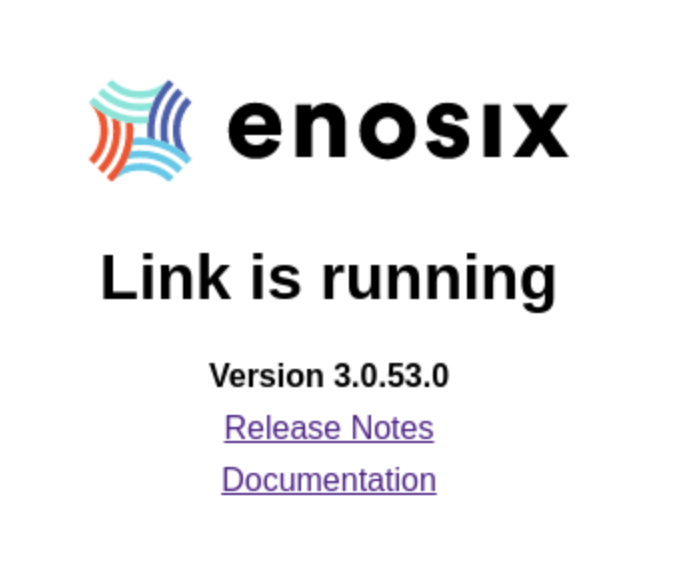📣 We have added new low-code features for administering your Link instances in 3.1. 📣
1️⃣ When a cookie with a static value is desired on all requests to SAP, this can now be injected in Link through configuration. Cookies and their values can be configured per route so the client does not need to attach the cookie manually. For more details, see the documentation.
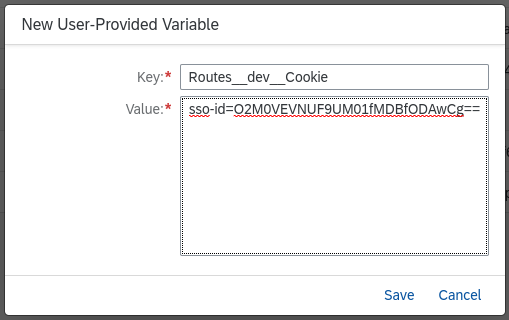
2️⃣ A new start-time metric will be visible from the /health endpoint the Link instance. This information can be used to manually derive other metrics for your Link instances' health.
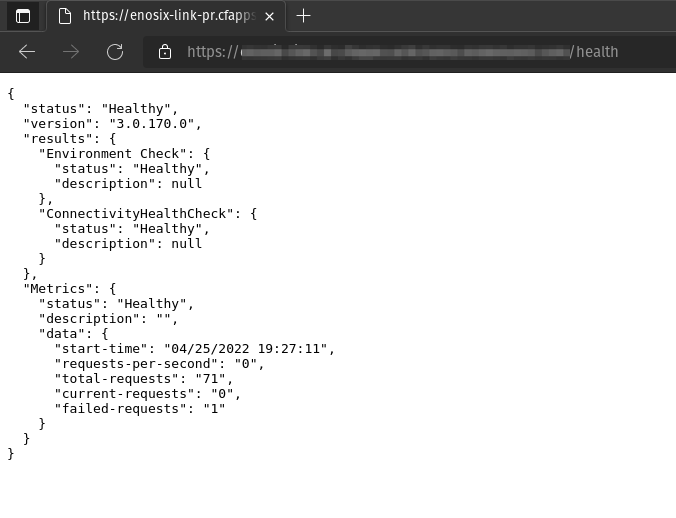
- [Feature]: Cookie values can be injected into requests to SAP through configuration
- [Feature]: Start-Time metric is exposed on the
/healthendpoint