Store Configuration Component Initializes Default Values
The Initialize button appears when a new configuration option is introduced; clicking on this button will set the default values for any unset settings.
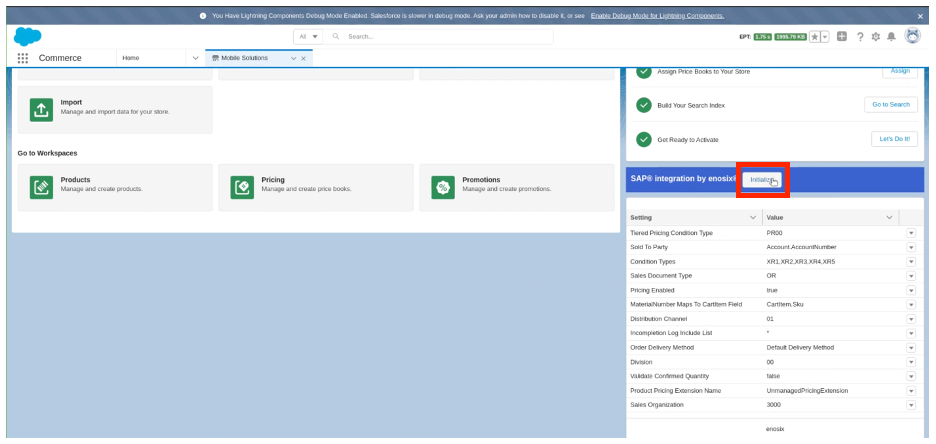
Provides the enosix Product Detail Template component to demonstrate integration with enosix Product Detail API
Use the enosix Product Detail Template as reference to return real-time data from SAP for your Product Detail page.
Confirmed checkout with Salesforce B2B Synchronous Checkout
enosix B2B integration has been tested inside the new Salesforce B2B Synchronous Checkout flow to provide the same checkout process; however, it is faster without the delayed message.
Updated the enosix B2B Commerce Package
The “enosix B2B Commerce” is a single package installed. The Standard and Professional packages will not be required or installed.
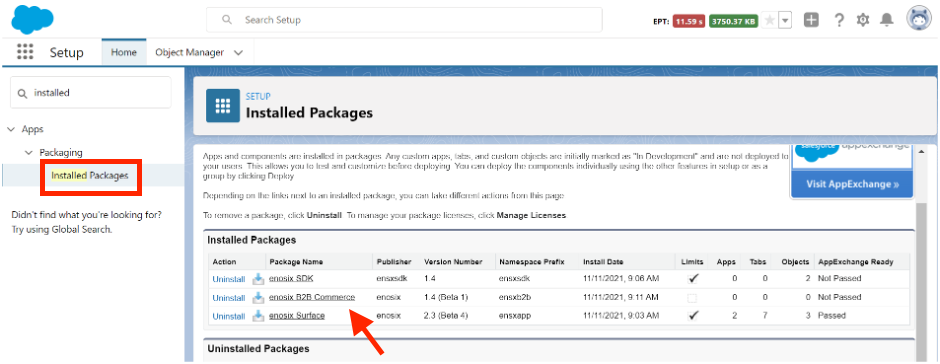
👉 The following features were improved:
1️⃣ Cart Bubble
The cart bubble includes the total count of items currently in your cart and is updated regardless of where you add products to your cart.
2️⃣ Complete Order
You can now see the “Total” amount for a completed order after the order has been completed and processed in the application on the Item Details Page.
3️⃣ Date Available
The Product Availability data is provided by the enosix Product Detail API.
- [Feature]: Store Configuration Component Initializes Default values
- [Feature]: Provides the enosix Product Detail Template component to demonstrate integrating with enosix Product Detail API
- [Update]: Confirmed checkout with Salesforce B2B synchronous checkout
- [Update]: Updated the enosix B2B Commerce package
- [Bugfix]: Cart Bubble is updated when products are added to cart
- [Bugfix]: Total is populated when viewing completed order
- [Bugfix]: Data Available is being displayed for product details